Sharp AR-M700U Support and Manuals
Get Help and Manuals for this Sharp item
This item is in your list!

View All Support Options Below
Free Sharp AR-M700U manuals!
Problems with Sharp AR-M700U?
Ask a Question
Free Sharp AR-M700U manuals!
Problems with Sharp AR-M700U?
Ask a Question
Most Recent Sharp AR-M700U Questions
How Can I Change The Left Margin On The Return Address On An Envelope?
(Posted by annberumen49 10 years ago)
Popular Sharp AR-M700U Manual Pages
AR-M550 | AR-M620 | AR-M700 Operation Manual - Page 1


... read the installation requirements and cautions sections.
MODEL
AR-M550U AR-M620U AR-M700U AR-M550N AR-M620N AR-M700N
(Option) Saddle stitch finisher + Punch module + Inserter + Large capacity tray
DIGITAL LASER COPIER/PRINTER DIGITAL MULTIFUNCTIONAL SYSTEM
OPERATION MANUAL (for general information and copier operation)
Page
PART 1: GENERAL INFORMATION
• BEFORE USING
THE PRODUCT...
AR-M550 | AR-M620 | AR-M700 Operation Manual - Page 2


... power "ON" and " " to indicate stand-by the manufacturer could void the user's authority to operate this equipment to maintain compliance with FCC regulations. Model Number: AR-M550U/AR-M550N/AR-M620U/AR-M620N/AR-M700U/AR-M700N AR-M550U J/AR-M550N J/AR-M620U J/AR-M620N J/AR-M700U J/AR-M700N J
Declaration of Conformity This device complies with this equipment.
If this equipment does...
AR-M550 | AR-M620 | AR-M700 Operation Manual - Page 5


...your computer, install the printer driver for machine management and copier related functions. G Software setup guide (for printer) This explains how to connect the machine to use as printed manuals.
0-1 G Operation manual (for using the machine as needed for the machine. The second half of February 2004)
Model
Product configuration
AR-M550U/AR-M620U/AR-M700U
Digital Laser Copier...
AR-M550 | AR-M620 | AR-M700 Operation Manual - Page 41
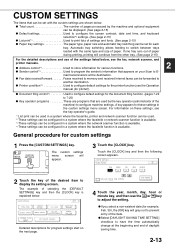
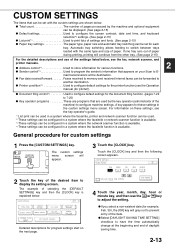
... SAVING TIME SETTING] checkbox to configure default settings for the printer function (see the Operation
manual (for these settings, see the fax, network scanner, and
printer manuals.
A key appears for printer)). The example of selecting the [DEFAULT SETTINGS] key and then the [CLOCK] key is explained below , see the key operator's guide.
*1 List print can be used in a system...
AR-M550 | AR-M620 | AR-M700 Operation Manual - Page 54


... power switch off the main power switch and the power switch, unplug the power cord.
Plug the machine into a grounded outlet. Message indicating need to replace the toner cartridge displayed? TROUBLESHOOTING
Check the following troubleshooting list before requesting service as many problems can be used for two-sided copying. If you contact your Sharp dealer, please tell your...
AR-M550 | AR-M620 | AR-M700 Operation Manual - Page 55
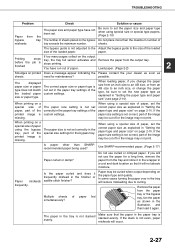
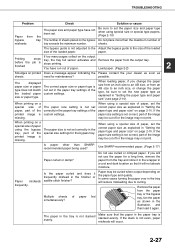
... not adjusted to the Adjust the bypass guide to curling.
Load paper. (Page 2-2)
2
Smudges on the bypass Do not place more than SHARPrecommended paper being used?
If the paper size setting is missing. If the paper size setting is missing. Use SHARP-recommended paper. (Page 2-17)
Paper curled or damp? TROUBLESHOOTING
Problem
Check
Solution or cause
Paper
from...
AR-M550 | AR-M620 | AR-M700 Operation Manual - Page 72
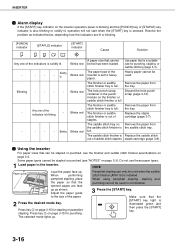
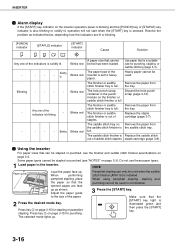
...
The paper type of the paper.
2 Press the desired mode key. Heavy paper cannot be used when the saddle stitch finisher (AR-F16) is installed.
module on the finisher or
saddle stitch finisher is Replace the saddle stitch out of staples. Remove the paper from the tray. I Alarm display
If the [START] key indicator on...
AR-M550 | AR-M620 | AR-M700 Operation Manual - Page 133
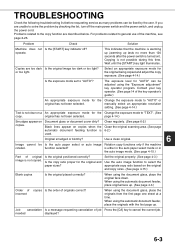
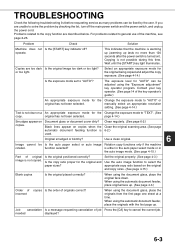
... exposure mode set to solve the problem by the user.
Job cancelation Is a message requesting cancelation of job Press the [CA] key to general use of the key operator's guide.)
An appropriate exposure mode for the original and paper sizes? needed
displayed?
6-3 For problems related to cancel the current job. Copying is not copied. manually select an...
AR-M550 | AR-M620 | AR-M700 Operation Manual - Page 136


... set
Folder 3
File 1
File 2
A password can be set
CUSTOM FOLDER
A user name and file name can be specified for the file and call it up, names (user name, file name, etc.) can also be saved to reuse it. G When the optional facsimile expansion kit or network scanner expansion kit is installed, the same
functions can be used...
AR-M550 | AR-M620 | AR-M700 Operation Manual - Page 156
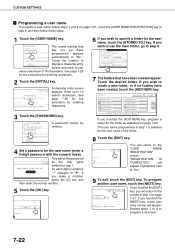
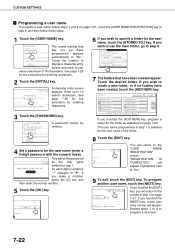
...wish to use the main folder, go to "No.".
9 To exit, touch the [EXIT] key. The user name ...SETTINGS
I Programming a user name
To program a user name, follow these steps:
1 Touch the [USER NAME] key. CUSTOM No.001
USER NAME
Yamada
A password cannot be the password
for the folder as the user name of 16 characters). PASSWORD
SELECT THE DEFAULT FOLDER THE FIL STORED TO:
4 Set a password...
AR-M550 | AR-M620 | AR-M700 Operation Manual - Page 157
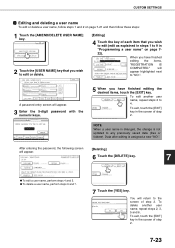
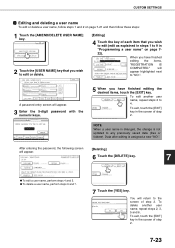
...
4. Data after editing is not updated to "NO.".
5 When you wish to edit (edit as explained in the screen of step 2. USER NAME / AMEND/DELETE No.001
USER NAME Yamada
DELETE
EXIT
INITIAL Yamada
PASSWORD
SELECT THE DEFAULT FOLDER THE FILE WITH THIS USER NAME IS STORED. CUSTOM SETTINGS
I Editing and deleting a user name
To edit or delete...
AR-M550 | AR-M620 | AR-M700 Operation Manual - Page 158
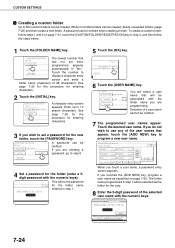
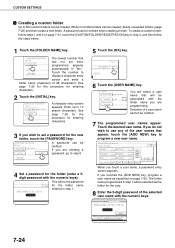
... steps 1 and 2 on page 7-22. CUSTOM FOLDER REGISTRATION No.001
FOLDER NAME USER FOLDER 1
INITIAL
P
USER NAME
A character entry screen appears. CANCEL BCD EFGHI JKLMN OPQRST UVWXYZ
7-24 USER NAME
4 Set a password for entering
characters.
2 Touch the [INITIAL] key. Selection of the user names that appear, touch the [ADD NEW] key to step 6. This will be...
AR-M550 | AR-M620 | AR-M700 Operation Manual - Page 159
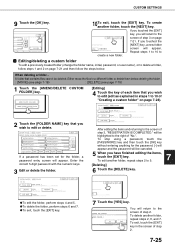
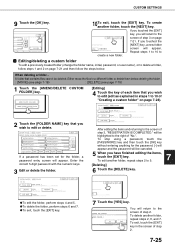
... folder, perform steps 6 and 7. DELETE THE FOLDER? CUSTOM SETTINGS
9 Touch the [OK] key. I Editing/deleting a custom folder
To edit a previously created folder (change the folder name, initial, password, or user name), or to 5.
7
[Deleting]
6 Touch the [DELETE] key.
FOLDER NAME USER FOLDER 1
DELETE
EXIT
INITIAL USER1
PASSWORD
USER NAME Yamada
After editing the items and returning...
AR-M550 | AR-M620 | AR-M700 Operation Manual - Page 164
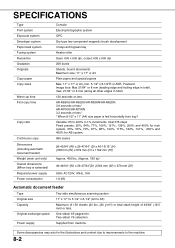
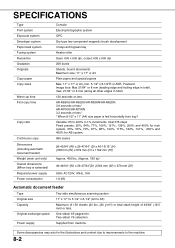
...height of 49/64" (19.5 mm) or less. Two-sided: 76 sides/min. SPECIFICATIONS
Type Print system Exposure system Developer system Paper feed system Fusing system Resolution Gradation Originals
Copy ...64" or 8 mm (along all other edges in total) 120 seconds or less AR-M550U/AR-M620U/AR-M550N/AR-M620N 3.9 seconds or less* AR-M700U/AR-M700N 3.3 seconds or less* * When 8-1/2" x 11" (A4) size paper is fed...
AR-M550 | AR-M620 | AR-M700 Operation Manual - Page 165
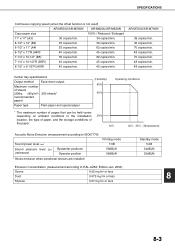
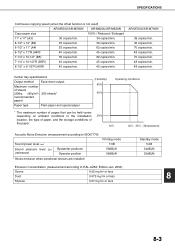
.../m3 or less
8
Styrene
0.07 mg/m3 or less
8-3 AR-M700U/AR-M700N
39 copies/min. 45 copies/min. 70 copies/min. 48 copies/min. 70 copies/min. 48 copies/min. 48 copies/min.
SPECIFICATIONS
Continuous copying speed (when the offset function is not used)
AR-M550U/AR-M550N
AR-M620U/AR-M620N
Copy paper size
100% / Reduced / Enlarged
11...
Sharp AR-M700U Reviews
Do you have an experience with the Sharp AR-M700U that you would like to share?
Earn 750 points for your review!
We have not received any reviews for Sharp yet.
Earn 750 points for your review!
