Seagate STBP100 Support and Manuals
Get Help and Manuals for this Seagate item
This item is in your list!

View All Support Options Below
Free Seagate STBP100 manuals!
Problems with Seagate STBP100?
Ask a Question
Free Seagate STBP100 manuals!
Problems with Seagate STBP100?
Ask a Question
Popular Seagate STBP100 Manual Pages
Seagate Business Storage 1-Bay, 2-Bay, and 4-Bay NAS User Guide - Page 5


... Service
Pack installed • Mac OS X 10.4.11 or later
Supported ...firmware updates) • Ethernet port on your computer files and access and share information.
Your administrator should have already set up your PC
Seagate Business Storage NAS User Guide
5 Preface
• About This Guide • Computer Requirements • Finding More Information
About This Guide
This User Guide...
Seagate Business Storage 1-Bay, 2-Bay, and 4-Bay NAS User Guide - Page 16
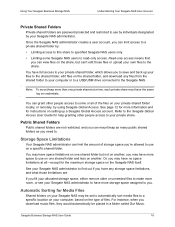
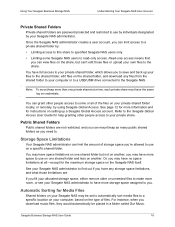
... for instructions on setting up your files to the shared folder, edit files on the shared folder, and download any storage space limitations, and what those files or upload your own files to the share. Using Your Seagate Business Storage NAS
Understanding Your Seagate NAS User Account
Private Shared Folders
Private shared folders are password protected...
Seagate Business Storage 1-Bay, 2-Bay, and 4-Bay NAS User Guide - Page 21


... to the Seagate NAS over the Web. I can 't open NAS Manager. Seagate Business Storage NAS User Guide
21 Solving Problems
General Troubleshooting Tips
5. See
"Computer Requirements" on page 5 for a list of supported browsers. • Ensure that the Seagate NAS is running a supported Web browser. Check that
passwords are logging in to reconnect with the correct user name and...
Seagate Business Storage 1-Bay, 2-Bay, and 4-Bay NAS User Guide - Page 23
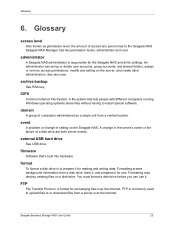
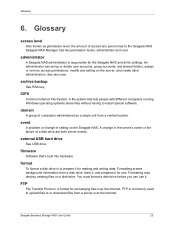
Glossary
6. Seagate NAS Manager has two permission levels: administrator and user. assign or remove access permissions;
You must format a disk drive before you can set up or delete user accounts, group accounts, and shared folders; Seagate Business Storage NAS User Guide
23 Glossary
access level
Also known as permission level, the amount of computers administered as a single unit...
Seagate Business Storage 1-Bay, 2-Bay, and 4-Bay NAS User Guide - Page 27
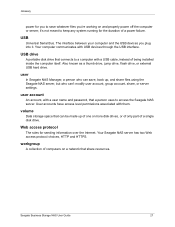
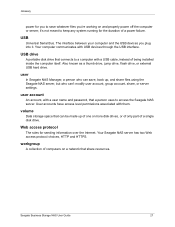
... a user name and password, that can 't modify user account, group account, share, or server settings. volume
Data storage space that a person uses to save , back up, and share files using the Seagate NAS server, but who can be made up of one or more disk drives, or of only part of being installed inside the computer itself...
Seagate Business Storage 1-Bay, 2-Bay, and 4-Bay NAS Administrator Guide - Page 15
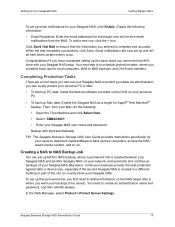
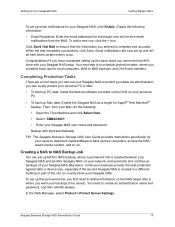
... between your Seagate NAS. TIP: The Seagate Business Storage NAS User Guide provides instructions specifically for local computers, NAS to create an authentication name and password, and then identify aliases. Seagate Business Storage NAS Administrator Guide
15 Supply the following :
• Open the Time Machine and click Select Disk.
• Select .TMBACKUP
• Enter your Seagate...
Seagate Business Storage 1-Bay, 2-Bay, and 4-Bay NAS Administrator Guide - Page 23


... that data files are accessed on the NAS. Seagate Business Storage NAS Administrator Guide
23
By default, your Seagate NAS. Configuring IP Filters
Internet Protocol (IP) filters give you control over who can access your Seagate NAS has a default of 1500 bytes. You can set up UPnP port forwarding. UPnP makes it easier to...
Seagate Business Storage 1-Bay, 2-Bay, and 4-Bay NAS Administrator Guide - Page 24
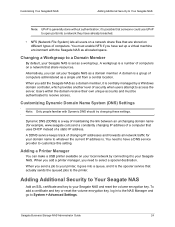
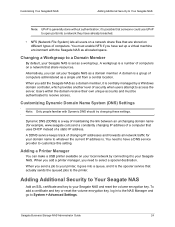
...; Adding a Printer Manager
You can set your Seagate NAS. it is centrally managed by connecting it is...service that uses DHCP instead of changing IP addresses and forwards all users on a network share files that are stored on different types of computers on a network that share resources.
Seagate Business Storage NAS Administrator Guide
24 When you add a printer manager...
Seagate Business Storage 1-Bay, 2-Bay, and 4-Bay NAS Administrator Guide - Page 29


... is ready for use
Blinking Blue
NAS is powering on RAID is rebuilding
Hard Drive Status
Solid Amber Solid Blue
NAS has a system, RAID or hard drive error Drive is ready
LAN Port
Blinking Blue Off
Drive activity Rear Panel LEDs
Port has no network connection
Blinking Orange (L) Link activity
Green (R)
Network connection
Seagate Business Storage NAS Administrator Guide
29
Seagate Business Storage 1-Bay, 2-Bay, and 4-Bay NAS Administrator Guide - Page 31
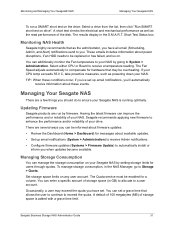
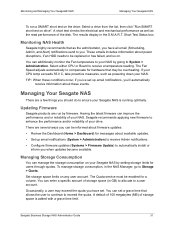
... by firmware. Seagate Business Storage NAS Administrator Guide
31 You can set up email notifications (System > Administration) to receive Admin notifications.
• Configure firmware updates (Systems > Firmware Update) to exceed the quota.
Seagate recommends applying new firmware to System > Administration.
The Quota service must be replaced or has failed, and so on your drive...
Seagate Business Storage 1-Bay, 2-Bay, and 4-Bay NAS Administrator Guide - Page 32


... NAS to a Seagate 4-Bay NAS. Note: You cannot remove or exchange a drive with similar NAS's. Seagate Business Storage NAS Administrator Guide
32 In the NAS Manager, go to Storage > Download Manager. Monitoring and Managing Your Seagate® NAS
Managing Your Seagate NAS
Managing Web Downloads
You can manage when large web downloads take place to prevent your users accidentally deletes...
Seagate Business Storage 1-Bay, 2-Bay, and 4-Bay NAS Administrator Guide - Page 35


....
• Check that may encounter while setting up or using a different Ethernet cable. Seagate Business Storage NAS Administrator Guide
35 Check that the Ethernet
cable is connected and functioning properly. • Ensure that your network is functioning properly. • Ensure that
all disk drives are case-sensitive.)
Common Problems and Solutions
This section provides solutions to...
Seagate Business Storage 1-Bay, 2-Bay, and 4-Bay NAS Administrator Guide - Page 36
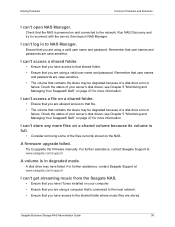
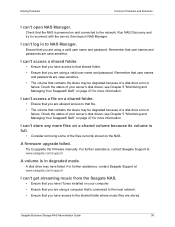
... then launch NAS Manager.
see Chapter 5 "Monitoring and Managing Your Seagate® NAS" on and connected to NAS Manager. A disk drive may be degraded because of a disk drive error or failure. A firmware upgrade failed. For further assistance, contact Seagate Support at www.seagate.com/support
I can't open NAS Manager. Run NAS Discovery and try to upgrade the firmware manually.
Seagate Business Storage 1-Bay, 2-Bay, and 4-Bay NAS Administrator Guide - Page 37


.... See also user.
external USB hard drive
See USB drive. format
To format a disk drive is to the Seagate® NAS. FTP
File Transfer Protocol. Seagate Business Storage NAS Administrator Guide
37 Glossary
7.
event
A problem or change in setting on the server; administrator
A NAS administrator is commonly used to upload files to install special software. modify any person has...
Seagate Business Storage 1-Bay, 2-Bay, and 4-Bay NAS Administrator Guide - Page 41
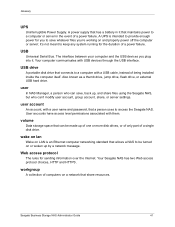
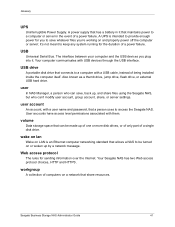
... as a thumb drive, jump drive, flash drive, or external USB hard drive. workgroup
A collection of being installed inside the computer itself. Glossary
UPS
Uninterruptible Power Supply.
wake on lan
Wake on or woken up of one or more disk drives, or of only part of a power failure. A power supply that has a battery in it . user
In NAS Manager, a person who...
Seagate STBP100 Reviews
Do you have an experience with the Seagate STBP100 that you would like to share?
Earn 750 points for your review!
We have not received any reviews for Seagate yet.
Earn 750 points for your review!
