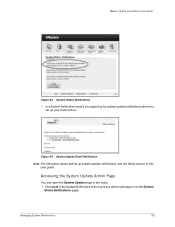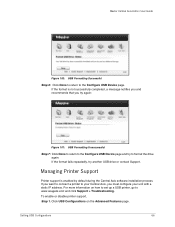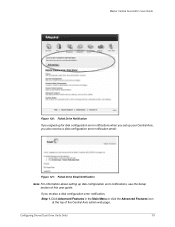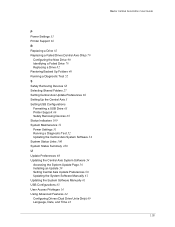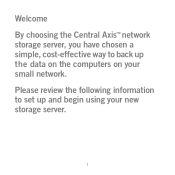Seagate Maxtor Central Axis Support and Manuals
Get Help and Manuals for this Seagate item

View All Support Options Below
Free Seagate Maxtor Central Axis manuals!
Problems with Seagate Maxtor Central Axis?
Ask a Question
Free Seagate Maxtor Central Axis manuals!
Problems with Seagate Maxtor Central Axis?
Ask a Question
Most Recent Seagate Maxtor Central Axis Questions
How To Reset Maxtor Central Axis Admin User Name And Password To Defaults?
cannot access my central access. Admin sign in does not work. how can I reset the credentials to fac...
cannot access my central access. Admin sign in does not work. how can I reset the credentials to fac...
(Posted by burger2go 3 years ago)
Maxtor Central Axis Manual
I was given a Maxtor Central Axis Home Edition. The guy who gave it to me said he moved and lost the...
I was given a Maxtor Central Axis Home Edition. The guy who gave it to me said he moved and lost the...
(Posted by sneese7126 10 years ago)
Popular Seagate Maxtor Central Axis Manual Pages
Seagate Maxtor Central Axis Reviews
We have not received any reviews for Seagate yet.