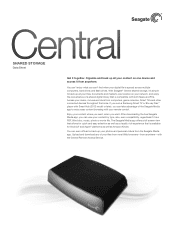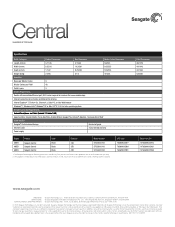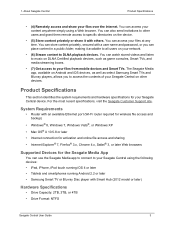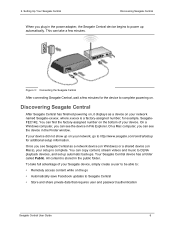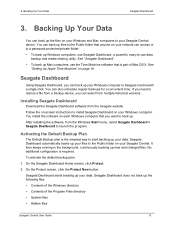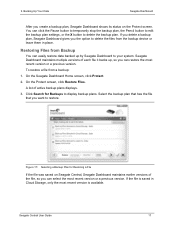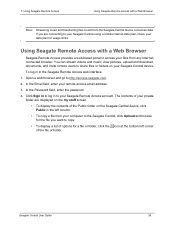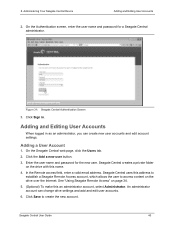Seagate Central Support and Manuals
Get Help and Manuals for this Seagate item

View All Support Options Below
Free Seagate Central manuals!
Problems with Seagate Central?
Ask a Question
Free Seagate Central manuals!
Problems with Seagate Central?
Ask a Question
Most Recent Seagate Central Questions
Circuit Inside The Seagate 2tb Ic Broken Due To Burn
where can I get the spare part for seagate circuit for model no:SRN01C because my seagate ic had bro...
where can I get the spare part for seagate circuit for model no:SRN01C because my seagate ic had bro...
(Posted by camiau76 8 years ago)
Green Light Will Not Stop Blinking
Turn on seagate central and the green light will not stop blinking have tried to reset with button o...
Turn on seagate central and the green light will not stop blinking have tried to reset with button o...
(Posted by Anonymous-143824 9 years ago)
Forgotten Username And Password
I have forgotten the username and password i set up for seagate central
I have forgotten the username and password i set up for seagate central
(Posted by gdodsworth 9 years ago)
How To Turn Off Services
want to transfer from other harddrive to seagate
want to transfer from other harddrive to seagate
(Posted by josbowen 10 years ago)
Seagate Central Assistant
I forgot my username and my email address. When iI type my known email address that you contact me w...
I forgot my username and my email address. When iI type my known email address that you contact me w...
(Posted by Anonymous-126205 10 years ago)
Seagate Central Videos
Popular Seagate Central Manual Pages
Seagate Central Reviews
 Seagate has a rating of 4.00 based upon 1 review.
Get much more information including the actual reviews and ratings that combined to make up the overall score listed above. Our reviewers
have graded the Seagate Central based upon the following criteria:
Seagate has a rating of 4.00 based upon 1 review.
Get much more information including the actual reviews and ratings that combined to make up the overall score listed above. Our reviewers
have graded the Seagate Central based upon the following criteria:
- Durability [0 ratings]
- Cost Effective [1 rating]
- Quality [1 rating]
- Operate as Advertised [1 rating]
- Customer Service [0 ratings]