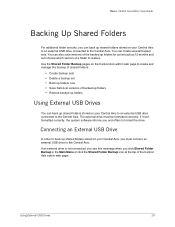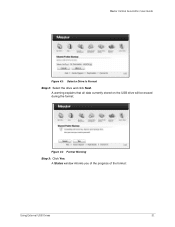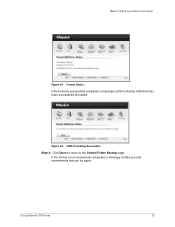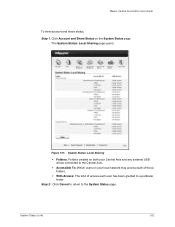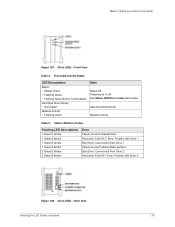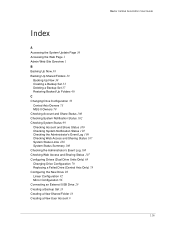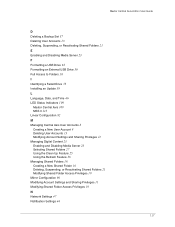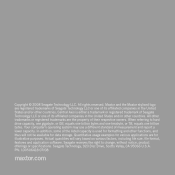Seagate Maxtor Central Axis Support Question
Find answers below for this question about Seagate Maxtor Central Axis.Need a Seagate Maxtor Central Axis manual? We have 8 online manuals for this item!
Question posted by sneese7126 on January 31st, 2014
Maxtor Central Axis Manual
I was given a Maxtor Central Axis Home Edition. The guy who gave it to me said he moved and lost the power supply. Does anyone know the voltage of the original power supply?
Current Answers
Answer #1: Posted by hzplj9 on February 1st, 2014 3:34 PM
From what I can discover it looks like it contains 2 drives for security of backups. From that I have found it only has one connector for power so it is likely to be 12v as the drives need +12v and +5v. The power rating would need to be able to supply at least 4 amps as each drive would need 2 amps, simple maths 2 x 2A=4A. There should be a rating plate on the rear of the unit stating the power requirements. Take a close look at the information plate to verify.
Related Seagate Maxtor Central Axis Manual Pages
Similar Questions
How To Reset Maxtor Central Axis Admin User Name And Password To Defaults?
cannot access my central access. Admin sign in does not work. how can I reset the credentials to fac...
cannot access my central access. Admin sign in does not work. how can I reset the credentials to fac...
(Posted by burger2go 3 years ago)
External Hard Drive Blinking On And Off
Hi, when i connect my external hard drive into my laptop, my laptop doesn't recognise it, also the l...
Hi, when i connect my external hard drive into my laptop, my laptop doesn't recognise it, also the l...
(Posted by suetitmus 7 years ago)
2tb External Hard Drive Xbox One Won't Work For Video Games, Only Media?
This hard drive doesn't allow me to save memory for video games. It says it needs to be 3.0 or faste...
This hard drive doesn't allow me to save memory for video games. It says it needs to be 3.0 or faste...
(Posted by Seanick2000 8 years ago)
Goflex Home External Hard Drive
My Seagate GoFlex Home External Hard Drive is not showing in my computer, Why? How do I get phone su...
My Seagate GoFlex Home External Hard Drive is not showing in my computer, Why? How do I get phone su...
(Posted by cdata3 11 years ago)
A Virus On My External Hard Drive
I have gotten a virus on my external hard drive. How hard will it be to get remove it and will it co...
I have gotten a virus on my external hard drive. How hard will it be to get remove it and will it co...
(Posted by nannydearest 11 years ago)