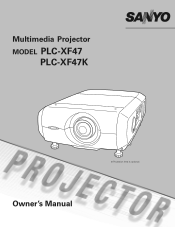Sanyo PLC-XF47 - XGA LCD Projector Support and Manuals
Get Help and Manuals for this Sanyo item

View All Support Options Below
Free Sanyo PLC-XF47 manuals!
Problems with Sanyo PLC-XF47?
Ask a Question
Free Sanyo PLC-XF47 manuals!
Problems with Sanyo PLC-XF47?
Ask a Question
Most Recent Sanyo PLC-XF47 Questions
Plc Xf47 Remote Control
Hi Where can i buy a remote control for the Sanyo pcl FX47.
Hi Where can i buy a remote control for the Sanyo pcl FX47.
(Posted by Jdiasto 10 years ago)
Automatical Restart Xf47 After Got To Warm
is there a possibilty to make ther XF47 start automaticaly agian after it got to warm and shut down?
is there a possibilty to make ther XF47 start automaticaly agian after it got to warm and shut down?
(Posted by anwander 11 years ago)
Sanyo PLC-XF47 Videos
Popular Sanyo PLC-XF47 Manual Pages
Sanyo PLC-XF47 Reviews
We have not received any reviews for Sanyo yet.