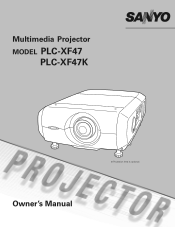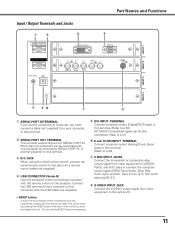Sanyo PLC-XF47 Support Question
Find answers below for this question about Sanyo PLC-XF47 - XGA LCD Projector.Need a Sanyo PLC-XF47 manual? We have 1 online manual for this item!
Question posted by Jdiasto on May 21st, 2013
Plc Xf47 Remote Control
Hi
Where can i buy a remote control for the Sanyo pcl FX47.
Current Answers
Related Sanyo PLC-XF47 Manual Pages
Similar Questions
What Remote Control Work For Sanyo Plc-xe40
(Posted by sealezun 9 years ago)
Automatical Restart Xf47 After Got To Warm
is there a possibilty to make ther XF47 start automaticaly agian after it got to warm and shut down?
is there a possibilty to make ther XF47 start automaticaly agian after it got to warm and shut down?
(Posted by anwander 11 years ago)
Lcd Projector Black Sport On The Screen It Been Growing.
(Posted by fm1964 11 years ago)
Plc-xu74 Lcd Projector How To Unlock The Projector Panel
PLC-XU74 LCD Projector how to unlock the projector paneli locked the control; panel of projector and...
PLC-XU74 LCD Projector how to unlock the projector paneli locked the control; panel of projector and...
(Posted by arslanumar 12 years ago)
Sanyo Plc Sw30 Driver
hi, i have been given a sanyo plc sw30 lcd projector. any idea how i locate the drivers online?
hi, i have been given a sanyo plc sw30 lcd projector. any idea how i locate the drivers online?
(Posted by laura93284 12 years ago)