Samsung UN75F7100AF Support and Manuals
Get Help and Manuals for this Samsung item
This item is in your list!
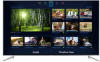
View All Support Options Below
Free Samsung UN75F7100AF manuals!
Problems with Samsung UN75F7100AF?
Ask a Question
Free Samsung UN75F7100AF manuals!
Problems with Samsung UN75F7100AF?
Ask a Question
Popular Samsung UN75F7100AF Manual Pages
User Manual Ver.1.0 (English) - Page 8


...the top right of the virtual remote. Navigate to the screen menu and select e-Manual (Support > e-Manual (Troubleshooting)).
111 Select a category from the line on the scroll bar at the right edge...the a button on the page containing the selected information. Viewing the e-Manual
The embedded e-Manual contains information about your TV's key features.
Flick the Touch Pad until the Playback ...
User Manual Ver.1.0 (English) - Page 29


... DNS values, contact your Internet Service Provider (ISP). Automatic Wired Network Setup
The TV's wired network connection is automatically configured when it is established. Select OK to the network manually. Refer to the network.
A confirmation message is then shown once a
connection is connected to a network that supports DHCP.
111 Set Network type to Wired and then...
User Manual Ver.1.0 (English) - Page 97


... > Time Offset Try Now If the set time is set through a network, if the TV fails to receive the time information including the broadcast signal from a digital channel. Set Clock Mode to Manual and then select Clock Set to Auto. Auto
Automatically download the correct time from TV stations. (ex: Watching TV via set the timer up to the...
User Manual Ver.1.0 (English) - Page 107


... menu, you can delete your Samsung account and select Link Service Accounts to view a list of applications that require login information.
●● Register Service Account: Select an application, select Register, and then provide the ID and password.
●● Edit: It is automatically saved on the TV. Terms and Conditions, Privacy Policy
Screen Menu > Smart...
User Manual Ver.1.0 (English) - Page 139
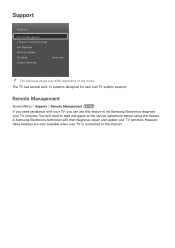
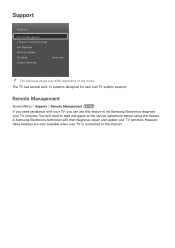
... to read and agree to the service agreement before using this feature to the Internet.
A Samsung Electronics technician will need assistance with your TV remotely. Support
Support
Remote Management e-Manual (Troubleshooting) Self Diagnosis Software Update Use Mode Contact Samsung
Home Use
"" The displayed image may differ depending on the model. The TV has several built-in systems...
User Manual Ver.1.0 (English) - Page 142
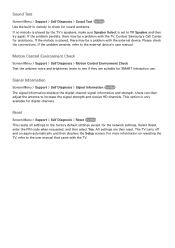
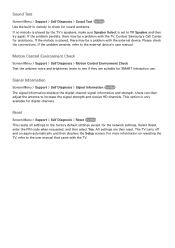
... again automatically and then displays the Setup screen.
This option is only available for assistance. All settings are suitable for SMART Interaction use. Contact Samsung's Call Center for digital channels. If the problem persists, refer to the user manual that came with the TV. Motion Control Environment Check
Screen Menu > Support > Self Diagnosis > Motion Control Environment Check...
User Manual Ver.1.0 (English) - Page 143


... in Standby Mode. Update now
Screen Menu > Support > Software Update > Update now Try Now An online upgrade downloads and installs the upgrade software directly from the Samsung website. This allows the TV to install the update. The TV will turn off the TV's power until the software download is complete. All video and audio settings return to the Internet. Manual Update
Download the latest...
User Manual Ver.1.0 (English) - Page 162


... some of the troubleshooting tips apply, visit www.samsung.com/support or contact Samsung Customer Service. If the TV appears to have a problem, first review this ! Sleep Timer automatically turns off by itself, try adjusting the following : Are the TV's video input connectors connected to turn on your Samsung TV are negative, check the following settings first. Unwanted Powering...
Quick Guide Ver.1.0 (English) - Page 17
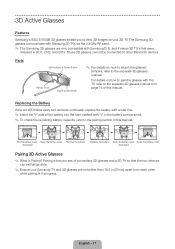
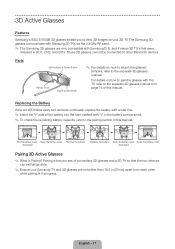
... to attach the glasses'
temples, refer to the separate 3D glasses manual.
English - 17
Pairing is Pairing? Parts
LED Indicator & Power Button
Battery Cover
Liquid crystal shutter
✎✎...this manual. The Samsung 3D glasses communicate with Samsung 3D TVs via the 2.4GHz RF band.
✎✎ The Samsung 3D glasses are no farther than 19.5 in 2011, 2012, and 2013. Replacing ...
Quick Guide Ver.1.0 (English) - Page 18
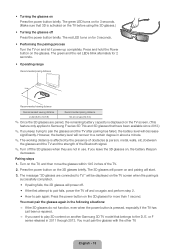
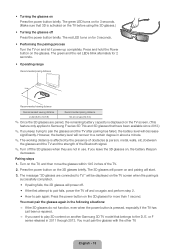
... seconds.
•• Operating range
Recommended pairing distance
2~6m
50cm
Recommended viewing distance
Recommended viewing distance
Recommended pairing distance
2~6m (6.5 to pair again: Press the power ...working distance is pressed, especially if the TV has just been a repaired.
−− If you want to play 3D content on another Samsung 3D TV model that belongs to the D, E, or...
Quick Guide Ver.1.0 (English) - Page 21
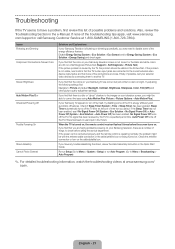
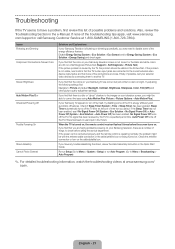
Also, review the Troubleshooting Section in the Picture Test. com/support or call Samsung Customer Service at www.samsung.com/
spsn. Finally, if possible, test your television screen, you might be able to Menu > System > Setup) or run a Self Diagnosis Picture Test (Support > Self Diagnosis > Picture Test). If your Samsung TV are correct but just a little too dark or bright, try...
Quick Guide Ver.1.0 (English) - Page 23
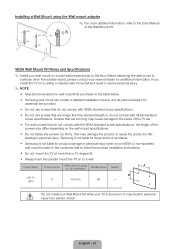
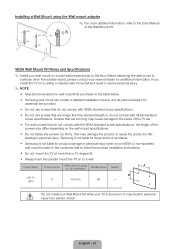
...result in millimeters
Standard Screw
Quantity
LED-TV 75
[Slim]
400 X 400
M8
4
Do not install your Wall Mount Kit while your ...Samsung wall mount kits contain a detailed installation manual, and all parts necessary for these kinds of the TV set.
•• For wall mounts that are provided.
•• Do not use screws that do not comply with VESA standard screw specifications...
Quick Guide Ver.1.0 (English) - Page 25
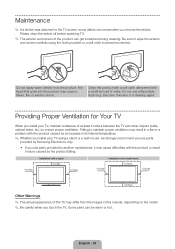
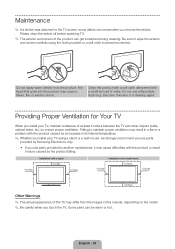
... use parts provided by another manufacturer, it may cause difficulties with the product or result in injury caused by an increase in its internal temperature.
✎✎ Whether you touch the TV. Failing to maintain proper ventilation may result in this manual, depending on the model. ✎✎ Be careful when you install your TV, maintain...
Quick Guide Ver.1.0 (English) - Page 28
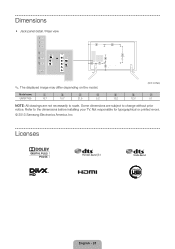
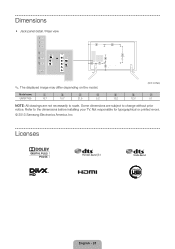
.../ Rear view
3
2
1 4
67 5
✎✎ The displayed image may differ depending on the model.
(Unit: inches)
Model name
1
2
3
4
5
6
7
UN75F7100
15.7
15.7
21.0
5.2
13.2
12.6
5.1
NOTE: All drawings are subject to change without prior notice. Some dimensions are not necessarily to the dimensions before installing your TV. Not responsible for typographical or printed errors...
Quick Guide Ver.1.0 (English) - Page 32


... shipment; delivery and installation; reception problems and distortion related to noise, echo, interference or other acts of nature; THIS LIMITED WARRANTY SHALL NOT EXTEND TO ANYONE OTHER THAN THE ORIGINAL PURCHASER OF THIS PRODUCT, IS NONTRANSFERABLE AND STATES YOUR EXCLUSIVE REMEDY. SAMSUNG will repair or replace this product or result in the instruction book; applications and...
Samsung UN75F7100AF Reviews
Do you have an experience with the Samsung UN75F7100AF that you would like to share?
Earn 750 points for your review!
We have not received any reviews for Samsung yet.
Earn 750 points for your review!
