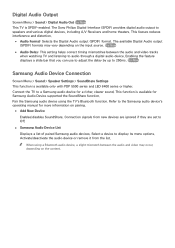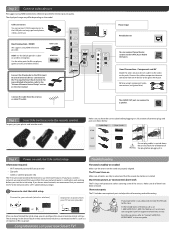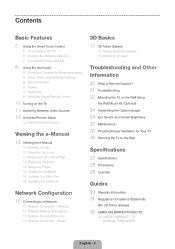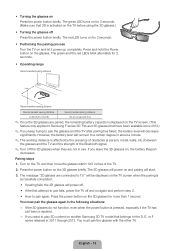Samsung UN65F7100AF Support and Manuals
Get Help and Manuals for this Samsung item

View All Support Options Below
Free Samsung UN65F7100AF manuals!
Problems with Samsung UN65F7100AF?
Ask a Question
Free Samsung UN65F7100AF manuals!
Problems with Samsung UN65F7100AF?
Ask a Question
Most Recent Samsung UN65F7100AF Questions
Samsung UN65F7100AF Videos
Popular Samsung UN65F7100AF Manual Pages
Samsung UN65F7100AF Reviews
We have not received any reviews for Samsung yet.