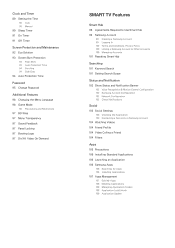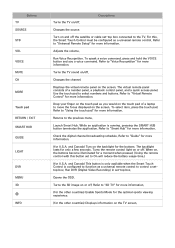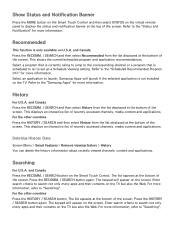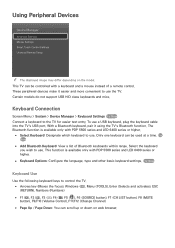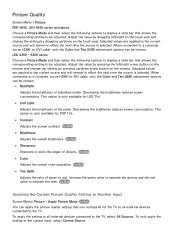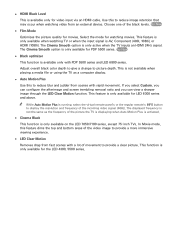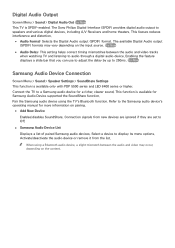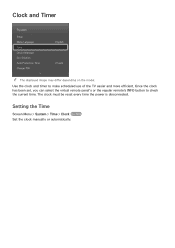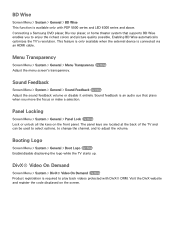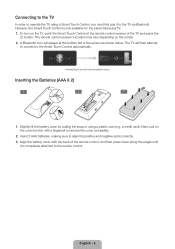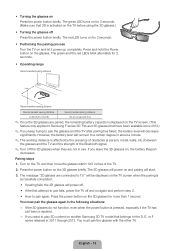Samsung UN65F7100AF Support Question
Find answers below for this question about Samsung UN65F7100AF.Need a Samsung UN65F7100AF manual? We have 6 online manuals for this item!
Question posted by Anonymous-167548 on December 29th, 2020
Does This Tv Have Bluetooth?
Does this TV have Bluetooth?
Current Answers
Related Samsung UN65F7100AF Manual Pages
Samsung Knowledge Base Results
We have determined that the information below may contain an answer to this question. If you find an answer, please remember to return to this page and add it here using the "I KNOW THE ANSWER!" button above. It's that easy to earn points!-
General Support
...cause harmful interference to radio or television reception, which can press to scroll... that interference will be a 2-pronged flat plug is shipped with the instructions,...and resuming music to 8 hr. Bluetooth version Version 1.2 Bluetooth profile support Advanced Audio Distribution profile,...! Consult a dealer or an experienced radio/TV technician for maximum comfort and fit. Using ... -
General Support
... address, subnet mask, gateway and domain name servers (DNS) will be displayed in the active Control Panel > At the time of the settings revert back to internet for network update." Follow the... your player needs to be connected to your television and your work, use the arrow buttons to select Save , then press the you want to save your TV needs to make sure the new f/w was ... -
General Support
...as soon as shown above. Product Specifications Bluetooth Specification Bluetooth 1.2 Class2 Bluetooth Profiles HSP - HFP - or "OFF&...a pairing connection. Consult the dealer or an experienced radio/TV techniciaion for connection is muted. When the call ends...users must follow the instructions to radio or television reception, which the receiver is charged it accordingly...
Similar Questions
How Do I Make My Un46eh5300f Led Tv Bluetooth Compatible?
(Posted by jkisner 9 years ago)
Samsung Un65c6500vfxza 65' Flat Panel Tv Reviews
(Posted by motox1us 10 years ago)
Samsung Flat Panel Turns Off And On Randomly
(Posted by woody7 11 years ago)
My Television On Button Is Blinking But The Tv Will Not Come On I Cannot Find A
(Posted by maw10stiles 12 years ago)
I Have The Samsung Ln32c540f2d Flat Screen Television. What Is The Vesa System
What is the vesa system that the Samsung LN32C540F2D uses? I want to buy a wall mount for it.
What is the vesa system that the Samsung LN32C540F2D uses? I want to buy a wall mount for it.
(Posted by sendme2cali 12 years ago)