Samsung UN60D6400UF Support and Manuals
Get Help and Manuals for this Samsung item
This item is in your list!

View All Support Options Below
Free Samsung UN60D6400UF manuals!
Problems with Samsung UN60D6400UF?
Ask a Question
Free Samsung UN60D6400UF manuals!
Problems with Samsung UN60D6400UF?
Ask a Question
Popular Samsung UN60D6400UF Manual Pages
Skype Guide (user Manual) (ver.1.0) (English) - Page 2


... the Skype application. See instructions in this manual. Getting started with Skype
Make calls and video calls with your TV. xx If the webcam isn't working properly, turn the TV off . xx Use of Service (skype.com/legal/tos) and the Skype Privacy Policy (skype.com/legal/privacy/general). xx Only Skype of the SAMSUNG only.
User Manual (user Manual) (ver.1.0) (English) - Page 1
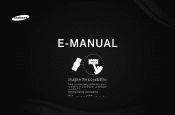
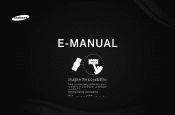
To receive more complete service, please register your product at
www.samsung.com/register
Model Serial No E-MANUAL
imagine the possibilities
Thank you for purchasing this Samsung product.
User Manual (user Manual) (ver.1.0) (English) - Page 12


English
You can add channels, delete Added channels, set Favorite channels, use the program guide for digital broadcasts and change the antenna or channel settings by
◀ selecting the icons in the top right corner of the
screen.
Channel
6 6-1 7 8 9 9-1 9-2 9-3 9-4
Air
TV #6 Air Air Air TV #9 TV #10 TV #11 TV #12
All Channels
10 10-1 10-2 11 12 13...
User Manual (user Manual) (ver.1.0) (English) - Page 73
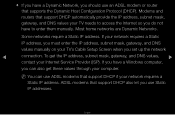
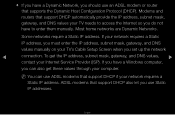
... automatically provide the IP address, subnet mask, gateway, and DNS values your TV's Cable Setup Screen when you set up the network
◀
connection. ADSL modems that support DHCP also let you should use an ADSL modem or router that supports the Dynamic Host Configuration Protocol (DHCP).
NN You can also get the IP address...
User Manual (user Manual) (ver.1.0) (English) - Page 75
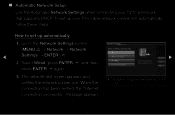
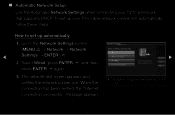
... depending on the model. English Go to the network using LAN cable. Please make sure that supports DHCP. When the connection has been verified, the "Internet connection successful." Previous Next
Cancel
▶
3.
Select a network connection type.
■■ Automatic Network Setup
Use the Automatic Network Settings when connecting your TV's cable network connection...
User Manual (user Manual) (ver.1.0) (English) - Page 76


... network and Internet connection completed. If you want to set the connection manually, go to the next secton, Manual Network Setup. NN If the automatic process cannot find the network connection values or if you have a problem with using Internet Service, contact your Internet service provider.
SEC_LinkShare
MAC Address IP Address Subnet Mask Gateway DNS Server
00...
User Manual (user Manual) (ver.1.0) (English) - Page 85


... Auto Network Search function)
-- One Foot Connection
▶
-- Manual Setup
-- ●● Ensure the TV is turned on before you connect the Samsung Wireless LAN adapter.
●● Connection Methods: You can set up the wireless network connection in five ways:
-- Plug & Access
●● The Samsung Wireless LAN adapter may not be recognized when using...
User Manual (user Manual) (ver.1.0) (English) - Page 104


...) of your access point supports One Foot Connection. English Turn on the
model.
How to the wireless network automatically if your TV. Network Settings
Select a network connection type...depending on the Samsung wireless router and the TV.
2. Wired Wireless(General) WPS(PBC) One Foot Connection
2/6
Connect to set up using One Foot Connection
1. Go to Network Settings screen.
(MENUm ...
User Manual (user Manual) (ver.1.0) (English) - Page 107


... insert it is automatically established.
◀
NN If Plug & Access does not connect your TV to your Samsung TV. Wait until the connection is on (Blinking → on).
3. If you of the
other connection setup methods. English How to set up window ▶
appears on the screen notifying you want to try again from Step...
User Manual (user Manual) (ver.1.0) (English) - Page 114
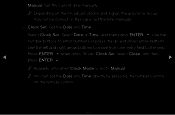
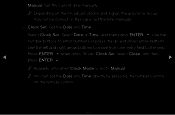
...when Clock Mode is set the time manually.
-- Manual: Set the current time manually. Use the
number ...Manual. NN You can set the Date and Time directly by pressing the number buttons on the broadcast station and signal, the auto time set up and down arrow buttons. English NN Depending on the remote control. Clock Set: Set the Date and Time.
Select Clock Set.
In this case, set...
User Manual (user Manual) (ver.1.0) (English) - Page 145
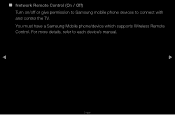
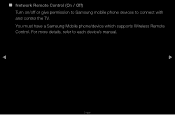
■■ Network Remote Control (On / Off) Turn on/off or give permission to Samsung mobile phone devices to each device's manual.
◀
▶
English For more details, refer to connect with and control the TV.
You must have a Samsung Mobile phone/device which supports Wireless Remote Control.
User Manual (user Manual) (ver.1.0) (English) - Page 189
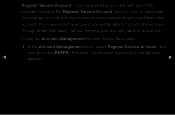
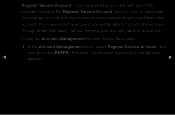
... entering your Smart Hub account. If you associate the account, you can associate the provider account and the provider account password with your account name or password.
To use the Account Management function, follow these steps:
1. In the Account Management menu, select Register Service Account, and
then press the ENTERE button. The Register...
User Manual (user Manual) (ver.1.0) (English) - Page 194


...
Ticker Autorun: You can set Ticker Autorun to access the Internet service while watching
TV. NN Only available if supported by the broadcaster
English
NN Depending on the
TV. The Ticker application on Smart Hub must be supported.
◀
▶
Channel Bound Service (Off / On): Some channels support applications as an
Internet data service, allowing you to come on...
User Manual (user Manual) (ver.1.0) (English) - Page 215
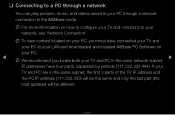
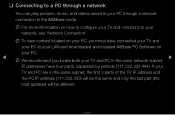
... be the same and only the last part (the
host address) will be different. NN To view content located on your PC, you must have connected your TV and
your PC to your LAN and downloaded and installed AllShare PC Software on how to configure your TV and connect it to a PC through a network...
User Manual (user Manual) (ver.1.0) (English) - Page 260


...
Buy and use the TV camera (SAMSUNG only).
●● The displayed image may differ depending on the model.
◀ NN Other company's TV Cameras are on your TV.
English Contact Chat History...manual from "www.samsung.
■■ Skype For LED 6300, 6500 and 6900 Series
Skype created a little piece of you can say hello or share a laugh with anyone, anywhere. Settings...
Samsung UN60D6400UF Reviews
Do you have an experience with the Samsung UN60D6400UF that you would like to share?
Earn 750 points for your review!
We have not received any reviews for Samsung yet.
Earn 750 points for your review!
