Samsung UN55JU7500F Support and Manuals
Get Help and Manuals for this Samsung item
This item is in your list!

View All Support Options Below
Free Samsung UN55JU7500F manuals!
Problems with Samsung UN55JU7500F?
Ask a Question
Free Samsung UN55JU7500F manuals!
Problems with Samsung UN55JU7500F?
Ask a Question
Popular Samsung UN55JU7500F Manual Pages
User Manual - Page 1
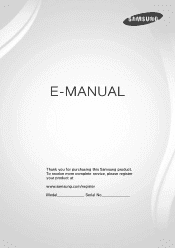
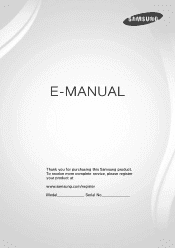
E-MANUAL
Thank you for purchasing this Samsung product. To receive more complete service, please register your product at www.samsung.com/register Model Serial No
User Manual - Page 8


...with Your Voice."
Controlling the TV with Your Voice
"" This function is only supported by the models with specific model and country. "" The Samsung Smart Control may differ from the image above, depending on the model. The Voice Recognition screen appears.
Setting up Voice Recognition
(MENU/123) MENU System Voice Recognition Configure the settings required for voice recognition, such...
User Manual - Page 9
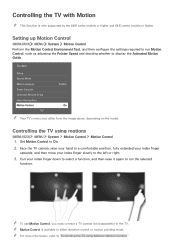
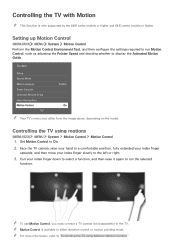
... Motion Control Environment Test, and then configure the settings required to display the Animated Motion Guide. "" To use Motion Control, you must connect a TV camera (sold separately) to On. 2. "" Motion Control is only supported by the 6401 series models or higher and 641D series models or higher. Controlling the TV with Motion
"" This function is available in...
User Manual - Page 11
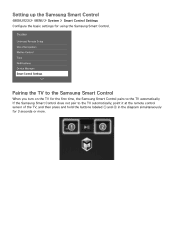
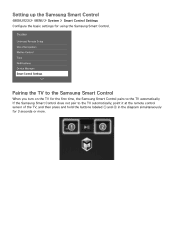
...
Universal Remote Setup Voice Recognition Motion Control Time Notifications Device Manager Smart Control Settings
Pairing the TV to the Samsung Smart Control
When you turn on the TV for using the Samsung Smart Control.
Setting up the Samsung Smart Control
(MENU/123) MENU System Smart Control Settings Configure the basic settings for the first time, the Samsung Smart Control pairs to the TV...
User Manual - Page 18
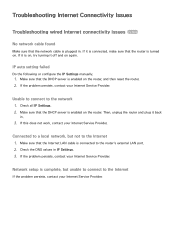
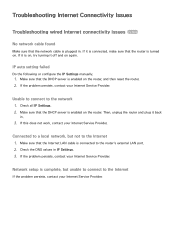
... is plugged in IP Settings. 3. Make sure that the Internet LAN cable is connected to the network
1. Troubleshooting Internet Connectivity Issues
Troubleshooting wired Internet connectivity issues ... setting failed
Do the following or configure the IP Settings manually.
1.
Network setup is complete, but not to the Internet
If the problem persists, contact your Internet Service Provider.
User Manual - Page 39
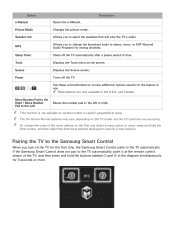
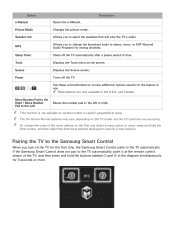
... option to select the speakers that will play the TV's audio. "" The On-Screen Remote buttons may vary, depending on the TV for the first time, the Samsung Smart Control pairs to change the order of time.
Use these colored buttons to access additional options specific to stereo, mono, or SAP (Second Audio Program) for...
User Manual - Page 40
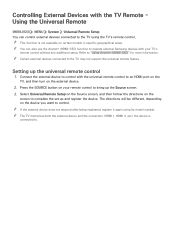
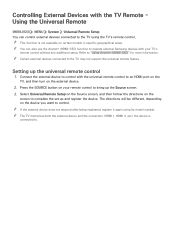
... certain models in specific geographical areas. The directions will be different, depending on the device you want to the TV may not support the universal remote feature. Connect the external device to control with the TV Remote Using the Universal Remote
(MENU/123) MENU System Universal Remote Setup You can also use the Anynet+ (HDMI-CEC) function to operate external Samsung...
User Manual - Page 83


...remote control to live TV. "" On the standard remote control, press the or button. The following functions. Using the buttons on the remote control while recording a program
●● Pause / Play Press the or button on the Samsung ... function is not available while you can change the settings of scheduled recording sessions or cancel scheduled sessions altogether. "" On the standard...
User Manual - Page 101


... Accessibility Caption You can select a service provider to set the signal source and a service provider.
TV-Viewing Support Functions
Setting a service provider
(MENU/123) MENU Smart Hub Set Up Service Provider You can watch TV broadcasts with digital channels. "" This function is supplied from an external device to the TV. (Depending on -screen instructions to use the sub- "" Captions...
User Manual - Page 117


... Before Using Bluetooth Devices." If Add New Device is set so that support TV SoundConnect. "" Before using the TV's Bluetooth function. When you connect multiple Samsung Multiroom speakers to the TV, you can select some Sound functions are disabled.
Select a device to the Samsung Bluetooth audio device's operating manual. "" The sound quality may disconnect on their locations...
User Manual - Page 121


....
On Timer is only available when Clock has already been set.
●● Setup If you select Manual, you can highlight and select the specific days that you to select a channel when Source is set On Timer to make the TV turn on the TV.
●● Time ●● Volume ●● Source
From the list...
User Manual - Page 122


... choose has sub-folders, you can set .
●● Setup Sets days of the week that the TV is only one image file on the USB device. "" Use a USB memory stick or multi-card reader.
You can select each specific day.
●● Time Sets the time for the TV to use different folder names for multiple...
User Manual - Page 126


... not be able to locate
the update package.
[[ DO NOT turn off the TV's power until the update is set Auto Update to their default settings after completing the software update. "" If you are watching the TV. Updating the TV's Software
(MENU/123) MENU Support Software Update Try Now You can view your TV. When the background update is running concurrently. "" This function requires...
User Manual - Page 132
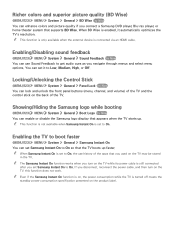
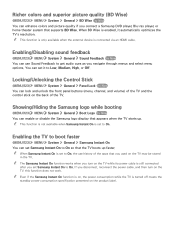
...meets the standby power consumption specification presented on the product label. "" The Samsung Instant On function works when you turn on the TV while its power cable is set to On, the use... Samsung DVD player, Blu-ray player, or home theater system that supports BD Wise. "" Even if the Samsung Instant On function is on the back of the TV. "" This function is not available when Samsung ...
User Manual - Page 150


... x 1080.
If you select another resolution, the TV may not display 3D images correctly and may not be able to "Read Before Playing Photo, Video, or Music Files." Supported Resolutions for computers connected to the TV via HDMI cable
The optimal resolution for 3D Modes
"" These specifications apply to the 16:9 display ratio only.
Samsung UN55JU7500F Reviews
Do you have an experience with the Samsung UN55JU7500F that you would like to share?
Earn 750 points for your review!
We have not received any reviews for Samsung yet.
Earn 750 points for your review!
