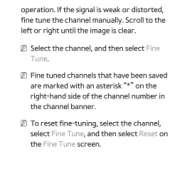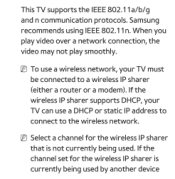Samsung UN55ES8000FXZA Support and Manuals
Get Help and Manuals for this Samsung item

View All Support Options Below
Free Samsung UN55ES8000FXZA manuals!
Problems with Samsung UN55ES8000FXZA?
Ask a Question
Free Samsung UN55ES8000FXZA manuals!
Problems with Samsung UN55ES8000FXZA?
Ask a Question
Most Recent Samsung UN55ES8000FXZA Questions
I Need Cable Connector From Camera To Main Board,cable From Main To Bt,wf,power,
(Posted by edgardy 9 years ago)
Samsung Un55es8000fxza
What is the voltage for UN55ES8000FXZA can I use it on 220 volt and 50Hz instead of 110 volt and 60H...
What is the voltage for UN55ES8000FXZA can I use it on 220 volt and 50Hz instead of 110 volt and 60H...
(Posted by rasha2012 11 years ago)
Popular Samsung UN55ES8000FXZA Manual Pages
Samsung UN55ES8000FXZA Reviews
We have not received any reviews for Samsung yet.