Samsung UN46ES7100F Support and Manuals
Get Help and Manuals for this Samsung item
This item is in your list!

View All Support Options Below
Free Samsung UN46ES7100F manuals!
Problems with Samsung UN46ES7100F?
Ask a Question
Free Samsung UN46ES7100F manuals!
Problems with Samsung UN46ES7100F?
Ask a Question
Most Recent Samsung UN46ES7100F Questions
Popular Samsung UN46ES7100F Manual Pages
User Manual Ver.1.0 (English) - Page 1
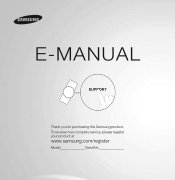
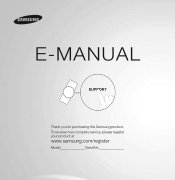
To receive more complete service, please register your product at
www.samsung.com/register
Model Serial No E-MANUAL
Thank you for purchasing this Samsung product.
User Manual Ver.1.0 (English) - Page 129
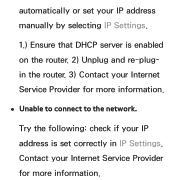
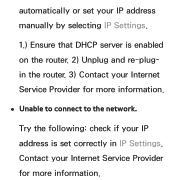
... for more information. automatically or set correctly in IP Settings. Try the following: check if your IP address is set your IP address manually by selecting IP Settings.
1.) Ensure that DHCP server is enabled on the router. 2) Unplug and re-plugin the router. 3) Contact your Internet Service Provider for more information.
●● Unable to connect...
User Manual Ver.1.0 (English) - Page 138
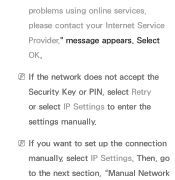
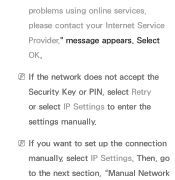
NNIf you want to the next section, "Manual Network
Then, go to set up the connection manually, select IP Settings. Select OK. problems using online services, please contact your Internet Service Provider." NNIf the network does not accept the Security Key or PIN, select Retry or select IP Settings to enter the settings manually. message appears.
User Manual Ver.1.0 (English) - Page 149
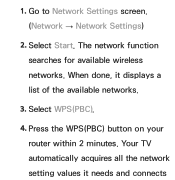
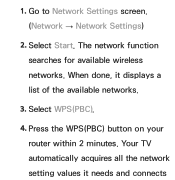
1. Go to Network Settings screen. (Network → Network Settings)
2. When done, it needs and connects Your TV automatically acquires all the network setting values it displays a list of the available networks.
3. Select Start. Press the WPS(PBC) button on your router within 2 minutes. Select WPS(PBC).
4. The network function searches for available wireless networks.
User Manual Ver.1.0 (English) - Page 156
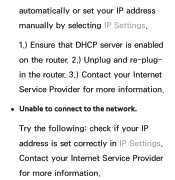
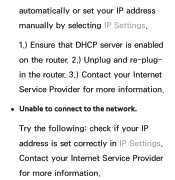
... for more information. Try the following: check if your IP address is enabled on the router. 2.) Unplug and re-plugin the router. 3.) Contact your Internet Service Provider for more information.
●● Unable to connect to the network. automatically or set your IP address manually by selecting IP Settings.
1.) Ensure that DHCP server is...
User Manual Ver.1.0 (English) - Page 164


The AllShare Settings screen lists your DLNA compatible device on the TV using a network connection. cause a malfunction. AllShare Settings Menu → Network → AllShare Settings
AllShare Play lets you control the TV through these devices. It also lets you play Videos, Photos, or Music located on your PC or your network connected AllShare devices
User Manual Ver.1.0 (English) - Page 174
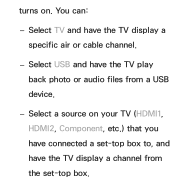
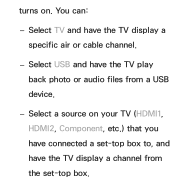
Select USB and have the TV play back photo or audio files from the set -top box to, and have the TV display a channel from a USB device.
-- Select TV and have connected a set -top box. Select a source on . turns on your TV (HDMI1, HDMI2, Component, etc.) that you have the TV display a specific air or cable channel.
-- You can:
--
User Manual Ver.1.0 (English) - Page 182
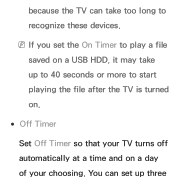
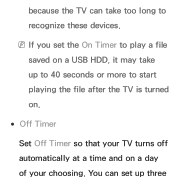
You can take up three
NNIf you set up to 40 seconds or more to recognize these devices. because the TV can set the On Timer to play a file saved on a USB HDD, it may take too long to start playing the file after the TV is turned on.
●● Off Timer
Set Off Timer so that your TV turns off automatically at a time and on a day of your choosing.
User Manual Ver.1.0 (English) - Page 207
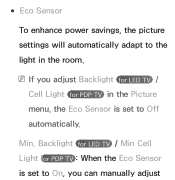
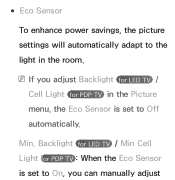
●● Eco Sensor
To enhance power savings, the picture settings will automatically adapt to Off automatically.
Min. Backlight for LED TV / Min Cell Light for PDP TV in the Picture menu, the Eco Sensor is set to On, you adjust Backlight for LED TV / Cell Light for PDP TV : When the Eco Sensor is set to the light in the room.
NNIf you can manually adjust
User Manual Ver.1.0 (English) - Page 334
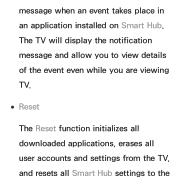
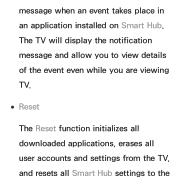
message when an event takes place in an application installed on Smart Hub. The TV will display the notification message and allow you to view details of the event even while you are viewing TV.
●● Reset
The Reset function initializes all downloaded applications, erases all user accounts and settings from the TV, and resets all Smart Hub settings to the
User Manual Ver.1.0 (English) - Page 601
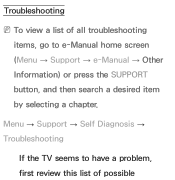
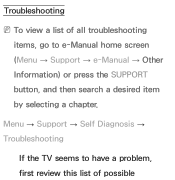
Menu → Support → Self Diagnosis → Troubleshooting
If the TV seems to have a problem, first review this list of all troubleshooting items, go to e-Manual home screen (Menu → Support → e-Manual → Other Information) or press the SUPPORT button, and then search a desired item by selecting a chapter. Other Information
Troubleshooting
NNTo view a list of possible
User Manual Ver.1.0 (English) - Page 602
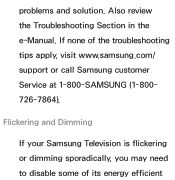
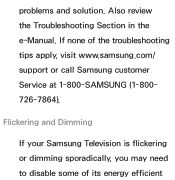
Flickering and Dimming
If your Samsung Television is flickering or dimming sporadically, you may need to disable some of the troubleshooting tips apply, visit www.samsung.com/ support or call Samsung customer Service at 1-800-SAMSUNG (1-800726-7864). If none of its energy efficient Also review the Troubleshooting Section in the e-Manual. problems and solution.
User Manual Ver.1.0 (English) - Page 655
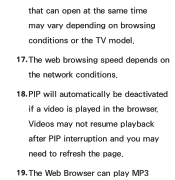
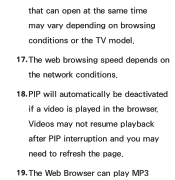
The web browsing speed depends on browsing conditions or the TV model.
17. Videos may not resume playback after PIP interruption and you may vary depending on the network conditions.
18. The Web Browser can open at the same time may need to refresh the page.
19. PIP will automatically be deactivated if a video is played in the browser. that can play MP3
User Manual Ver.1.0 (English) - Page 671
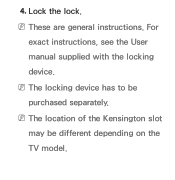
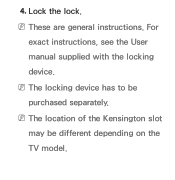
Lock the lock. NNThe location of the Kensington slot may be purchased separately. NNThese are general instructions. 4. For
exact instructions, see the User manual supplied with the locking device. NNThe locking device has to be different depending on the TV model.
Skype Guide User Manual Ver.1.0 (English) - Page 13
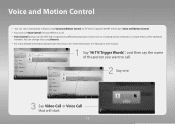
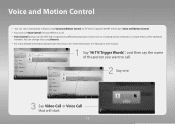
... Interaction" in e-Manual or User manual. Skype Credit : 0
Contacts Chat History
Echo / Sound Test Service
CancelSmart TV Video Call
Hi TV Voice Call
Hello world!
1/1 Pages
Chat
2
Call phones Settings
Skype Credit : ... and Motion Control on TV which supports SMART Interaction (Voice and Motion Control).
Echo / Sound Test Service young470
Ringing... Call phones Settings
Say the name of ...
Samsung UN46ES7100F Reviews
Do you have an experience with the Samsung UN46ES7100F that you would like to share?
Earn 750 points for your review!
We have not received any reviews for Samsung yet.
Earn 750 points for your review!
