Samsung UN46D6000SFXZA Support and Manuals
Get Help and Manuals for this Samsung item
This item is in your list!

View All Support Options Below
Free Samsung UN46D6000SFXZA manuals!
Problems with Samsung UN46D6000SFXZA?
Ask a Question
Free Samsung UN46D6000SFXZA manuals!
Problems with Samsung UN46D6000SFXZA?
Ask a Question
Popular Samsung UN46D6000SFXZA Manual Pages
User Manual (user Manual) (ver.1.0) (English) - Page 12


...delete Added channels, set Favorite channels, use the program guide for digital broadcasts and change the antenna or channel settings by
◀ selecting the icons in the top right corner of the
screen. screen. Channel
6 6-1 7 8 9 9-1 9-2 9-3 9-4
Air
TV #6 Air Air Air TV #9 TV #10 TV #11 TV #12
All Channels
10 10-1 10-2 11 12 13 13-1 14 15
Air TV #13 TV #14 Air Air Air TV #15 Air Air
Added...
User Manual (user Manual) (ver.1.0) (English) - Page 50
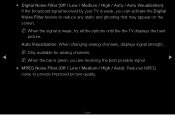
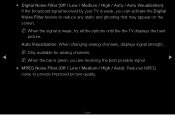
... Only available for analog channels.
◀
NN When the bar is green, you can activate the Digital Noise Filter feature to provide improved picture quality. ●● Digital Noise Filter (Off / Low / Medium / High / Auto / Auto Visualization): If the broadcast signal received by your TV is weak, you are receiving the best possible signal.
▶
●...
User Manual (user Manual) (ver.1.0) (English) - Page 76


.... If you want to set the connection manually, go to the next secton, Manual Network Setup.
NN If the automatic process cannot find the network connection values or if you have a problem with using Internet Service, contact your Internet service provider.
IP Setting OK
●● The displayed image may differ depending on the model.
◀
▶
English
Network...
User Manual (user Manual) (ver.1.0) (English) - Page 81


... to a Wireless Network For LED 6000~6450 Series
To connect your TV to your network wireless, you connect to your TV.
◀
The LAN Port on the Wall
Wireless IP sharer (router having DHCP server)
▶
TV Rear Panel
Samsung Wireless LAN adapter
LAN Cable
English sold separately), which you need a wireless router or modem and a Samsung Wireless LAN adapter (WIS09ABGN, WIS09ABGN2...
User Manual (user Manual) (ver.1.0) (English) - Page 85


... a USB hub or via a USB extension cable other than the cable supplied.
One Foot Connection
▶
-- Auto Setup (Using the Auto Network Search function)
-- ●● Ensure the TV is turned on before you connect the Samsung Wireless LAN adapter.
●● Connection Methods: You can set up the wireless network connection in five ways:
-- WPS (PBC)
◀
-- English...
User Manual (user Manual) (ver.1.0) (English) - Page 112


..., and your Internet service provider, please contact Samsung Electronics at 1-800-SAMSUNG. If this is the case, contact your PC or modem, which it then authenticates each time you connect to the Internet. English If your Internet service provider requires an ID or password to connect to the Internet, your
◀ TV may not be able...
User Manual (user Manual) (ver.1.0) (English) - Page 114
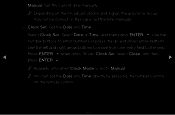
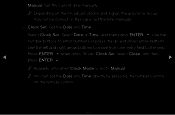
... only when Clock Mode is set the time manually.
-- NN You can set the Date and Time directly by pressing the number buttons on the broadcast station and signal, the auto time set up and down arrow buttons. Manual: Set the current time manually.
English NN Depending on the remote control. In this case, set to Manual.
Select Date or Time...
User Manual (user Manual) (ver.1.0) (English) - Page 118
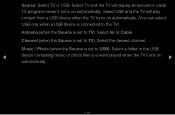
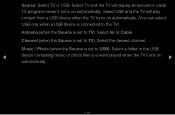
...: Select TV or USB. Channel (when the Source is set to USB): Select a folder in the USB
◀
device containing music or photo files you want played when the TV turns on automatically. (You can select USB only when a USB device is connected to the TV)
Antenna (when the Source is set to TV): Select Air or Cable...
User Manual (user Manual) (ver.1.0) (English) - Page 138
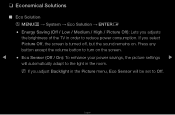
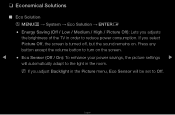
English NN If you select Picture Off, the screen is turned off, but the sound remains on the screen.
◀ ●● Eco Sensor (Off / On): To enhance your power savings, the picture settings ▶
will be set to reduce power consumption.
If you adjust Backlight in the Picture menu, Eco Sensor will automatically adapt to the light in order to Off...
User Manual (user Manual) (ver.1.0) (English) - Page 189
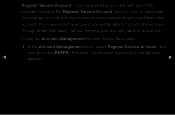
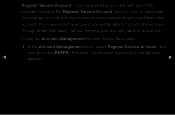
... account, you can associate the provider account and the provider account password with any of the providers listed by the Register Service Account function, you will be able to log onto the account through Smart Hub easily, without entering your Smart Hub account. Register Service Account: If you have existing accounts with your account name...
User Manual (user Manual) (ver.1.0) (English) - Page 194


The Ticker application on Smart Hub must be supported.
◀
▶
Channel Bound Service (Off / On): Some channels support applications as an
Internet data service, allowing you to use this feature. NN Only available if supported by the broadcaster
English ●● Service Manager
Ticker Autorun: You can set Ticker Autorun to come on when powering on your country, the Ticker ...
User Manual (user Manual) (ver.1.0) (English) - Page 195
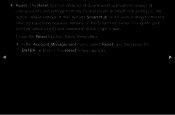
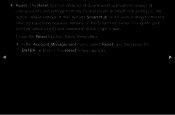
The Reset screen appears.
◀
▶
English
To log into your account, enter your ID and password on the Smart Hub server. ●● Reset: The Reset function initializes all downloaded applications, erases all user accounts and settings from the TV, and resets all Smart Hub settings to the factory default settings. In the Account Management menu, select Reset, and...
User Manual (user Manual) (ver.1.0) (English) - Page 266


Some video or audio content may not be saved in "Samsung SmartTV Bookmark" folder.
23. When you import the bookmark file to oldest page accessed....;
the video/audio codec supported.
▶
English 21. If you import or export the bookmark, the folder tree is not set in chronological order and It will be removed from the list according to a Computer from a TV, the bookmark file will be...
User Manual (user Manual) (ver.1.0) (English) - Page 283


... connected to
the TV via HDMI, you will work when you can listen to On.
2. Press the EXIT button to the receiver. When the TV is set to sound through a receiver (i.e Home Theater) instead of the TV.
▶
NN When the receiver (i.e Home Theater) is displaying a DTV (air)
signal, the TV will send out 5.1 channel sound to...
User Manual (user Manual) (ver.1.0) (English) - Page 299
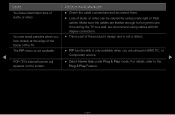
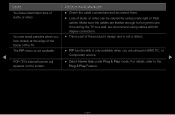
...menu is not available.
◀
POP (TV's internal banner ad) appears on the screen.
•• PIP functionality is not a defect. English For details, refer to a wall, we recommend using overly rigid or thick
cables....
If mounting the TV to the
Plug & Play Feature. You see small particles when you look closely at the edge of the frame of the TV.
•• This is part of audio...
Samsung UN46D6000SFXZA Reviews
Do you have an experience with the Samsung UN46D6000SFXZA that you would like to share?
Earn 750 points for your review!
We have not received any reviews for Samsung yet.
Earn 750 points for your review!
