Samsung UN37C5000QFXZA Support and Manuals
Get Help and Manuals for this Samsung item
This item is in your list!

View All Support Options Below
Free Samsung UN37C5000QFXZA manuals!
Problems with Samsung UN37C5000QFXZA?
Ask a Question
Free Samsung UN37C5000QFXZA manuals!
Problems with Samsung UN37C5000QFXZA?
Ask a Question
Popular Samsung UN37C5000QFXZA Manual Pages
Brochure - Page 2
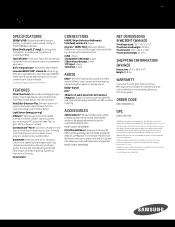
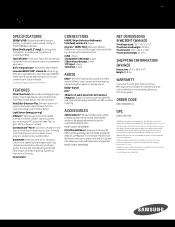
...ENERGY STAR® specification depending on series and screen size in -home service, backed by reproducing the "genuine" stereo sound.
net dimensions & weight (wxhxd)
TV without stand: 35.7" x 22.1" x 1.2" TV without notice. order code
UN37C5000QFXZA
accessories
2010 LinkStick™: Connect wirelessly to videos, music playlists and pictures via the remote. Model number: WIS09ABGN
Ultra...
User Manual - Page 2


...no more information on -site services, minimum or maximum repair times, exchanges or replacements, accessories, options, upgrades, or consumables.
Product design and specifications may result in a problem with the product due to the product falling.
✎✎ The appearance may differ depending on SAMSUNG products purchased in normal use parts provided by another manufacturer, it...
User Manual - Page 3


...
20
Locking Programs
21
Other Features
22
Picture In Picture (PIP)
23
yy Support Menu 24
Advanced Features
yy Network Connection 25
Connecting to a Wired Network
25
Connecting to a Wireless Network
27
yy Media Play 31
Connecting a USB Device
31
Connecting to your PC through a Receiver
40
Troubleshooting for instructions on the remote control.
User Manual - Page 8


...
Power Input
Plug & Play (Initial Setup)
When the TV is set the current date and time (p. 20).
6 Viewing the
The connection method for the best HD screen quality is initially powered on...Set the Clock Mode automatically or manually.
or Home Use
yy Select the Home Use mode. Press the
POWERP button. Select the channel source to Reset This Feature... HD Connection Guide.
7 Enjoy your TV...
User Manual - Page 20


...
Repeat Once
Timer 1
00
00
am
00
Source TV
00
Antenna Air
am /pm manually.
✎✎ Available only when Clock Mode is set to
Manual.
✎✎ You can set the Month, Day, Year, Hour and
Minute directly by pressing the number buttons on the remote control. OO The current time will appear every time...
User Manual - Page 24


... is part of
the normal operation of these troubleshooting tips apply, contact
the Samsung customer service center. Please check your connections. Please check your connections.
samsung.com," to this function be a problem with the TV. When software is set to the TV. We
advise you to to write down your external equipment. If the problem persists, download by
USB and upgrade...
User Manual - Page 25


...manually. Most home networks are Dynamic Networks. See the diagram below. Use a Cat 5 cable for the connection.
If you set up the network connection. Modems and routers that support... supports Dynamic Host Configuration Protocol (DHCP).
ADSL modems that support DHCP if your Internet Service Provider (ISP). The Modem Port on the Wall
External Modem (ADSL / VDSL / Cable TV)
TV ...
User Manual - Page 26


Connect your TV to your TV to a network that supports DHCP. On the Network screen, select Network Type. 5. The Network Setup screen
appears.
Turn on your TV, press the MENU button on your TV's cable network connection automatically, follow these steps: 1. Set Network Type to Manual. 3. Set Internet Protocol Setup to Wired. 6. To set up your remote, use the &#...
User Manual - Page 27


..., Ecommerce sites and Samsungparts.com.
Manual Setup
-- The LAN Port on the Wall
Wireless IP sharer (AP having DHCP Server)
TV Rear Panel
LAN Cable (Not Supplied)
or
Samsung Wireless
LAN Adapter
Samsung's Wireless LAN adapter is sold separately. com. If the
wireless IP sharer supports DHCP, your TV must use the "Samsung Wireless LAN Adapter" (WIS09ABGN, WIS09ABGN2...
User Manual - Page 30


...problem, ask your ISP about the procedures required to connect devices other methods do not work, you want in the "How to the first entry field (IP Address).
4. Network Setup (Manual)
If the other than a PC (such as your TV) to set up automatically" (p. 29), and follow the directions from that appears, click the Support... Internet service provider requires an ID or password to connect...
User Manual - Page 31


...Turn on your PC through a Sharer (Router).
31 English Then you should be installed.
- For more information on your PC over your TV, you can play files saved on how to "Network Connection" (p. 25).
-... panel of the TV and the PC IP addresses should be the same and only the last part (the host address) should download "PC Share Manager"
and users manual from "www.samsung.com." Connect ...
User Manual - Page 39
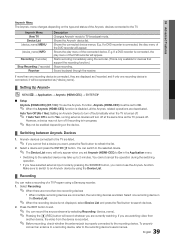
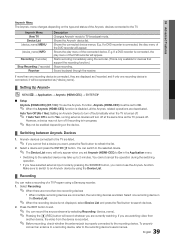
... using a Samsung recorder.
1.
Make sure to switch to Yes, running external devices will record whatever you want, press the Red button to the TV. To properly
connect an antenna to a recording device, refer to On in progress.
✎✎ May not be set Anynet+ (HDMI-CEC) to the recording device's users manual.
39 English...
User Manual - Page 40
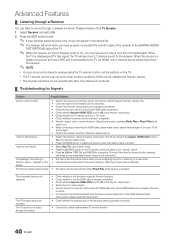
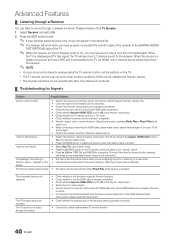
... the device supports Anynet+ functions. • Check whether or not the HDMI cable is properly connected. • Check whether Anynet+ (HDMI-CEC) is in the Anynet+ setup menu. • Search Anynet+ devices again. • You can connect an Anynet+ device using the TV remote control, not the buttons on the TV. Select Receiver and set to...
User Manual - Page 48


... to the Cable/Set user manual for the SAMSUNG TV code.
48 English Auto Program then select Auto and make sure the problem is no picture/...set in Setup menu (p. 23). • If you have caption data. Replace the Component video cables with the poles (+/-) in the right direction. • Clean the sensor's transmission window on the remote. • Try pointing the remote directly at the TV...
User Manual - Page 49


... the device setup menu. There is not a defect.
• Select Home Use under U.S. The TV is written only English.
49 English
You see small particles when you look closely at the edge of the frame of using cables with digital channels from an Antenna/RF/Coax connection (p. 24).
• Remove the base stand from...
Samsung UN37C5000QFXZA Reviews
Do you have an experience with the Samsung UN37C5000QFXZA that you would like to share?
Earn 750 points for your review!
We have not received any reviews for Samsung yet.
Earn 750 points for your review!
