Samsung UN37C5000 Support and Manuals
Get Help and Manuals for this Samsung item
This item is in your list!

View All Support Options Below
Free Samsung UN37C5000 manuals!
Problems with Samsung UN37C5000?
Ask a Question
Free Samsung UN37C5000 manuals!
Problems with Samsung UN37C5000?
Ask a Question
Popular Samsung UN37C5000 Manual Pages
User Manual (user Manual) (ver.1.0) (English) - Page 1


...Country Customer Care Center CANADA 1-800-SAMSUNG (726-7864)
Web Site www.samsung.com
U.S.A
1-800-SAMSUNG (726-7864) www.samsung.com
Address
Samsung Electronics Canada Inc., Customer Service 55 Standish Court Mississauga, Ontario L5R 4B2 Canada
Samsung Electronics America, Inc. 85 Challenger Road Ridgefield Park, NJ 07660-2112
LED TV
user manual
© 2010 Samsung Electronics Co., Ltd...
User Manual (user Manual) (ver.1.0) (English) - Page 2
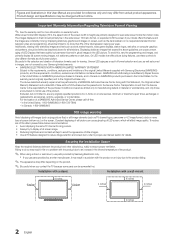
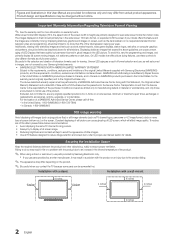
... not covered by a SAMSUNG Authorized Service Center. Failing to do so may differ from the Service Center is the responsibility of the product.
✎✎ When using a stand or wall-mount, use these controls to view different formats as described above guidelines can cause uneven aging of LED Displays that offer picture sizing features, use parts provided by another...
User Manual (user Manual) (ver.1.0) (English) - Page 3
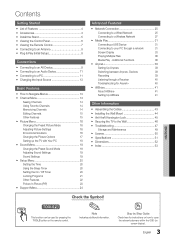
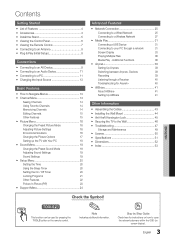
... Support Menu 24
Advanced Features
yy Network Connection 25
Connecting to a Wired Network
25
Connecting to a Wireless Network
27
yy Media Play 31
Connecting a USB Device
31
Connecting to your PC through a Receiver
40
Troubleshooting for instructions on how to the Wall 46
yy Troubleshooting 47
Storage and Maintenance
49
yy License 50
yy Specifications 51
yy Dimensions...
User Manual (user Manual) (ver.1.0) (English) - Page 4
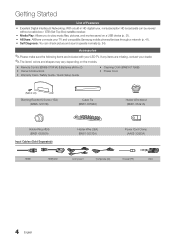
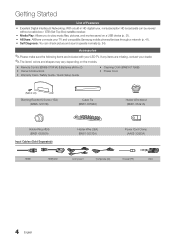
yy Media Play: Allows you to play music files, pictures, and movies saved on the models.
yy Remote Control (BN59-01041A) & Batteries (AAA x 2) yy Owner's Instructions yy Warranty Card / Safety Guide / Quick Setup Guide
yy Cleaning Cloth (BN63-01798B) yy Power Cord
(M4 X L8)
Blanking Bracket & Screw (1EA) (BN96-12031D)
Cable Tie (BN61-05596A)
Holder-Wire...
User Manual (user Manual) (ver.1.0) (English) - Page 5


...at least two persons lift and move the LED TV. s
s
s
s
s
s
2. xx Stand the product up and fasten the screws.
Screws (M4 X L8)
2
s
s s
s s
1
3. 01 Getting Started
See separate guide for installing the stand. Install the Stand
s
s
s
s s
Stand (1EA)
Guide Stand (1EA)
Follow the steps below to connect the TV to the stand.
(A)
5EA (M4 X L16)
(B)
5EA (M4 X L8)
Screws (10EA...
User Manual (user Manual) (ver.1.0) (English) - Page 24


Basic Features
Support Menu
OO MENUm → Setup → Support → ENTERE ✎✎Self Diagnostic might take few seconds, this is part of
the normal operation of these troubleshooting tips apply, contact
the Samsung customer service center. Contact Samsung's Call Center for sound problems.
✎✎ If you hear no sound from "www. No: If the test pattern is...
User Manual (user Manual) (ver.1.0) (English) - Page 25
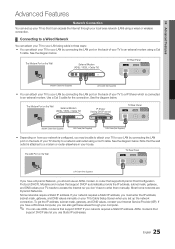
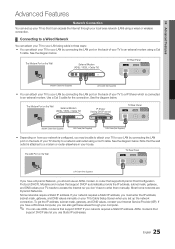
...
Advanced Features
Network Connection
You can set up your TV so that it can access the Internet through your computer.
✎✎ You can use an ADSL modem or router that supports Dynamic Host Configuration Protocol (DHCP). The Modem Port on the Wall
External Modem (ADSL / VDSL / Cable TV)
TV Rear Panel
Modem Cable (Not Supplied...
User Manual (user Manual) (ver.1.0) (English) - Page 27


... adapter supports the IEEE 802.11A/B/G and N communication protocols. When you connect to your TV's back or side panel USB jack.
xx Connection Methods: You can use a DHCP or static IP address to connect to the wireless network. Manual Setup
-- Ad-Hoc
xx The Samsung Wireless LAN Adapter may not be recognized or work with new Wi-Fi certification specifications...
User Manual (user Manual) (ver.1.0) (English) - Page 30


... requires an ID or password to connect to the Internet, your TV may not be able to connect to set up using
PBC (WPS)" (p. 28).
2. If this problem, ask your Internet service provider, please contact Samsung Electronics at 1-800-SAMSUNG.
30 English Follow Steps 1 through 6 in the "How to enter the Network setting values manually. The Device/Network list...
User Manual (user Manual) (ver.1.0) (English) - Page 41


... or the other device that supports AllShare.
■■ ScreenShare (On / Off): Enables or disables the ScreenShare function for call arrivals, SMS messages and schedules set on your mobile phones. When the media function is available in
Setup of a message, switch to each device's user's guide.
¦¦ Setting Up AllShare
Setup
■■ Message (On...
User Manual (user Manual) (ver.1.0) (English) - Page 43


This may cause damage to the product's connection terminals.
43 English 05 Other Information
Other Information
Assembling the Cables Stand Type Enclose the cables in the Cable Tie so that the cables are not visible through the transparent stand.
1
1 2
2
3
3
Wall-Mount Type
✎✎Do not pull the cables too hard when arranging them.
User Manual (user Manual) (ver.1.0) (English) - Page 44


... installing the TV onto a wall, attach the Blanking Bracket as shown.
1
2
3
Blanking Bracket
1.
Samsung Electronics is not responsible for assistance when installing the wall mount bracket. Attach the power cord clamp to mount the TV on installing the wall mount, see the instructions provided with the wall mount.
Preparing before installing Wall-Mount To install a wall-mount...
User Manual (user Manual) (ver.1.0) (English) - Page 45
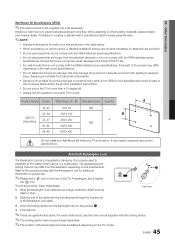
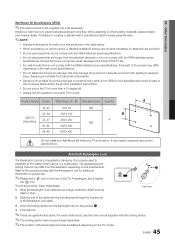
...
xx Standard dimensions for these steps:
1. xx For wall mounts that do not comply with the Kensington Lock for assembly are general instructions. Refer to other building materials, please contact your nearest dealer. Install your TV is not supplied by Samsung. When attaching to the manual provided with the VESA standard screw
specifications. xx When purchasing our wall mount kit...
User Manual (user Manual) (ver.1.0) (English) - Page 49


...wall, we recommend using overly rigid or thick cables. If mounting the TV to the resolution settings on page 12 of water.
49 English
The TV Signal Information is tilted to Home Use mode in a small amount of this manual... or every time the TV is a plastic smell from Store Demo mode to the side. For details, refer to Plug & Play Feature (p. 8).
✎✎This TFT LED panel uses ...
User Manual (user Manual) (ver.1.0) (English) - Page 53
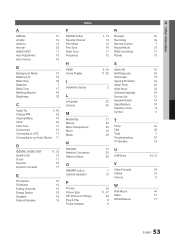
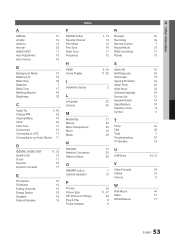
...
I
Installation Space
L
Language License
M
Media Play Melody Menu Transparency Mono Music
N
Navigate Network Connection Network Setup
O
...Upgrade Source List Speaker Select Specifications Standby mode Symbol
31 T
23 23 Timer 19 Title 35 Tools
Troubleshooting
TV Speaker
13 U
25 26 USB Drive
V
7 Video Formats 12 Videos
Volume
35 17, 37
23 8 6
W
Wall Mount Warm White Balance
40 39
7 37 17 37...
Samsung UN37C5000 Reviews
Do you have an experience with the Samsung UN37C5000 that you would like to share?
Earn 750 points for your review!
We have not received any reviews for Samsung yet.
Earn 750 points for your review!
