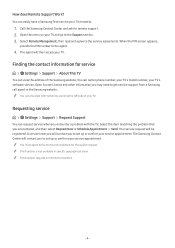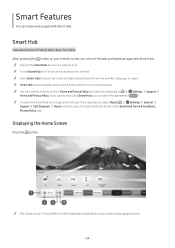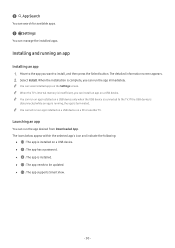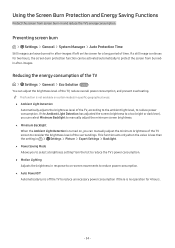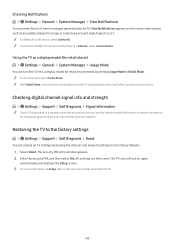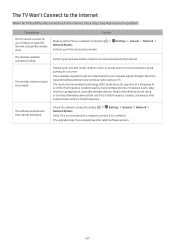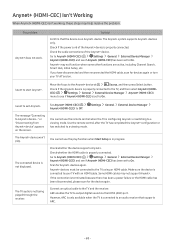Samsung UN32M5300AF Support and Manuals
Get Help and Manuals for this Samsung item

View All Support Options Below
Free Samsung UN32M5300AF manuals!
Problems with Samsung UN32M5300AF?
Ask a Question
Free Samsung UN32M5300AF manuals!
Problems with Samsung UN32M5300AF?
Ask a Question
Popular Samsung UN32M5300AF Manual Pages
Samsung UN32M5300AF Reviews
We have not received any reviews for Samsung yet.