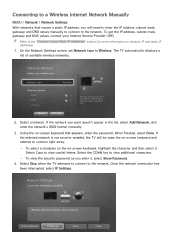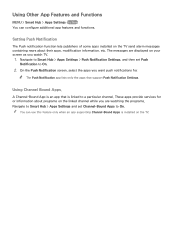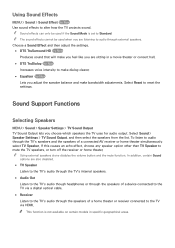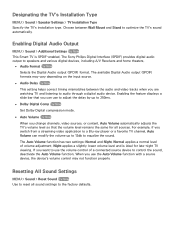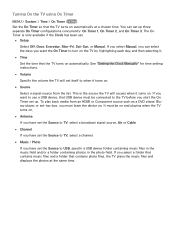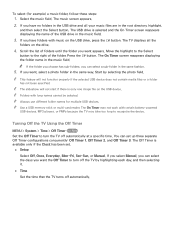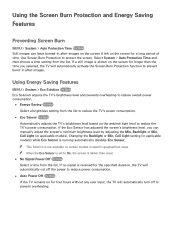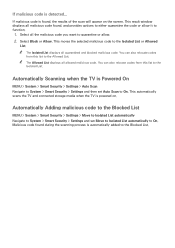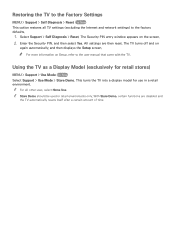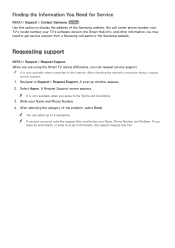Samsung UN32J525DAF Support and Manuals
Get Help and Manuals for this Samsung item

View All Support Options Below
Free Samsung UN32J525DAF manuals!
Problems with Samsung UN32J525DAF?
Ask a Question
Free Samsung UN32J525DAF manuals!
Problems with Samsung UN32J525DAF?
Ask a Question
Most Recent Samsung UN32J525DAF Questions
Where Is The Control Buttons Located On Model #un32j525daf?
(Posted by Alvis1300 8 years ago)
Popular Samsung UN32J525DAF Manual Pages
Samsung UN32J525DAF Reviews
We have not received any reviews for Samsung yet.