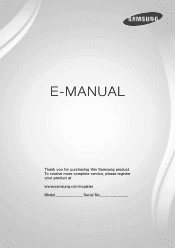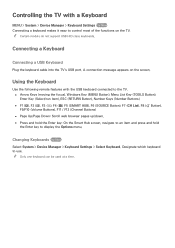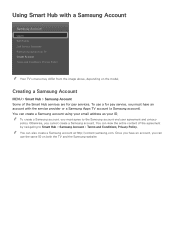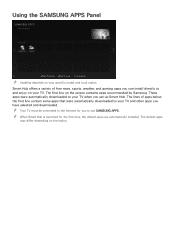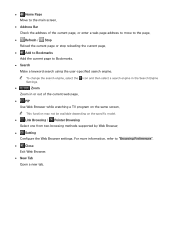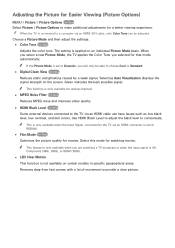Samsung UN32J525DAF Support Question
Find answers below for this question about Samsung UN32J525DAF.Need a Samsung UN32J525DAF manual? We have 1 online manual for this item!
Question posted by ppk2000 on July 17th, 2015
Where Is The Earplugs Connector On The Un32j525daf Model ?
see q
Current Answers
Related Samsung UN32J525DAF Manual Pages
Samsung Knowledge Base Results
We have determined that the information below may contain an answer to this question. If you find an answer, please remember to return to this page and add it here using the "I KNOW THE ANSWER!" button above. It's that easy to earn points!-
General Support
... about remotes and remote dealers at 1-800-Samsung (1-800-726-7864). For owners of late model 2002 & 2003 DLP TVs, there was a special, limited time promotional upgrade that ...commands and Video Input commands. The pdf covers 2002-2009 DLP TV models. Notes: The attachment has all of DLP television sets. This remote control must purchase a third party programmable/learning remote... -
General Support
... a long time or the internal battery has run completely flat, it will automatically search and connect to conserve battery power... "V+"and "V-"buttons again for 3 seconds. Other mobile phone models will be automatically attenuated to allow the HKT 450 to be... HKT 450 is started . (Always refer to the USB connector on the side of the last connected Bluetooth device. Answer Incoming... -
General Support
...to the left and right Audio In jacks associated with your Mac follow these steps: Turn on the front panel of a standard PC Video input jack, a DVI-D input jack, and an HDMI input jack... resolution of your TV. your Mac. HDMI and HDMI/DVI Jacks 2007 Models If you have a 2007 Samsung DLP TV with an HDMI connector on one HDMI input jack on your TV user's manual. You cannot use...
Similar Questions
Where Is The Control Buttons Located On Model #un32j525daf?
(Posted by Alvis1300 8 years ago)
Samsung Un65c6500vfxza 65' Flat Panel Tv Reviews
(Posted by motox1us 10 years ago)
Samsung Flat Panel Turns Off And On Randomly
(Posted by woody7 11 years ago)
I Have The Samsung Ln32c540f2d Flat Screen Television. What Is The Vesa System
What is the vesa system that the Samsung LN32C540F2D uses? I want to buy a wall mount for it.
What is the vesa system that the Samsung LN32C540F2D uses? I want to buy a wall mount for it.
(Posted by sendme2cali 12 years ago)