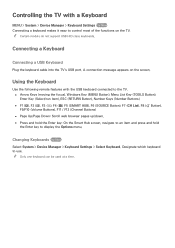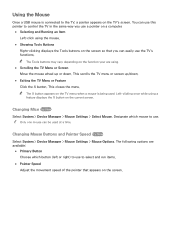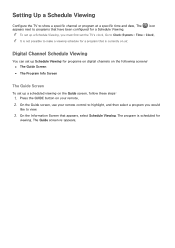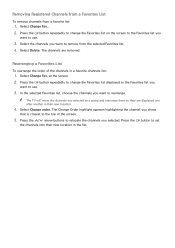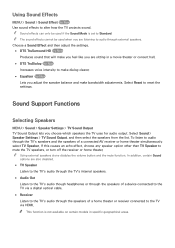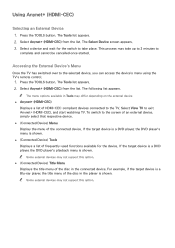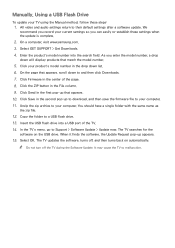Samsung UN32J525DAF Support Question
Find answers below for this question about Samsung UN32J525DAF.Need a Samsung UN32J525DAF manual? We have 1 online manual for this item!
Question posted by Alvis1300 on August 18th, 2015
Where Is The Control Buttons Located On Model #un32j525daf?
The person who posted this question about this Samsung product did not include a detailed explanation. Please use the "Request More Information" button to the right if more details would help you to answer this question.
Current Answers
Related Samsung UN32J525DAF Manual Pages
Samsung Knowledge Base Results
We have determined that the information below may contain an answer to this question. If you find an answer, please remember to return to this page and add it here using the "I KNOW THE ANSWER!" button above. It's that easy to earn points!-
General Support
...Professional installation is strongly recommended for mounting the control unit. This Handsfree Car Kit is generated. Control Unit Choose a suitable location for the safety and performance of the ...Remote Control Buttons Accept an incoming voice call Terminate a call by pressing the button on the Remote Controller, press the button to use a 32V/3A fuse. on the Remote Controller, and... -
General Support
...: (1) This device may not cause interference and (2) This device must not be co-located or operating in direct sunlight, as batteries and other devices You can damage performance and ... . Muting the microphone Press and hold to stop playback. Volume control buttons Press to adjust the volume. REW button Press to turn the headset on the types of your headset from the ... -
SCH-I920 - How To Set Camera Settings SAMSUNG
Touch the Camera icon. -OR- How To Program Your Remote Control SCH-I920 - How To Set Camera Settings STEP 1. How To Connect A Home Theater System (Analog) 12959. Press and Hold the Camera/Camcorder button located on the SCH-I920: Scroll through the Main Menu screens by sliding your finger across the screen. Turn...
Similar Questions
What Does It Mean When The Power Button Blinks On A Flat Screen Samsung
(Posted by yaSe 10 years ago)
Samsung Un65c6500vfxza 65' Flat Panel Tv Reviews
(Posted by motox1us 10 years ago)
Samsung Flat Panel Turns Off And On Randomly
(Posted by woody7 11 years ago)
I Have The Samsung Ln32c540f2d Flat Screen Television. What Is The Vesa System
What is the vesa system that the Samsung LN32C540F2D uses? I want to buy a wall mount for it.
What is the vesa system that the Samsung LN32C540F2D uses? I want to buy a wall mount for it.
(Posted by sendme2cali 12 years ago)