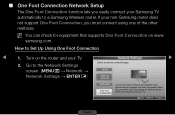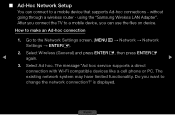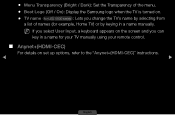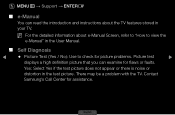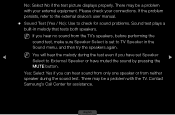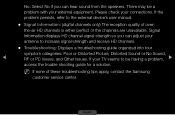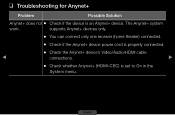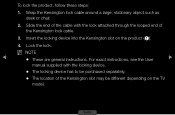Samsung UN32D4000ND Support and Manuals
Get Help and Manuals for this Samsung item

View All Support Options Below
Free Samsung UN32D4000ND manuals!
Problems with Samsung UN32D4000ND?
Ask a Question
Free Samsung UN32D4000ND manuals!
Problems with Samsung UN32D4000ND?
Ask a Question
Most Recent Samsung UN32D4000ND Questions
How Do I Connect My Tv To Play From My Computer?
I have the Samsung 32D400ND and want to play from the video output of my mac laptop
I have the Samsung 32D400ND and want to play from the video output of my mac laptop
(Posted by bobgruen01 9 years ago)
How Do I Hook Up My Wi To Un32d4000nd
(Posted by perthplzamotel 12 years ago)
How To Power On A Un32d4000nd Led Tv
(Posted by DoyleDixon 12 years ago)
Channel Setup Not Working
I have the Samsung UN32D400ND hooked up to basic cable (no digital box, although I have digitial cab...
I have the Samsung UN32D400ND hooked up to basic cable (no digital box, although I have digitial cab...
(Posted by cathyster 12 years ago)
How Do I Get The Best Picture Settings? I Am Getting Very Little Reds.
(Posted by brucethorvig 12 years ago)
Popular Samsung UN32D4000ND Manual Pages
Samsung UN32D4000ND Reviews
We have not received any reviews for Samsung yet.