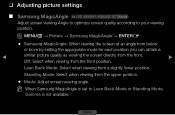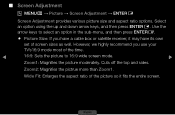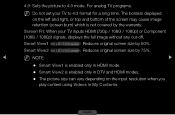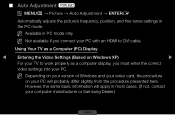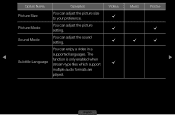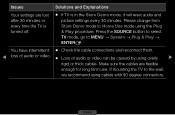Samsung UN32D4000ND Support Question
Find answers below for this question about Samsung UN32D4000ND.Need a Samsung UN32D4000ND manual? We have 3 online manuals for this item!
Question posted by brucethorvig on June 13th, 2011
How Do I Get The Best Picture Settings? I Am Getting Very Little Reds.
The person who posted this question about this Samsung product did not include a detailed explanation. Please use the "Request More Information" button to the right if more details would help you to answer this question.
Current Answers
Related Samsung UN32D4000ND Manual Pages
Samsung Knowledge Base Results
We have determined that the information below may contain an answer to this question. If you find an answer, please remember to return to this page and add it here using the "I KNOW THE ANSWER!" button above. It's that easy to earn points!-
General Support
... value you change a picture setting in the other modes. The contrast settings in a mode, you call Samsung Customer Care at 1-800-Samsung (1-800-726-7864). You can try adjusting the MCC (My Color Control) function. For additional assistance, or to increase the amount of red and decrease the amount of green in your... -
General Support
... New #: Set-up Wizard Note: *Memory Card must be installed to see the menu tree in collapsed view. Menu Tree (Collapsed) SCH-U490 (Trance) Menu Tree Click here to view the menu tree fully expanded. Tones 1: Get New Ringtones 2: My Ringtones 3: My Music 4: My Sounds 1: Record New 2: Pictures 1: Get New Pictures 2: My Pictures 3: Take Picture 4: Online Album... -
General Support
... of Emergency 7: My Name Card Media Center 1: Music & Download 6: Extras Email VZ Navigator Mobile IM Settings & Tones 1: Get New Applications 2: My Ringtones 3: My Music 4: My Sounds 1: Record New 5: Sync Music 2: Pictures 1: Get New Pictures 2: My Pictures 3: Take Picture 4: Online Album 3: Games 4: Mobile Web 5: Browse & Items Bold & Tools 1: My Verizon 2: Tools 1: Voice...
Similar Questions
How Do I Connect My Tv To Play From My Computer?
I have the Samsung 32D400ND and want to play from the video output of my mac laptop
I have the Samsung 32D400ND and want to play from the video output of my mac laptop
(Posted by bobgruen01 9 years ago)
What Are The Best Picture Settings For My Samsung Unes6820fxzc Led Tv?
What are the best picture settings for my Samsung un55es6820fxzc tv? The picture is driving me crazy...
What are the best picture settings for my Samsung un55es6820fxzc tv? The picture is driving me crazy...
(Posted by krisbliss 11 years ago)
Channel Setup Not Working
I have the Samsung UN32D400ND hooked up to basic cable (no digital box, although I have digitial cab...
I have the Samsung UN32D400ND hooked up to basic cable (no digital box, although I have digitial cab...
(Posted by cathyster 12 years ago)