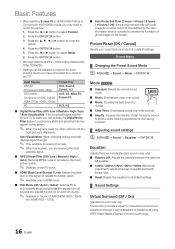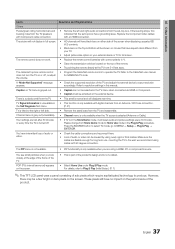Samsung LN52C530 Support Question
Find answers below for this question about Samsung LN52C530.Need a Samsung LN52C530 manual? We have 2 online manuals for this item!
Current Answers
Answer #1: Posted by Odin on May 24th, 2019 6:53 AM
Hope this is useful. Please don't forget to click the Accept This Answer button if you do accept it. My aim is to provide reliable helpful answers, not just a lot of them. See https://www.helpowl.com/profile/Odin.
Answer #2: Posted by BusterDoogen on May 24th, 2019 10:40 AM
I hope this is helpful to you!
Please respond to my effort to provide you with the best possible solution by using the "Acceptable Solution" and/or the "Helpful" buttons when the answer has proven to be helpful. Please feel free to submit further info for your question, if a solution was not provided. I appreciate the opportunity to serve you!
Related Samsung LN52C530 Manual Pages
Samsung Knowledge Base Results
We have determined that the information below may contain an answer to this question. If you find an answer, please remember to return to this page and add it here using the "I KNOW THE ANSWER!" button above. It's that easy to earn points!-
General Support
... a 1080i or 1080p signal to the native resolution of your Plasma TV's native resolution is 720p, then it will give you the best picture. Your Plasma TV has a native resolution which can not changed or re-set -top-boxes, let you change the output resolution, change the resolution of the device for details. -
General Support
... Fit On A Memory Stick? Super Fine is the best quality setting. The better the quality, the fewer pictures. There are 3 settings for picture quality which will determine how many pictures can fit on several factors. The camcorder (mega pixels), the resolution of the pictures and the size of the memory stick. Quality Still Image Size... -
General Support
...its native (optimum) resolution and optimum refresh rate. The Control Panel window appears. For best results, if your video card does not support the native resolution...picture. Setting Your Monitor To Its Native Resolution in a matrix/grid (called the native resolution). In the Control Panel, click Adjust screen resolution under Appearance and Personalization . The Display Settings...
Similar Questions
What are the best picture settings for my Samsung un55es6820fxzc tv? The picture is driving me crazy...
What is the vesa system that the Samsung LN32C540F2D uses? I want to buy a wall mount for it.