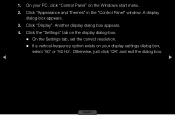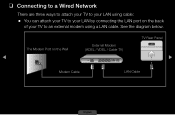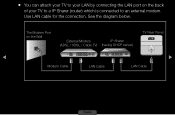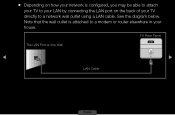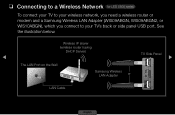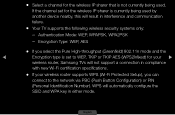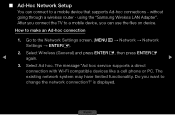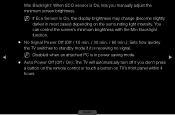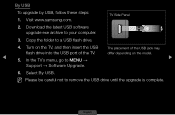Samsung UN32D4000ND Support Question
Find answers below for this question about Samsung UN32D4000ND.Need a Samsung UN32D4000ND manual? We have 3 online manuals for this item!
Question posted by perthplzamotel on April 6th, 2012
How Do I Hook Up My Wi To Un32d4000nd
The person who posted this question about this Samsung product did not include a detailed explanation. Please use the "Request More Information" button to the right if more details would help you to answer this question.
Current Answers
Related Samsung UN32D4000ND Manual Pages
Samsung Knowledge Base Results
We have determined that the information below may contain an answer to this question. If you find an answer, please remember to return to this page and add it here using the "I KNOW THE ANSWER!" button above. It's that easy to earn points!-
General Support
...SCH-I910 (Omnia) To Connect To This Network? The Wi-Fi Network Setup In My Home Is Hidden / Encrypted, How Can I Enable Wireless Security Settings For A Wi-Fi Connection On My SCH-I910 (Omnia) Phone? &...Videos How Do I Stop The Audio Calendar Reminders On My SCH-I910 (Omnia) Phone? Can I Turn Wi-Fi On/Off, On My SCH-I910 (Omnia) Phone? How Do I Set An Audible Message Alert For... -
General Support
...) Bluetooth Index How Do I Create/Delete Messages On My Cricket SCH-R560 (Messager II) Phone? WI-FI How Do I Change The Bluetooth Device Name On My Cricket SCH-R560 (Messager II) Phone... (Messager II). Alarms Camera & Camcorder Camera Camcorder Display Sounds & Ringtones Images & Connectivity Wi-Fi PTT (Push To Talk) Settings & How Do I Create or Delete A Voice Note On ... -
General Support
...two Bluetooth-enabled devices and allows them . However, when you will be a 2-pronged flat plug is in shipping. All repair work if the devices have been paired, via ... uncontrolled waste disposal, please separate this equipment does cause harmful interference to radio or television reception, which vary from any responsibility for the period of one or more information ...
Similar Questions
Samsung Flat Panel Turns Off And On Randomly
(Posted by woody7 11 years ago)
Channel Setup Not Working
I have the Samsung UN32D400ND hooked up to basic cable (no digital box, although I have digitial cab...
I have the Samsung UN32D400ND hooked up to basic cable (no digital box, although I have digitial cab...
(Posted by cathyster 12 years ago)
I Would Like To Know Is There A Built In Speaker In The Samsung Un32d4000nd Tv?
(Posted by ekn9098 12 years ago)
I Have The Samsung Ln32c540f2d Flat Screen Television. What Is The Vesa System
What is the vesa system that the Samsung LN32C540F2D uses? I want to buy a wall mount for it.
What is the vesa system that the Samsung LN32C540F2D uses? I want to buy a wall mount for it.
(Posted by sendme2cali 12 years ago)