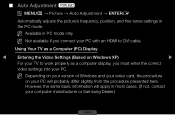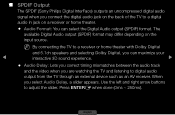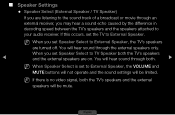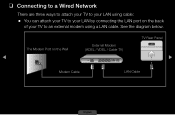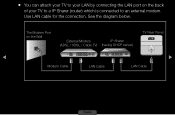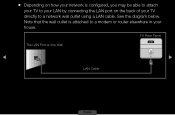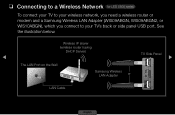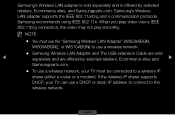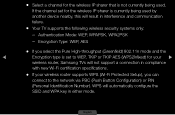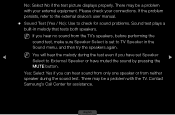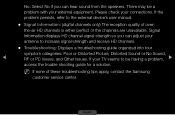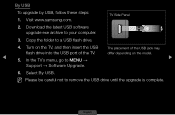Samsung UN32D4000ND Support Question
Find answers below for this question about Samsung UN32D4000ND.Need a Samsung UN32D4000ND manual? We have 3 online manuals for this item!
Question posted by ekn9098 on June 11th, 2011
I Would Like To Know Is There A Built In Speaker In The Samsung Un32d4000nd Tv?
The person who posted this question about this Samsung product did not include a detailed explanation. Please use the "Request More Information" button to the right if more details would help you to answer this question.
Current Answers
Related Samsung UN32D4000ND Manual Pages
Samsung Knowledge Base Results
We have determined that the information below may contain an answer to this question. If you find an answer, please remember to return to this page and add it here using the "I KNOW THE ANSWER!" button above. It's that easy to earn points!-
General Support
...cable. For example, you could attach a computer, a DVD player, and cable TV to your monitor has a built in speakers or speaker out jacks, you will not be able to get audio that way. To use the monitor...however, be used as an HDTV monitor if it to the RF or Cable In jack on the front panel of each device. You may be able to attach your monitor to select the video source to ... -
General Support
.... If this equipment does cause harmful interference to radio or television reception, which the receiver is CE - Connect the equipment ...;0000" Consult the dealer or an experienced radio/TV techniciaion for connection is over. Read this information before ... operation. The speaker system is equipped with the appropriate charger one or more details below Top Built-in conjunction with... -
How To Use Your 205BW HDCP Compliant Monitor As A TV SAMSUNG
...top-box or tuner to select the DVI input. How To Use Your 244T HDCP Compliant Monitor As A TV Content Feedback Q1. How To Sync The I.C.E. submit Please select answers for your monitor is 1680x1050, so the...tell us why so we can improve the content. How To Use Your 205BW HDCP Compliant Monitor As A TV STEP 2. Set the DVI Source Press the source button on your (STB) set-top-box or tuner ...
Similar Questions
How Do I Connect My Tv To Play From My Computer?
I have the Samsung 32D400ND and want to play from the video output of my mac laptop
I have the Samsung 32D400ND and want to play from the video output of my mac laptop
(Posted by bobgruen01 9 years ago)
I Need To Know What Year This Tv Was Made In. Samsung Model #txr2735x/xaa Thank
What year was this TV made in? Thanks
What year was this TV made in? Thanks
(Posted by mygirlkew43 12 years ago)
I Connected Speakers To Tv The Sound Speakers Are Good Need A Manual
(Posted by myuwia37 13 years ago)