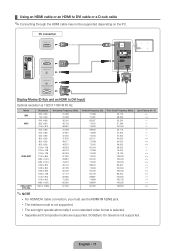Samsung UE46D8000 Support and Manuals
Get Help and Manuals for this Samsung item

View All Support Options Below
Free Samsung UE46D8000 manuals!
Problems with Samsung UE46D8000?
Ask a Question
Free Samsung UE46D8000 manuals!
Problems with Samsung UE46D8000?
Ask a Question
Most Recent Samsung UE46D8000 Questions
Update Software
hello please, Ineed Softeware for tv samsung model code: ue46d8000yuxxu version:01 made in slovaki...
hello please, Ineed Softeware for tv samsung model code: ue46d8000yuxxu version:01 made in slovaki...
(Posted by rezashamsheri 11 years ago)
Web Browser
Webbrowser not opens although internet connected by wireless.Other apps as accuwheather facebook you...
Webbrowser not opens although internet connected by wireless.Other apps as accuwheather facebook you...
(Posted by rsirel 12 years ago)
Samsung UE46D8000 Videos
Popular Samsung UE46D8000 Manual Pages
Samsung UE46D8000 Reviews
We have not received any reviews for Samsung yet.