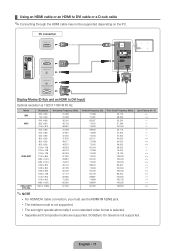Samsung UE46D8000 Support Question
Find answers below for this question about Samsung UE46D8000.Need a Samsung UE46D8000 manual? We have 1 online manual for this item!
Question posted by rsirel on April 22nd, 2012
Web Browser
Webbrowser not opens although internet connected by wireless.Other apps as accuwheather facebook youtube works
Current Answers
Related Samsung UE46D8000 Manual Pages
Samsung Knowledge Base Results
We have determined that the information below may contain an answer to this question. If you find an answer, please remember to return to this page and add it here using the "I KNOW THE ANSWER!" button above. It's that easy to earn points!-
General Support
... SGH-I617 click here While browsing the internet from your Samsung phone, you may experience an error message in the web browser that displays a "Forbidden" message when opening the web browser. The possible causes for this error may be able to open the browser to a timeout for a prolonged period of two different methods... -
General Support
...Mode can be able to open the browser to access data without seeing the 'Forbidden' message in the web browser that displays a "Forbidden" message when opening the web browser. The possible causes ... Hold the icon, located on Wireless Manager Tap & How Do I Fix The "Forbidden" Error Message Received While Browsing The Internet From My SGH-I907 (Epix) Phone... -
General Support
... Start Select Settings Select Connections (6) Select Wireless Manager (1) Highlight Phone, using the navigation keys Press the OK button to set to Phone On You should now be able to open the browser to access data without seeing the 'Forbidden' message in the web browser that displays a "Forbidden" message when opening the web browser. The possible causes...
Similar Questions
No Web Browser.
Help! We have a samsung smart tv and have just set it up to access the internet. We cannot find a we...
Help! We have a samsung smart tv and have just set it up to access the internet. We cannot find a we...
(Posted by redshaggy18 6 years ago)
I Had A Samsung Smart Tv And Its Web Browser Gets End Very Quickly
WEB BROWSER O FMY TV GETS END QUICKLY ANS SAYS IT HAS ENDED DUE TO LACK OF MEMORY OR UNKNOWN REASONS
WEB BROWSER O FMY TV GETS END QUICKLY ANS SAYS IT HAS ENDED DUE TO LACK OF MEMORY OR UNKNOWN REASONS
(Posted by nanduneopaney 11 years ago)
Web Browser Widget
I have bought a 47C7000 Samsung smart TV. I have searched all the widget but there is simply not a s...
I have bought a 47C7000 Samsung smart TV. I have searched all the widget but there is simply not a s...
(Posted by Binahejazi 11 years ago)
Why No Web Browser?
We were led to believe this TV had a web browser, I cannot find a web browser in the smart hub.
We were led to believe this TV had a web browser, I cannot find a web browser in the smart hub.
(Posted by jeanyule 12 years ago)
How Do I Get A Keyboard In Web Browser Mode
We have a Samsung Smart Tv and in web browser we are unable to access a keyboard to type in letters ...
We have a Samsung Smart Tv and in web browser we are unable to access a keyboard to type in letters ...
(Posted by crgray02 12 years ago)