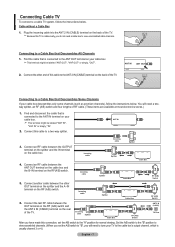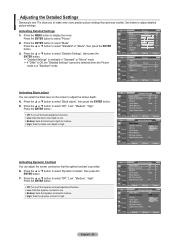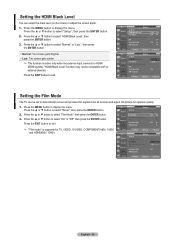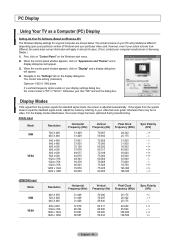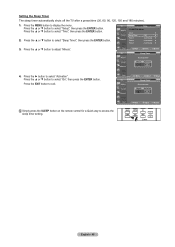Samsung LNT5271F Support Question
Find answers below for this question about Samsung LNT5271F - 52" LCD TV.Need a Samsung LNT5271F manual? We have 2 online manuals for this item!
Question posted by nanduneopaney on December 31st, 2012
I Had A Samsung Smart Tv And Its Web Browser Gets End Very Quickly
WEB BROWSER O FMY TV GETS END QUICKLY ANS SAYS IT HAS ENDED DUE TO LACK OF MEMORY OR UNKNOWN REASONS
Current Answers
Related Samsung LNT5271F Manual Pages
Samsung Knowledge Base Results
We have determined that the information below may contain an answer to this question. If you find an answer, please remember to return to this page and add it here using the "I KNOW THE ANSWER!" button above. It's that easy to earn points!-
General Support
... SCH-I760 Support Dual NAM? How Do I Launch The Picsel Browser On My SCH-I760? How Do I Configure My SCH-I760 To... Can I Continue To Instant Message, Download Email, Or Browse The Web After Receiving A Call On My SCH-I760? How Do I Launch ...Voice Signal Is Not Working On My SCH-I760, I Get A Message There Is Not Enough Memory To Run The Application, How Do I Synchronize Data ... -
General Support
...: microSDHC Format By Phone: Quick List > Settings > Format Max Storage Size: 16 GB Recommended Card Size: Folders Created At Format: Audio, Video, Other Files Camera / Camcorder Memory Camera Memory Max Storage for Pictures in Phone Memory: Direct Save To Removable Memory: Camcorder Memory Max Storage For Videos in Phone Memory: Messaging Memory SMS Total SMS Storage... -
General Support
...amp; On My I730, The Picsel Browser Has Run Out Of Memory, What Do I Create A New Workbook... SCH-I730 From The Included Disc? Synchronization Do I End A Browser Session On The I730? I Am Having Difficulty Syncing...Font Size On My SCH-I730 If So How? My LCD Goes Into Sleep Mode On My I730 When I First ...Working On My I730, I Get A Message There Is Not Enough Memory To Run The Application, How ...
Similar Questions
Is This Tv A Smart Tv?
Is this model TV a smart tv so I can use the internet? LN52A650A1FXZA
Is this model TV a smart tv so I can use the internet? LN52A650A1FXZA
(Posted by kfeetham 1 year ago)
Which Are Smart Tvs
are the Samsung models: UN46ES6100SX AND UN46EH5300FX both smart tvs?
are the Samsung models: UN46ES6100SX AND UN46EH5300FX both smart tvs?
(Posted by jbarrett 11 years ago)
Samsung Customers Service
i purchased a samsung smart tv 46" from reliance degital bangalore. as per the promoti...
i purchased a samsung smart tv 46" from reliance degital bangalore. as per the promoti...
(Posted by sridharrao53 11 years ago)
Samsung Ln-t5271f Television - Volume On Samsung Lcd Tv Keeps Going To Zero,
sound bar show on the screen continuously
sound bar show on the screen continuously
(Posted by gb6288 11 years ago)
Blurred Screen On Right Side
I have a Samsung 52 in LCD LN-T5271F that's about 3+ years old. I already fixed the "clicking" probl...
I have a Samsung 52 in LCD LN-T5271F that's about 3+ years old. I already fixed the "clicking" probl...
(Posted by jlendvay 12 years ago)