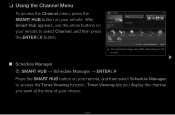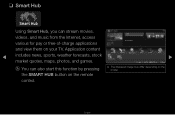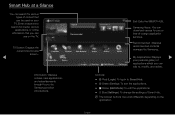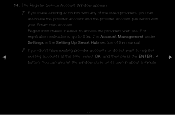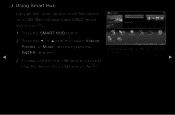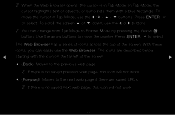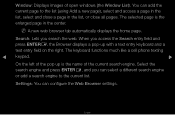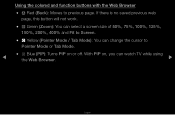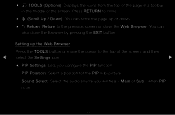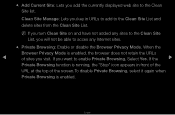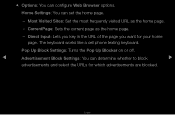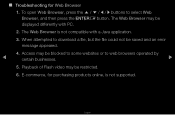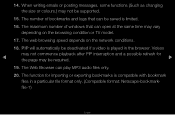Samsung UN46D6050TF Support Question
Find answers below for this question about Samsung UN46D6050TF.Need a Samsung UN46D6050TF manual? We have 5 online manuals for this item!
Question posted by redshaggy18 on November 5th, 2017
No Web Browser.
Help! We have a samsung smart tv and have just set it up to access the internet. We cannot find a web browser. I reset the smart hub and still no icon for internet. Yet under settings the network status is connected to the internet. Without a web browser we cannot use google or access anything. We want to download the Bell Fibe app, our new cable/internet source but we cannot download anything. There is no web browser icon. The tv is connected to the internet as it accepted our WiFi password. Please help!
Current Answers
Related Samsung UN46D6050TF Manual Pages
Samsung Knowledge Base Results
We have determined that the information below may contain an answer to this question. If you find an answer, please remember to return to this page and add it here using the "I KNOW THE ANSWER!" button above. It's that easy to earn points!-
General Support
... new features such as start programs. IMPORTANT NOTICE Multiple Software Download Tools Available Samsung has offered separate Downloader Tools based upon different Operating Systems. It is already set up contacts, make phone calls, get you quick access to connect. Now you 'll view the details of a USB hub or docking station is here for the SGH-i617. Internet Connection... -
General Support
... Settings > The network should... the data cable from the..., and type in a new window. If the drivers have... installation program to help with the mobile ...VZ Access Manager Supports Bluetooth Connection (SPP...icon is no longer be connected...Using ActiveSync 4.5 Downloading Of The Software Upgrade To The Phone Verification Of The Phone's Software Version Step One: If you cannot connect... -
General Support
... will fail to connect to remove spaces, enable broadcasting and then search for basic setup instructions. OR Modify the SSID (at router setup page) to the network. This is usually done by selecting "Other Network" SSID settings can usually be required to access your web browser and enter the router...
Similar Questions
Samsung Apps Not Showing Correctly In 'watch Smart Tv' Smart Hub.
Samsung apps not showing correctly in "watch smart TV" smart hub. Shows as icon and have to click on...
Samsung apps not showing correctly in "watch smart TV" smart hub. Shows as icon and have to click on...
(Posted by Trilobhatt 8 years ago)
I Have The Samsung Ln32c540f2d Flat Screen Television. What Is The Vesa System
What is the vesa system that the Samsung LN32C540F2D uses? I want to buy a wall mount for it.
What is the vesa system that the Samsung LN32C540F2D uses? I want to buy a wall mount for it.
(Posted by sendme2cali 12 years ago)