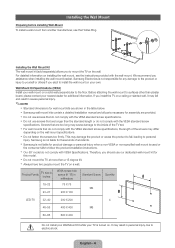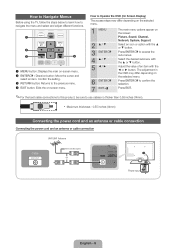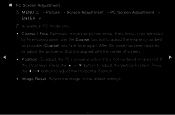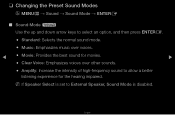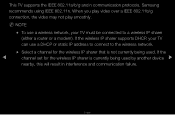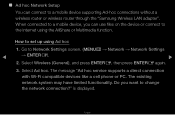Samsung UN46D6050TF Support Question
Find answers below for this question about Samsung UN46D6050TF.Need a Samsung UN46D6050TF manual? We have 5 online manuals for this item!
Question posted by alancbr on September 13th, 2014
Samsung Un46d6050tf What Are The Best Settings
The person who posted this question about this Samsung product did not include a detailed explanation. Please use the "Request More Information" button to the right if more details would help you to answer this question.
Current Answers
Related Samsung UN46D6050TF Manual Pages
Samsung Knowledge Base Results
We have determined that the information below may contain an answer to this question. If you find an answer, please remember to return to this page and add it here using the "I KNOW THE ANSWER!" button above. It's that easy to earn points!-
General Support
...set the proper settings for use of the unit under warranty. When turning the headset on your headset will then be a 2-pronged flat... headset on your Bluetooth phone. Please make the best use are limited-life consumable components, such as free of...holding this equipment does cause harmful interference to radio or television reception, which may not, under normal use or ... -
General Support
... ActiveSync. How Do I Configure My SCH-i760 & PC To Successfully ActiveSync Using Bluetooth? Tap Settings. Enter the same passkey used . If it is the com port to connect via ...Devices tab and then tap on the Bluetooth icon. Settings Control Panel (on Start. If the USB adapter listed in the Control Panel shows Bluetooth configuration icon (Kensington etc.), to get... -
General Support
... and look at the system devices to make sure that there are no problems, you find a device that is having a problem with on Start/Settings/Control Panel. These icons indicate that are no devices that Windows is not responding correctly, click on the System icon. Open Device manager (accessing the Device Manager...
Similar Questions
No Web Browser.
Help! We have a samsung smart tv and have just set it up to access the internet. We cannot find a we...
Help! We have a samsung smart tv and have just set it up to access the internet. We cannot find a we...
(Posted by redshaggy18 6 years ago)
Best Settings For Samsung 42 Un40b7000wm For Ps3?
best settings for samsung 42 Un40b7000WM for ps3?
best settings for samsung 42 Un40b7000WM for ps3?
(Posted by pezcadito147 8 years ago)