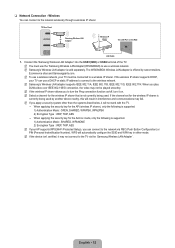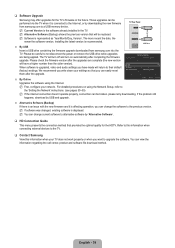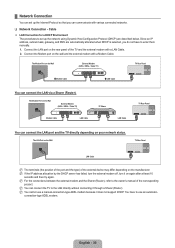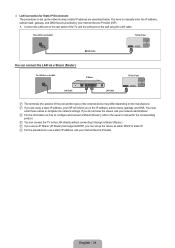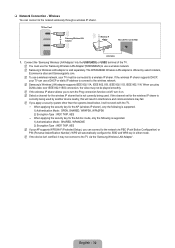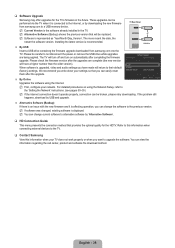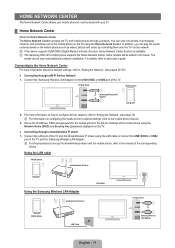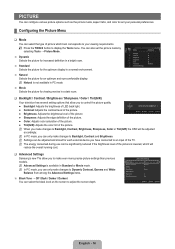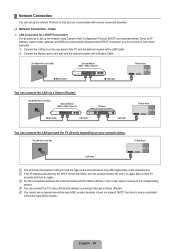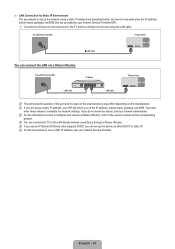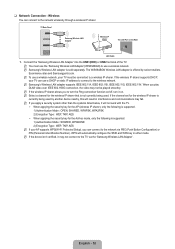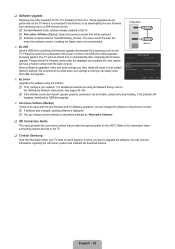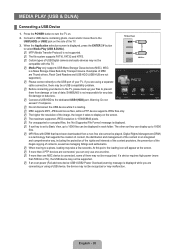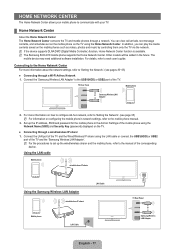Samsung UN40B7000 Support Question
Find answers below for this question about Samsung UN40B7000 - 40" LCD TV.Need a Samsung UN40B7000 manual? We have 8 online manuals for this item!
Question posted by pezcadito147 on September 1st, 2015
Best Settings For Samsung 42 Un40b7000wm For Ps3?
best settings for samsung 42 Un40b7000WM for ps3?
Current Answers
Answer #1: Posted by TommyKervz on September 1st, 2015 11:59 PM
See best picture settings here: http://www.cnet.com/forums/discussions/samsung-pn50b650-picture-settings-345810/
Related Samsung UN40B7000 Manual Pages
Samsung Knowledge Base Results
We have determined that the information below may contain an answer to this question. If you find an answer, please remember to return to this page and add it here using the "I KNOW THE ANSWER!" button above. It's that easy to earn points!-
General Support
...32, 42, 53, or 54 2006 and Earlier Models (LN-S, LN-R, etc.) The JustScan firmware update, which provides 1:1 pixel mapping for your TV. 2008 Models (LNxx A All 2008 LN Samsung LCD TVs have ...function through LN-T LCD TVs. The table below lists the Samsung 2007 LCD TVs by HD input and HD picture format. TV. You can make your TV unworkable, and you must set your remote. You... -
General Support
Note 3: If your TV does not retain the picture size you are watching a program that is being broadcast in the widescreen (16:9) format, use 4:3. If you set for more than thirty minutes, for viewing ...program that is being broadcast in the 16:9 format. Related Articles Are LCD TV's Subject To Screen Burn In? The best format for instructions to one of the picture you are watching. If... -
General Support
... these instructions: Press the [MENU] button on the TV's rear panel, then it may not be . To disable ...40" To disable it, please follow these instructions, it could inadvertently lead to the noises you view your TV's MTS setting is input to leave the menu. button on the remote to select Sound , then press the [ENTER] button on the remote to your remote. Series 6 LCD TV...
Similar Questions
What Is This Tv Worth In Good Used Condition? Samsung Ln40a330 - 40' Lcd Tv
What is this tv worth in good used condition? Samsung LN40A330 - 40" LCD TV
What is this tv worth in good used condition? Samsung LN40A330 - 40" LCD TV
(Posted by angelstrybos 3 years ago)
I Have Lost The Remote To My Samsung Tv - Model Un55d6900wfxza. I Can't Seem To
(Posted by kazlauskasdj1 9 years ago)
Samsung Ln40a630m1fxza T-con Board - Ln40a630 40 Lcd Tv
Where Can I get One?
Where Can I get One?
(Posted by mikegolden44 9 years ago)
I Have A Samsung 40' Lcd Tv - Ln40a550 - 5 Years Old - 2 Weeks Ago We Started Se
We started noticing that the darker colors - areas in shadows - started getting a mottled and "green...
We started noticing that the darker colors - areas in shadows - started getting a mottled and "green...
(Posted by sblair 10 years ago)
I Have Samsung Ln40a530p1f 40' Lcd Tv. Last Week It Started Turning On And Off
I have Samsung LN40A530P1F 40 LCD TV. Last week it started turning on and off on its own. Tried unpl...
I have Samsung LN40A530P1F 40 LCD TV. Last week it started turning on and off on its own. Tried unpl...
(Posted by goodney 12 years ago)