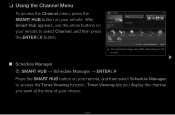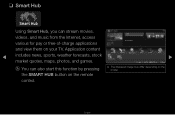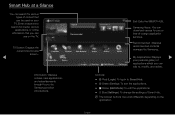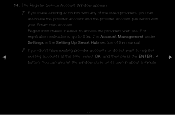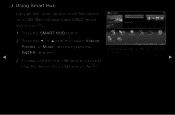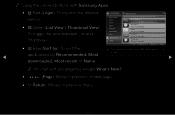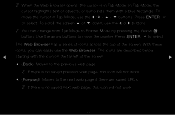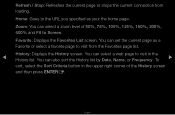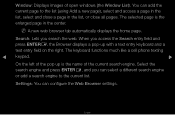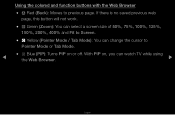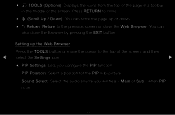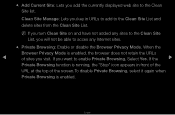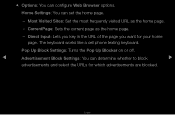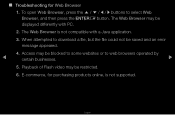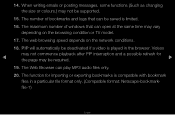Samsung UN55D6420UF Support Question
Find answers below for this question about Samsung UN55D6420UF.Need a Samsung UN55D6420UF manual? We have 4 online manuals for this item!
Question posted by jeanyule on February 11th, 2012
Why No Web Browser?
We were led to believe this TV had a web browser, I cannot find a web browser in the smart hub.
Current Answers
Related Samsung UN55D6420UF Manual Pages
Samsung Knowledge Base Results
We have determined that the information below may contain an answer to this question. If you find an answer, please remember to return to this page and add it here using the "I KNOW THE ANSWER!" button above. It's that easy to earn points!-
General Support
... (3) Press OK to select, and select, rename the page if you wish, then presst OK to visit the site. To access previously saved web pages from the web browser, Press Menu, View Bookmarks (4) Select the desired bookmark and press OK to save your changes. How Do I Add Bookmarks To My PCS... -
General Support
..., Date, and Time settings To check the date and time, follow these steps using your web browser. (If you can be confused with Windows Firewalls (or other network features work fine, it... the router. Blockbuster/ Netflix servers request a time and date stamp from the player. your web browser and enter the router's IP address in the address bar. Firewall / Security Router firewalls are... -
General Support
...The default username and password varies by entering the router's IP address into an internet browser. SSID (Service Set Identifier ) is a set of characters that are the IP addresses of.... and will vary by selecting "Other Network" The instructions for your web browser and enter the router's IP address in the address bar. Manually specify SSID Select &...
Similar Questions
55 Led Samsung Tv
when turning on no picture but clicking noise what is the problem 55 LED Samsung
when turning on no picture but clicking noise what is the problem 55 LED Samsung
(Posted by ssjkt 7 years ago)
Samsung Un65c6500vfxza 65' Flat Panel Tv Reviews
(Posted by motox1us 10 years ago)
What Is The Ip Address For My Samsung Un46c8000xf Led 3d Tv?
What is the IP address for my Samsung UN46C8000XF LED 3D TV?
What is the IP address for my Samsung UN46C8000XF LED 3D TV?
(Posted by jcgiese 11 years ago)
Samsung Flat Panel Turns Off And On Randomly
(Posted by woody7 11 years ago)
I Have The Samsung Ln32c540f2d Flat Screen Television. What Is The Vesa System
What is the vesa system that the Samsung LN32C540F2D uses? I want to buy a wall mount for it.
What is the vesa system that the Samsung LN32C540F2D uses? I want to buy a wall mount for it.
(Posted by sendme2cali 12 years ago)