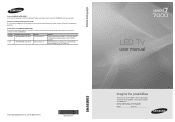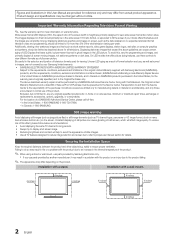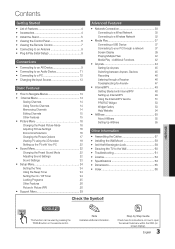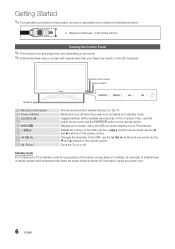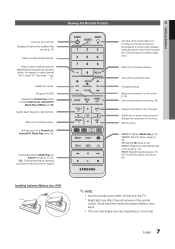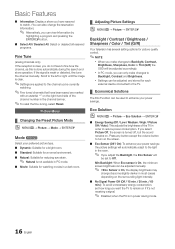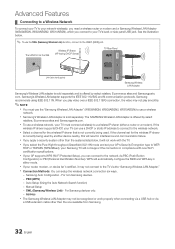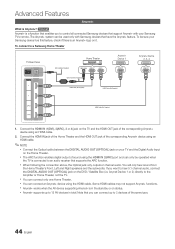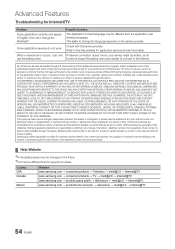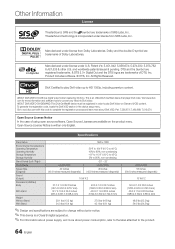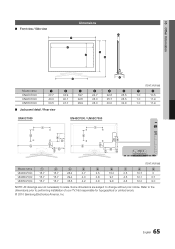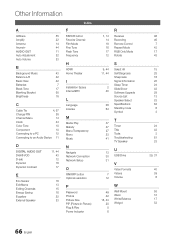Samsung UN46C7000 Support Question
Find answers below for this question about Samsung UN46C7000.Need a Samsung UN46C7000 manual? We have 1 online manual for this item!
Question posted by Binahejazi on September 19th, 2012
Web Browser Widget
I have bought a 47C7000 Samsung smart TV. I have searched all the widget but there is simply not a single Web browsing widget for this TV. Can you please shed some light on this.
Many thanks
Bina
Current Answers
Related Samsung UN46C7000 Manual Pages
Samsung Knowledge Base Results
We have determined that the information below may contain an answer to this question. If you find an answer, please remember to return to this page and add it here using the "I KNOW THE ANSWER!" button above. It's that easy to earn points!-
General Support
... Phone (Mobile) 6.5 and numerous software enhancements. icons in several areas Enhanced web browsing experiencing Enhanced, Java platform Battery optimization Radio signal optimization Fixed, T9 predictive logic...Windows Phone: Instantly send a text or email message, call a friend, search the Web, open native applications and more information on a Windows Phone 6.5 Standard Edition OS... -
General Support
... on your PC or video card. 2007 Models If you will be grayed out on its TVs. Depending on your TV, either too large or too small, most cases, the screen goes blank for its back panel. you will connect the audio as a computer monitor if you want to install additional drivers. HDMI... -
General Support
.... Does My SGH-I637 (Jack) Phone Support The Use of differentiating products. software is a powerful runtime engine for mobile devices that provides customers with complete web browsing experiences, video, and compelling interactive content. Flash Lite 3 delivers an effective means of Java or Flash? Does My SGH-I637 (Jack) Phone Support The Use...
Similar Questions
I Had A Samsung Smart Tv And Its Web Browser Gets End Very Quickly
WEB BROWSER O FMY TV GETS END QUICKLY ANS SAYS IT HAS ENDED DUE TO LACK OF MEMORY OR UNKNOWN REASONS
WEB BROWSER O FMY TV GETS END QUICKLY ANS SAYS IT HAS ENDED DUE TO LACK OF MEMORY OR UNKNOWN REASONS
(Posted by nanduneopaney 11 years ago)
How To Record Show?
I have Samsung UN46C7000 TV and would like to record a show to a USB drive. How can I do it? Thanks
I have Samsung UN46C7000 TV and would like to record a show to a USB drive. How can I do it? Thanks
(Posted by HuskyGround 11 years ago)
I Have The Samsung Ln32c540f2d Flat Screen Television. What Is The Vesa System
What is the vesa system that the Samsung LN32C540F2D uses? I want to buy a wall mount for it.
What is the vesa system that the Samsung LN32C540F2D uses? I want to buy a wall mount for it.
(Posted by sendme2cali 12 years ago)