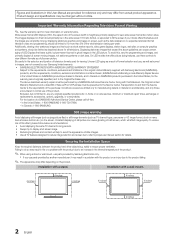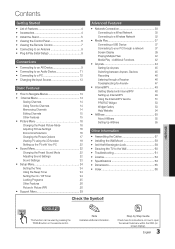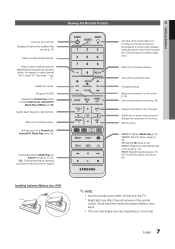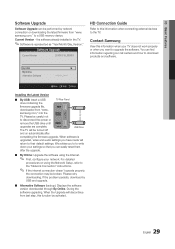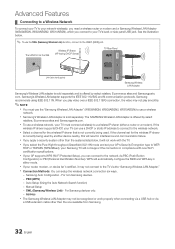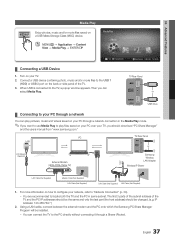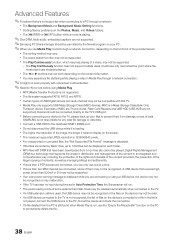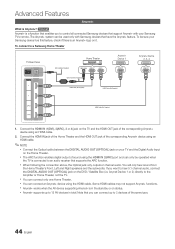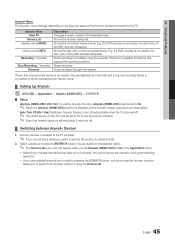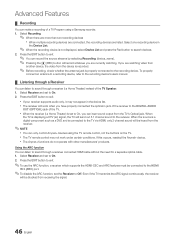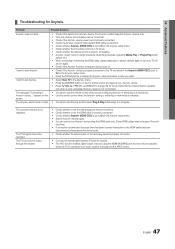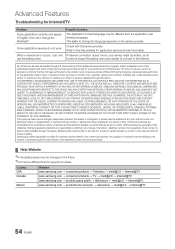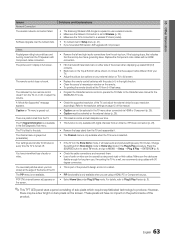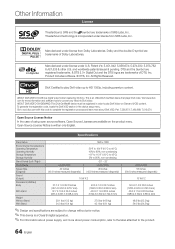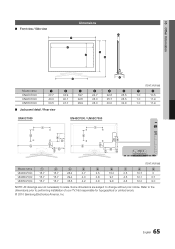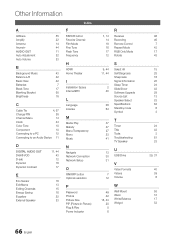Samsung UN46C7000 Support Question
Find answers below for this question about Samsung UN46C7000.Need a Samsung UN46C7000 manual? We have 1 online manual for this item!
Question posted by HuskyGround on November 29th, 2012
How To Record Show?
I have Samsung UN46C7000 TV and would like to record a show to a USB drive. How can I do it? Thanks
Current Answers
Related Samsung UN46C7000 Manual Pages
Samsung Knowledge Base Results
We have determined that the information below may contain an answer to this question. If you find an answer, please remember to return to this page and add it here using the "I KNOW THE ANSWER!" button above. It's that easy to earn points!-
General Support
...USB Flash Drive... Your Blu-ray player must be connected to a compatible TV or display device. Discs that allows you just extracted. Updating...other location) and double click it on free ISO Recorder software, see next step) follow the instructions to ...the steps of messages appear. Use the number keys on the television and make sure it from the power outlet. Power on ... -
How To Set Up Your Samsung Digital Media Extender SAMSUNG
How To Set Up Your Samsung Digital Media Extender 699. How To Set Up Your Samsung Digital Media Extender 2701. How To Record From A Cable Or Satellite DVR To Your DVD Recorder. DLP TV 2704. Product : Televisions > -
Using Anynet+ With A Home Theater SAMSUNG
Using Anynet+ With A Home Theater 699. How To Attach An External Device To The Q1 Ultra Mobile PC How To Record From A Cable Or Satellite DVR To Your DVD Recorder. 19601. DLP TV 2320. Product : Televisions >
Similar Questions
How Much Voltage Does This Tv Support?
Can it work in india which has 220V? Or do we need to use a Voltage Transformer to make it work?
Can it work in india which has 220V? Or do we need to use a Voltage Transformer to make it work?
(Posted by bvsunny 4 years ago)
Samsung Un65c6500vfxza 65' Flat Panel Tv Reviews
(Posted by motox1us 10 years ago)
How To Clone Samsung Tv Channel Setting Into Usb Drive
I want to clone samsiung tv channel into usb drive and transfer the setting for others samsung tv.
I want to clone samsiung tv channel into usb drive and transfer the setting for others samsung tv.
(Posted by ramliyong 11 years ago)