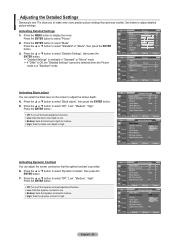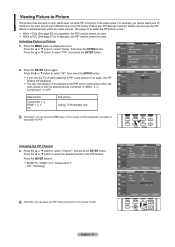Samsung LNT5271F Support Question
Find answers below for this question about Samsung LNT5271F - 52" LCD TV.Need a Samsung LNT5271F manual? We have 2 online manuals for this item!
Question posted by ramliyong on November 30th, 2012
How To Clone Samsung Tv Channel Setting Into Usb Drive
I want to clone samsiung tv channel into usb drive and transfer the setting for others samsung tv.
Current Answers
Related Samsung LNT5271F Manual Pages
Samsung Knowledge Base Results
We have determined that the information below may contain an answer to this question. If you find an answer, please remember to return to this page and add it here using the "I KNOW THE ANSWER!" button above. It's that easy to earn points!-
General Support
... versions of LED backlights from one frame to bottom at very high frequencies. The following Samsung LCD TVs have Auto Motion Plus: LN-T4071F LN-T4671F LN-T5271F The following Samsung LCD TVs have LED Motion Plus: LN-T4081F LN-T4681F LN-T5281F LN-T5781F LED Motion Plus™ It auto-controls the picture, adjusting fast moving images and eliminating... -
SPH-M900 - How To Transfer MP3 Files SAMSUNG
Mount 11839. How To Set The Date and Time On Your Camcorder STEP 3 STEP 4 STEP 1. Insert Memory Card and Connect USB To transfer MP3 files to your SPH-M900 (Moment) follow the steps below: Ensure that a memory card has been properly inserted into the device Connect the USB data cable to the device and a laptop... -
General Support
... LN46A860S2FXZA LN52A860S2FXZA 9 Series - Wiselink LN-T4071F FP-T6374 HL-T5076S LN-T4671F HL-T5676S LN-T5271F HL-T6176S 8 Series - Wiselink LN40A630M1FXZA...LN-S4096D LN-S4689D Does My TV Have The Wiselink Feature? To see if your television has Wiselink or Wiselink Pro, find your TV. Wiselink LN-T4081F FP-T5084 HL-T5087S LN-T4681F FP-T5584 HL-T5687S LN-T5281F FP-T5884 HL-T6187S LN...
Similar Questions
Adjusting Screen Resolution On My Samsung Ln52a530 - 52' Lcd Tv.
My picture resolution is out of adjustment. Using the remote control menu, I only have 2 screen reso...
My picture resolution is out of adjustment. Using the remote control menu, I only have 2 screen reso...
(Posted by mccainjs 10 years ago)
Samsung Ln-t5271f Television - Volume On Samsung Lcd Tv Keeps Going To Zero,
sound bar show on the screen continuously
sound bar show on the screen continuously
(Posted by gb6288 11 years ago)
Cracked Screen
About how much would it cost to repair my screen for my 50inch plasma?
About how much would it cost to repair my screen for my 50inch plasma?
(Posted by nakiaclofer 12 years ago)
Blurred Screen On Right Side
I have a Samsung 52 in LCD LN-T5271F that's about 3+ years old. I already fixed the "clicking" probl...
I have a Samsung 52 in LCD LN-T5271F that's about 3+ years old. I already fixed the "clicking" probl...
(Posted by jlendvay 12 years ago)
Samsung 52' Lcd Lnt5265f X/xaa Vertical Lines.
Samsung 52" LCD LNT5265F X/XAA Vertical lines on right quarter of screen. About 1 1/2 " wide area of...
Samsung 52" LCD LNT5265F X/XAA Vertical lines on right quarter of screen. About 1 1/2 " wide area of...
(Posted by bournefm 12 years ago)