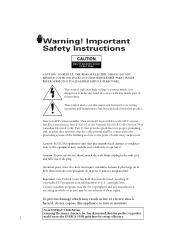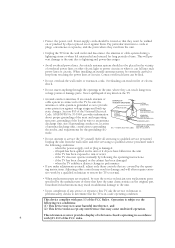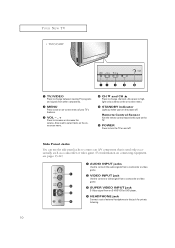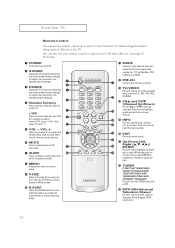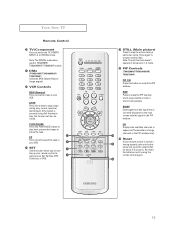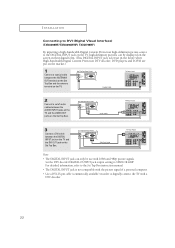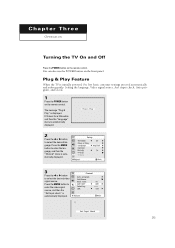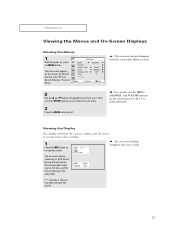Samsung TXN3075WHF Support and Manuals
Get Help and Manuals for this Samsung item

View All Support Options Below
Free Samsung TXN3075WHF manuals!
Problems with Samsung TXN3075WHF?
Ask a Question
Free Samsung TXN3075WHF manuals!
Problems with Samsung TXN3075WHF?
Ask a Question
Most Recent Samsung TXN3075WHF Questions
Foreign Use
Samsung LED purchased in the states, can it be used (with an electrical adapter) be used in a foreig...
Samsung LED purchased in the states, can it be used (with an electrical adapter) be used in a foreig...
(Posted by cwswilliams 12 years ago)
Popular Samsung TXN3075WHF Manual Pages
Samsung TXN3075WHF Reviews
We have not received any reviews for Samsung yet.