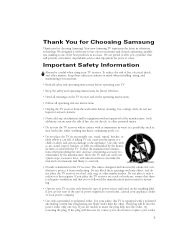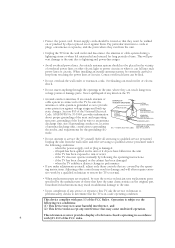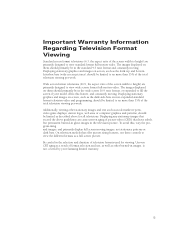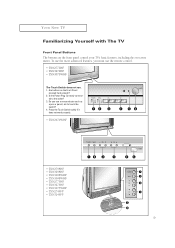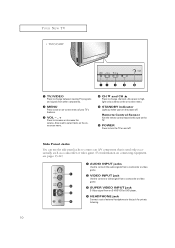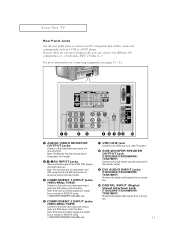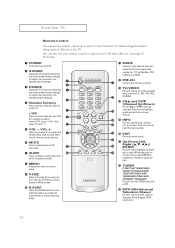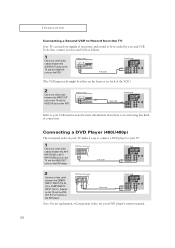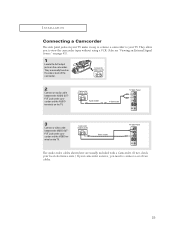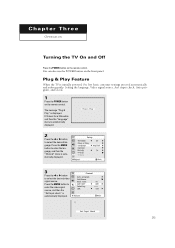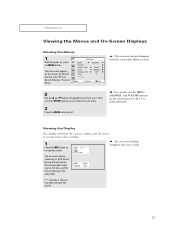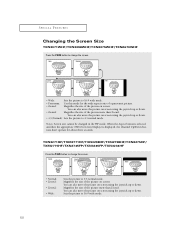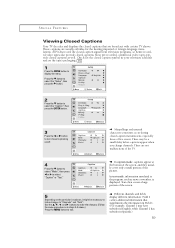Samsung TXN3075WHF Support Question
Find answers below for this question about Samsung TXN3075WHF.Need a Samsung TXN3075WHF manual? We have 1 online manual for this item!
Question posted by cwswilliams on September 25th, 2011
Foreign Use
Samsung LED purchased in the states, can it be used (with an electrical adapter) be used in a foreign country? If so, will the quality be the same?
Current Answers
Related Samsung TXN3075WHF Manual Pages
Samsung Knowledge Base Results
We have determined that the information below may contain an answer to this question. If you find an answer, please remember to return to this page and add it here using the "I KNOW THE ANSWER!" button above. It's that easy to earn points!-
How To Use The Wireless LinkStick With Your Television SAMSUNG
UN46B7000WF 9630. LED TV > How To Use The Wireless LinkStick With Your Television Product : Televisions > -
General Support
... information on the SPH-A790 What Countries Can The SPH-A790 Be Used In? The SPH-A790 is a "World Phone" and has the capability of being used outside of the United States, provided Sprint offers service in the region you will be visiting. For a listing of Countries where SprintPCS offers service or... -
General Support
Service Provider Contact Information For more information on the SCH-A790, Countries can be used : Australia Bahamas Belgium Brazil Costa Rica Dominican Republic El Salvador France Germany Greece Hong Kong India Ireland Italy Netherlands Peoples Republic of China of China (...
Similar Questions
How Do I Remove The Pedestal Stand From This Television?
I am having difficulty removing the pedestal stand from my Samsung LN40C530F1FXZA
I am having difficulty removing the pedestal stand from my Samsung LN40C530F1FXZA
(Posted by Kathypotter1959 3 years ago)
Samsung Un65c6500vfxza 65' Flat Panel Tv Reviews
(Posted by motox1us 10 years ago)
How Many Watts Does The Model Ln46a550p3f Use?
(Posted by stronys 11 years ago)
Samsung Flat Panel Turns Off And On Randomly
(Posted by woody7 11 years ago)
I Have The Samsung Ln32c540f2d Flat Screen Television. What Is The Vesa System
What is the vesa system that the Samsung LN32C540F2D uses? I want to buy a wall mount for it.
What is the vesa system that the Samsung LN32C540F2D uses? I want to buy a wall mount for it.
(Posted by sendme2cali 12 years ago)