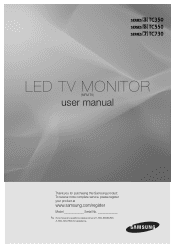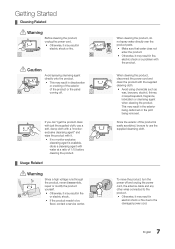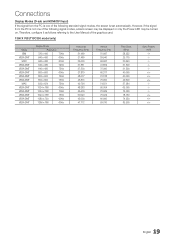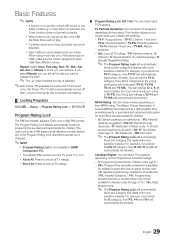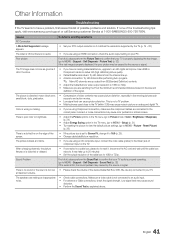Samsung T24C550ND Support and Manuals
Get Help and Manuals for this Samsung item

View All Support Options Below
Free Samsung T24C550ND manuals!
Problems with Samsung T24C550ND?
Ask a Question
Free Samsung T24C550ND manuals!
Problems with Samsung T24C550ND?
Ask a Question
Most Recent Samsung T24C550ND Questions
How To Remove Samsung T24c550 Stand
(Posted by Anonymous-167518 3 years ago)
How Do I Remove Stand From Tv?
(Posted by poolman4 3 years ago)
Base Reciprocal
How can you get the base reciprocal removed from TV so you can mount it on the wall?
How can you get the base reciprocal removed from TV so you can mount it on the wall?
(Posted by rod43291 6 years ago)
Can We Buy A Power Cord For This Tv?
Can we buy a power cord for this TV?
Can we buy a power cord for this TV?
(Posted by kenw35 8 years ago)
How Do You Take Samsung T24c550nd Off Visually Impaired Mode
(Posted by spkkkj 10 years ago)
Popular Samsung T24C550ND Manual Pages
Samsung T24C550ND Reviews
We have not received any reviews for Samsung yet.