Samsung T23A750 Support and Manuals
Get Help and Manuals for this Samsung item
This item is in your list!

View All Support Options Below
Free Samsung T23A750 manuals!
Problems with Samsung T23A750?
Ask a Question
Free Samsung T23A750 manuals!
Problems with Samsung T23A750?
Ask a Question
Samsung T23A750 Videos
Popular Samsung T23A750 Manual Pages
User Manual - Page 46
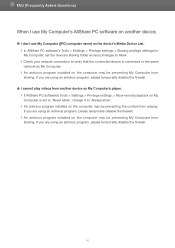
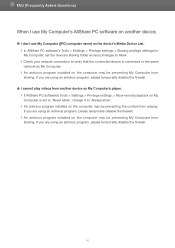
An antivirus program installed on the computer may be preventing My Computer from sharing. If AllShare PC software's Tools > Settings > Privilege settings > Allow remote playback on My Computer is connected to the same network as My Computer. If you are using an antivirus program, please temporarily disable the firewall.
&#...
User Manual (user Manual) (ver.1.0) (English) - Page 1
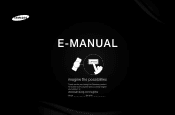
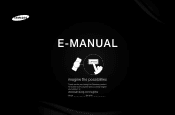
E-MANUAL
imagine the possibilities
Thank you for purchasing this Samsung product. To receive more complete service, please register your product at
www.samsung.com/register
Model Serial No
User Manual (user Manual) (ver.1.0) (English) - Page 13
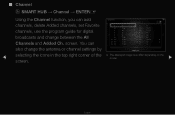
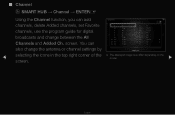
...
6 6-1 7 8 9 9-1 9-2 9-3 9-4
Air
TV #6 Air Air Air TV #9 TV #10 TV #11 TV #12
All Channels
10 10-1 10-2 11 12 13 13-1 14 15
Air TV #13 TV #14 Air Air Air TV #15 Air Air
also change between the All Channels and Added Ch. screen.
You can add channels, delete Added channels, set Favorite channels, use the program guide for...
User Manual (user Manual) (ver.1.0) (English) - Page 69


....
NN If the automatic process cannot find the network connection values or if you have a problem with using Internet Service, contact your Internet service provider. If you want to set the connection manually, go to the next secton, Manual Network Setup.
MAC Address 00:12:fb:2b:56:4d
IP Address
192.168.11.4
Subnet Mask
255...
User Manual (user Manual) (ver.1.0) (English) - Page 71
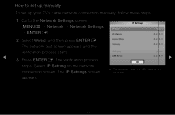
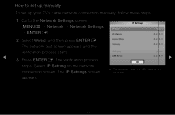
...; The displayed image may differ depending on the network
connection screen. Press ENTERE. DNS Mode
Manual
◀
3. Go to set up manually
To set up your TV's cable network connection manually, follow these steps:
1. Select IP Setting on the model. English How to the Network Settings screen.
(MENUm → Network → Network Settings → ENTERE)
IP Mode IP Address
IP...
User Manual (user Manual) (ver.1.0) (English) - Page 84


... differ depending on the model.
English IP Settings
(MENUm → Network → Network Settings IP Mode
Manual
→ ENTERE)
IP Address
0 . 0 . 0 . 0
2. The Network function searches for available
OK
0 . 0 . 0 . 0 0 . 0 . 0 . 0
Manual 0 . 0 . 0 . 0
▶
wireless networks. Go to set up manually
To set up your TV's cable network connection manually, follow these steps:
1.
User Manual (user Manual) (ver.1.0) (English) - Page 101
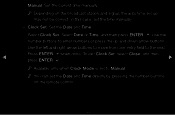
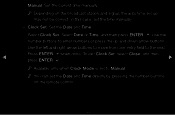
...
number buttons to the next.
◀
Press ENTERE when done. Manual: Set the current time manually. In this case, set up and down arrow buttons. Use the left and right arrow buttons to move from one entry field to enter numbers or press the up may not be correct. NN Depending on the remote control.
User Manual (user Manual) (ver.1.0) (English) - Page 138


Open the e-Manual to learn how to view
the e-Manual" in the Users Manual.
◀
▶
English Support Menu
❑❑ Support Menu
OO MENUm → Support → ENTERE
■■ e-Manual
The e-Manual is built into your TV's many features. NN For the detailed information about the e-Manual Screen, refer to "How to use your TV.
User Manual (user Manual) (ver.1.0) (English) - Page 152


... any symptom such as eye fatigue, headache, dizziness, or nausea, have the child stop viewing 3D TV immediately, take off the 3D glasses,
and rest.
●● Children need to be checked frequently by adults when using the TV's 3D function.
[[ WARNING
●● Some viewers may cause eye fatigue. Read and understand the following...
User Manual (user Manual) (ver.1.0) (English) - Page 158


... Smooth or configure Custom in Auto ▶
Motion Plus mode.
--
English Supported formats and operating specifications for Standard HDMI 3D
NN The 3D formats listed below are recommended by the HDMI association and must be supported by 3D TVs. Source signal format 1920x1080p@24Hz 1280x720p@60Hz
Standard HDMI 3D 1920x2205p@24Hz 1280x1470p@60Hz
NN For the Standard HDMI...
User Manual (user Manual) (ver.1.0) (English) - Page 181
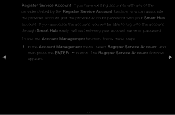
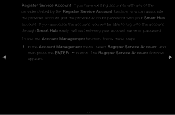
... you associate the account, you can associate the provider account and the provider account password with any of the providers listed by the Register Service Account function, you will be able to log onto the account through Smart Hub easily, without entering your Smart Hub account. To use the Account ...
User Manual (user Manual) (ver.1.0) (English) - Page 186
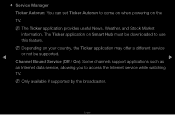
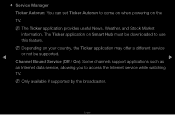
... broadcaster.
The Ticker application on Smart Hub must be supported.
◀
▶
Channel Bound Service (Off / On): Some channels support applications such as
an Internet data service, allowing you to use this feature.
English
NN Depending on the
TV.
●● Service Manager
Ticker Autorun: You can set Ticker Autorun to come on when powering on your...
User Manual (user Manual) (ver.1.0) (English) - Page 274
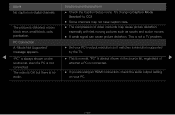
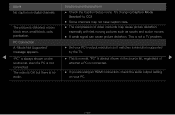
... if a PC is not a TV problem.
•• Set your PC. English PC Connection A "Mode Not Supported" message appears.
◀ "PC" is always shown on your PC's output resolution so it matches a resolution supported
by the TV.
▶ •• This is normal. Solutions and Explanations
•• Check the Caption Setup menu.
This is not connected...
User Manual (user Manual) (ver.1.0) (English) - Page 283


... it through the menu:
▶
OO MENUm → Support → e-Manual → ENTERE
NN If you want to return to the e-Manual, press the E-MANUAL button on your TV. English ❑❑ How to view the e-Manual
You can 't use the
e-Manual, press the E-MANUAL button on remote.
NN You can find instructions about your TV's
features in the e-Manual in your...
User Manual (user Manual) (ver.1.0) (English) - Page 290


Favorite shows can even
be transformed to produce 3D images that virtually
leap off the screen. Cinema-quality 3D experience
3-Dimensional TVs add new depth and
dimension to create larger-than-life
experiences. 3D Active Glasses sync up with
the 3D TV to 3D in real time for the ultimate "reality" TV.
▶
English
Samsung T23A750 Reviews
Do you have an experience with the Samsung T23A750 that you would like to share?
Earn 750 points for your review!
We have not received any reviews for Samsung yet.
Earn 750 points for your review!

