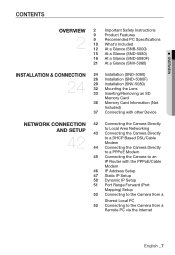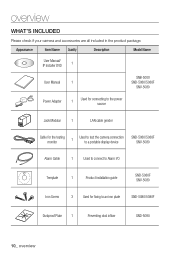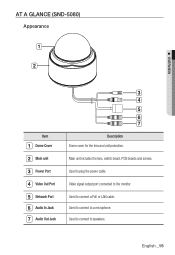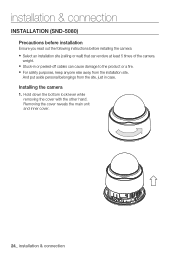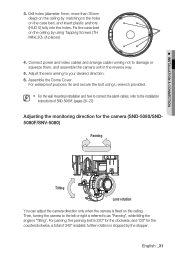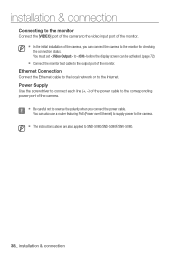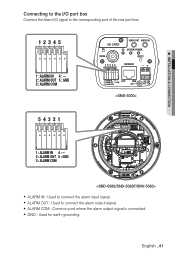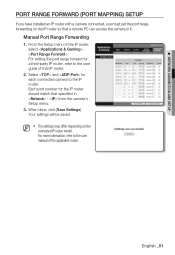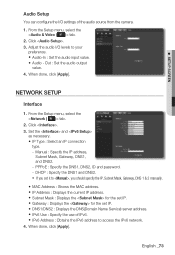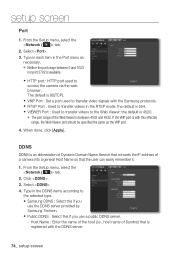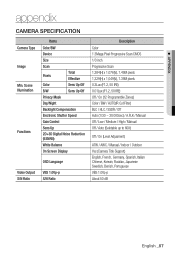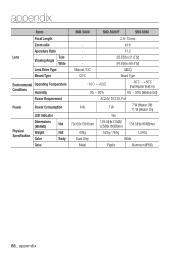Samsung SND-5080 Support and Manuals
Get Help and Manuals for this Samsung item

View All Support Options Below
Free Samsung SND-5080 manuals!
Problems with Samsung SND-5080?
Ask a Question
Free Samsung SND-5080 manuals!
Problems with Samsung SND-5080?
Ask a Question
Most Recent Samsung SND-5080 Questions
Network Issue With Snd5080 Cameras
Why do I lose my snd 5080 cameras when i lose power to the network, how do I rest them to bring them...
Why do I lose my snd 5080 cameras when i lose power to the network, how do I rest them to bring them...
(Posted by indshop2003 9 years ago)
Popular Samsung SND-5080 Manual Pages
Samsung SND-5080 Reviews
We have not received any reviews for Samsung yet.