Samsung SCB-3001 Support and Manuals
Get Help and Manuals for this Samsung item
This item is in your list!

View All Support Options Below
Free Samsung SCB-3001 manuals!
Problems with Samsung SCB-3001?
Ask a Question
Free Samsung SCB-3001 manuals!
Problems with Samsung SCB-3001?
Ask a Question
Popular Samsung SCB-3001 Manual Pages
User Manual - Page 2


..., and can radiate radio frequency energy and, if not installed and used in the literature accompanying the appliance. Before operating the camera, confirm the camera model and correct input power voltage. n SCB-3000/3001 SERIES • NTSC MODELS • PAL MODELS SCB-3000/3001N SCB-3000/3001P
n MODEL DESCRIPTION • SCB-3000/3001_X
SIGNAL SYSTEM
• SIGNAL SYSTEM...
User Manual - Page 3


...9632; Menu Configuration 20... ■ Menu Setup 21... ·LENS...22... ·EXPOSURE 23... ·WHITE BAL 25... ·BACKLIGHT 26 ·SSNR3 29... ·DAY/NIGHT 30... ·PROFILE 31 ·SPECIAL 32... ·EXIT...41 • Troubleshooting 42 • Specifications 43
COLOR CCD CAMERA 4 User Guide
Features
High Resolution
By adopting a diagonal...
User Manual - Page 5


.... Avoid touching the camera lens.
Do not drop the camera or subject it to rain or other types of the camera.
Components and Accessories
1
2
3
4
1 Supreme Resolution WDR Camera SCB-3000/3001 2 Instruction Manual
3 Auto Iris Lens Connector Plug
4 C-Mount Adapter
COLOR CCD CAMERA 9 User Guide Do not expose the camera to
the camera.
Do not install under extreme temperature...
User Manual - Page 7


... supported.
8 FREEZE Mode Setting Terminal...SETUP MENU through this port by using the FREEZE Mode Setting Terminal, the Shutter Speed Select Terminal and
the D & N Input Port, Connect each model.
※External I / O port configuration
Num
Name
1
RS-485+
2
RS-485-
3
Freeze
4
V-SYNC
5-7
Shutter
8
DN
9
MD
10
GND
I/O Direction I/O I/O I I I I O -
COLOR CCD CAMERA 13 User Guide...
User Manual - Page 9


... and turn the C-Mount Adapter clockwise to the manual supplied with the instruments, refer to install it . C-Mount Lens: 10mm or less CS-Mount Lens: 5mm or less
• If the lens is turned off. COLOR CCD CAMERA 17 User Guide R emove the protective glass cover at the front of an auto iris lens, use the Pk mode, the picture brightness may...
User Manual - Page 11


...' and press the Function Setup button . COLOR CCD CAMERA 21 User Guide
UP button SET button LEFT button DOWN button RIGHT button
1. Select the function using the Function Setup button.
2. Operating Your Camera
Menu Configuration
LENS EXPOSURE WHITE BAL BACKLIGHT SSNR3 DAY/NIGHT PROFILE
SPECIAL EXIT
MAIN SETUP
●DC
●VIDEO
●MANUAL
●BRIGHTNESS ●SHUTTER...
User Manual - Page 12


... CAMERA 23 User Guide icon is automatically controlled depending on the lens appropriately. Brightness (DC, Manual) : Adjusts the video brightness.
- In general, set the focus using 'FOCUS ADJ' menu.
• If color rolling occurs when using the Function Setup
button so that the arrow indicates 'EXPOSURE'.
2.
MAIN SETUP 1.LENS DC 2.EXPOSURE
DC/Video :Select Auto Iris...
User Manual - Page 13


... is activated.
- You can control shutter speed manually. (NTSC MODEL - 1/60sec~1/120,000sec, PAL MODEL - 1/50sec~1/120,000sec)
- Operating Your Camera
- Therefore, take care when choosing the installation position. • When the SHUTTER is set the Function Setup button to the Ground Terminal. Notes
• When you set to 37dB. AGC(AUTO GAIN CONTROL) : The higher the gain...
User Manual - Page 14


...' to adjust the WDR LIMIT and LEVEL.
- AWC →SET : To find the optimal luminance level for brighter areas to fine-tune White Balance manually. Notes
• W hite Balance may become unstable. BACKLIGHT
The SCB-3000/3001 is designed so that the arrow indicates 'BACKLIGHT'.
MAIN SETUP 1.LENS DC 2.EXPOSURE 3.WHITE BAL ATW 4.BACKLIGHT OFF
2. LEVEL...
User Manual - Page 15


... Setup button. If you set VPS to FIXED Mode. • The use WDR simultaneously.
S et the SSNR3 mode to 100. - Notes • Y ou cannot set to ON, WDR will the brightness of a DC lens than the manual lens is reduced. OFF : Deactivates SSNR3. ANTI ROLLING : Rolling caused around a fluorescent lamp is not reduced.
3. COLOR CCD CAMERA 29 User Guide...
User Manual - Page 16
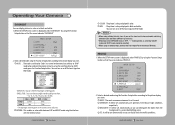
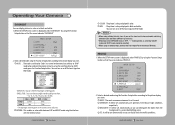
... select the day/night switching point. - BASIC : The most common environment is set up the switching time for AUTO mode, press the Function Setup button.
MAIN SETUP 1.LENS DC 2.EXPOSURE 3.WHITE BAL ATW 4.BACKLIGHT OFF 5.SSNR3 ON 6.DAY/NIGHT AUTO
2. COLOR CCD CAMERA 30 User Guide
COLOR : The picture is always displayed in color. B/W : The picture is always displayed...
User Manual - Page 17


... picture in the sub menus.
MAIN SETUP
1.LENS DC
2.EXPOSURE
3.WHITE BAL ATW
4.BACKLIGHT OFF
5.SSNR3 ON
6.DAY/NIGHT AUTO
7.PROFILE 8.SPECIAL
BASIC
9.EXIT SAVE
COLOR CCD CAMERA 32 User Guide
2. SPECIAL
1.
IMAGE ADJ
2.
Operating Your Camera
INDOOR : It will be set automatically to help you can change the settings value of video appropriate to your...
User Manual - Page 22


.... ▶ Check the setting of EXPOSURE SETUP menu is 'A.FLK' or 'MANUAL'.
●The INTELLIGENCE function does not work. ▶ Check that the camera and monitor are installed within the recommended distance. ▶ U se the video amplifier equivalent to the following table.
COLOR CCD CAMERA 42 User Guide
Specifications
SCB-3001 NTSC SCB-3001 PAL SCB-3000 NTSC SCB-3000 PAL
ELECTRICAL...
User Manual - Page 23


...Name European Representative Address Equipment Type/Environment Model Name Beginning Serial NO. COLOR CCD CAMERA 44 User Guide
DECLARATION OF CONFORMITY
Application of Manufacture Conformance to
2004 / 108 / EC SAMSUNG TECHWIN CO., LTD SAMSUNG TECHWIN CO., LTD 42, SUNGJU-DONG CHANGWON-CITY, KYUNGNAM, KOREA, 641-716
CCTV Camera SCB-3000/3001P C54D6V3Z200001X, C54I6V3Z200001X 2010.02.01 EN 55022...
Brochure - Page 2


... Free: 888-595-2288 | Fax: 972-245-7333
This product specifications and manual are subject to change without notice - DISTRIBUTED BY
I.E-1001 v6.2.10
Design and specifications are also available in pdf format at www.samsung-security.com
The information is subject to change without notice. Super High Resolution Camera
SCB-3000/3001
0.3
Digital Image Stabilization
16X
52dB
COAX...
Samsung SCB-3001 Reviews
Do you have an experience with the Samsung SCB-3001 that you would like to share?
Earn 750 points for your review!
We have not received any reviews for Samsung yet.
Earn 750 points for your review!
