Samsung SCP-3430HP Support and Manuals
Get Help and Manuals for this Samsung item
This item is in your list!

View All Support Options Below
Free Samsung SCP-3430HP manuals!
Problems with Samsung SCP-3430HP?
Ask a Question
Free Samsung SCP-3430HP manuals!
Problems with Samsung SCP-3430HP?
Ask a Question
Most Recent Samsung SCP-3430HP Questions
How Do You Wire The Ptz
I have these cameras install can get a respond from the ptz
I have these cameras install can get a respond from the ptz
(Posted by dickensonhoward 11 years ago)
Popular Samsung SCP-3430HP Manual Pages
User Manual - Page 3


... fall of the camera. In such case, immediately disconnect the power source and contact the service center. When cleaning, do not spray water directly onto parts of the dome camera.
12. Doing...to operate normally, contact the nearest service center. If any way. (SAMSUNG is not liable for problems caused by unauthorized modifications or attempted repair.)
10. Continued use in any ...
User Manual - Page 4


.... Do not drop objects on the apparatus. 9. Neglecting to it .
4. Avoid aiming the camera directly towards extremely bright objects such as sun, as vases, shall be sure to install the camera indoors. If you want to relocate the already installed product, be placed on the product or apply strong blows to do so may...
User Manual - Page 7


... Instructions Contents Features What's Included At a Glance
Installation & Connection
10
10 Preparing Installation 10 Installation 14 Initial Setup 17 Connecting with Other Device
Setup
20
20 How to use the Keyboard Controller
21 Main Menu 22 Profile 24 Camera Set 33 Intelligent Video 35 Privacy Zone 36 Preset 38 Auto Set 42 Zone Set 43 Alarm Set 45 Clock Set 45 Other Set...
User Manual - Page 8


...Camera
6TFS.BOVBM
User Manual
Frame Set Template
Cover Connectors
_ overview overview
Features
With the state-of-the-art digital signal processing technology, full digital image processing and special algorithm of 600-line high resolution implemented
High performance surveillance camera... zone to hide a specific area for personal privacy PAN/TILT for precise control...
User Manual - Page 10


... of the frames set , align all template's screw holes and those of the "FRAME SET". FRAME SET
FRAME SET
ADAPTOR
ADAPTOR SNAP FIT
SNAP FIT
10_ installation & connection
EXTERNAL CABLES
Press the "SNAP FIT" on the ceiling.
When installing the frames set .
This template prevents dust entering from the ceiling into the camera assembly.
CEILING
CABLES...
User Manual - Page 14


... OFF OFF ON ON
A : SAMSUNG HALF B : SAMSUNG FULL
14_ installation & connection You can specify between 0 and 255 for the address, where the hundreds digit is 1, follow the steps in the figure below.
SW606 (x100)
SW605 (x10)
SW604 (x1)
Communication Protocol Setup
Use pins #1~#4 of SW603 to specify the camera address. ex) Camera address: If the address is...
User Manual - Page 21


...PROFILE Select a mode appropriate to the camera installation environment.
CAMERA SET You can configure the camera settings.
INTELLIGENCE Offers motion detection and tracking functions.
PRIVACY ZONE
MAIN MENU
PROFILE CAMERA SET INTELLIGENCE PRIVACY ZONE
PRESET AUTO SET ZONE SET ALARM SET CLOCK SET OTHER SET
You can configure the privacy...
User Manual - Page 22
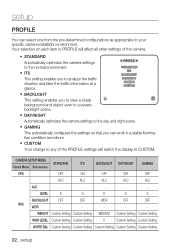
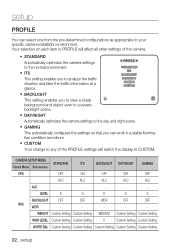
... situation and take the traffic information at a glance.
PROFILE
STANDARD ITS
BACKLIGHT DAY/NIGHT
GAMING CUSTOM
BACKLIGHT
This setting enables you can select one from the pre-determined configurations as indoors.
CUSTOM
Your change to any of the PROFILE settings will switch the display to your specific camera installation environment.
User Manual - Page 25
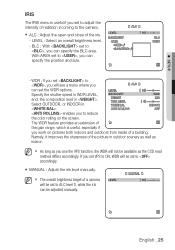
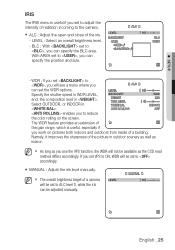
...
MANUAL [ 00] ----I ---- ● setup
IRIS
The IRIS menu is useful, especially if
you work on the screen.
BLC USER
- WDR : If you set to
, you will see a menu where you
ALC
can set to adjust the intensity of radiation incoming to the camera.
ALC : Adjust the open and close of a camera will be set to accordingly.
MANUAL...
User Manual - Page 30


.... I ---[0064] [0064]
3. R-GAIN/B-GAIN : Specify the current color temperature manually.
30_ setup setup
1. Select a mode where you set the .
DAY : You can set the RED, BLUE and BRIGHTNESS value in . otherwise, the screen will be displayed in DAY mode. You can set the R-GAIN/B-GAIN value.
3200K : Set the color temperature to 3200K.
5600K...
User Manual - Page 31


...the focus manually. You can set it to OFF, LOW, MEDIUM, or HIGH; set it ...to when there exist a strong light such as street light.
- ONEAF : Restores focus after the operation of pan/tile/zoom.
- SENSITIVITY : Indicates the sensitivity of auto focus, which you adjusted for camera recording.
- AF : This will monitor the screen continuously to focus automatically. ● setup...
User Manual - Page 34


...that contains such motion, and enables tracking of the movement. (The auto PTZ function is not supported for tracking an object.) Selecting the option will mark a region if an existing object disappears, ...MOTION
ON
FIXED/MOVED
ON
34_ setup M In following situations, FIXED/MOVED detection may not work properly. -
SENSITIVITY
Sets the sensitivity of motion sensor.
User Manual - Page 40


... page.
40_ setup PATTERN SET 1
START
Scan Setup
You can be recorded for a certain page can set the SCAN operation to save it before 2 minutes, press [ENTER].
Press [ENTER]. [S] mark appears beside the [] and the corresponding preset is included in the corresponding page. Make sure to include a defined preset position. Your manual camera actions will...
User Manual - Page 46


... resetting the system to the factory default settings by selecting the .
D-FLIP PASSWORD
ENGLISH
BW ON [2] OFF OFF OFF
FACTORY DEFAULTS
When selected, the screen appears and you can reset all settings data.
PROPORTIONAL P/T
When selected , manual pan / tilt movement speed will not be doubled.
46_ setup However, the protocol, baud rate, address and the language...
User Manual - Page 47


...ENTER].
The default password is provided. PASSWORD 0 1 2 3 4 5 6 7 8 9
COMMUNICATION
You can manually set the protocol, baud rate and address.
COMMUNICATION
RS485 PRIORITY PROTOCOL
BAUD RATE ADDRESS
HW SAMSUNG
HALF 9600
0
English _47 D-FLIP (DIGITAL FLIP)
When selected , the displayed screen will follow those settings of the camera. When selected , the...
Samsung SCP-3430HP Reviews
Do you have an experience with the Samsung SCP-3430HP that you would like to share?
Earn 750 points for your review!
We have not received any reviews for Samsung yet.
Earn 750 points for your review!
