Samsung SCP-2120 Support and Manuals
Get Help and Manuals for this Samsung item
This item is in your list!

View All Support Options Below
Free Samsung SCP-2120 manuals!
Problems with Samsung SCP-2120?
Ask a Question
Free Samsung SCP-2120 manuals!
Problems with Samsung SCP-2120?
Ask a Question
Popular Samsung SCP-2120 Manual Pages
User Manual - Page 3


...; Jog Speed 69 ▶ Max Speed Level 70 ■OSD Setting 71 ▶ OSD Setting 71 ▶ OSD Setting(Others 72 ■Alarm Setting 73 ▶ Alarm Setting 73 ■ Initialize 77 ▶ Initialization Menu 77 ■ Password setting 78 ▶ Password setting 78 ■ Status 79 • Troubleshooting 80 • Product Specification 83
SPEED DOME CAMERA 5 User Guide
User Manual - Page 4
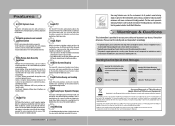
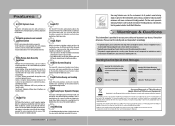
... and/or slight injuries.
It is taking a number of a selected monitoring location.
SPEED DOME CAMERA 6 User Guide
Samsung Techwin cares for the environment at all product manufacturing stages to preserve the environment, and is useful to adjust the functions manually for a security system.
Warning/Caution/Special Mark Messages
Ignoring this information may result in material...
User Manual - Page 8


...+
485-
SPEED DOME CAMERA 14 User Guide
Connecting with the Samsung Techwin PC DVR
·RS-485 :
Camera
485+ 485- RX- TX+ TX-
SVR-940/450
SCC-3100A Data Box
Notes • To control this camera via a coaxial cable and RS-485. - 16 Channels: SVR-1680C/1660C/1670 - 9 Channels: SVR-960C
※This model supports both coaxial and RS...
User Manual - Page 9


... DIP switches according to your installation environment.
Baud Rate(BPS)
1
2,400
2
4,800
3
9,600
4
19,200
SW2-#5 ON ON OFF OFF
SW2-#6 ON OFF OFF ON
SPEED DOME CAMERA 17 User Guide For more detailed setup
information, please refer to Set Up Protocols and ID DIP Switches You can control various settings of the camera system using the Communication...
User Manual - Page 18


...PTZ Function Screen :
Motion Detect Alarm Input
Area Display
ID=001
①②
Area1 Area Name
Sequence Status Preset Info
G-SEQ1 PRESET=001 Preset Name P:300 T:040 10X
• Preset Number Setting Screen :
Preset Edit Preset=011* (1~255)
SPEED DOME CAMERA 34 User Guide...
• Current Alarm Port Display According to the user's manual of the product. The OSD menu commands are as...
User Manual - Page 19


... Upper Bound/ Right Lower Bound
Activation
ON/OFF
ON/OFF
ON/OFF
ON/OFF
Manual/10/20/30/40/50/60
1~7
SPEED DOME CAMERA 37 User Guide Tour SEQ.
PTZ Trace
Auto Run
Power On Resume Pan Limit Tilt Limit
Area Setting
Area Masking Prop.P/T Digital Flip Image Hold Jog Speed Max Speed Level
INTERNAL
Sync...
User Manual - Page 20
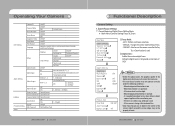
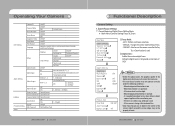
... Zoom function is in the center of 192X. SPEED DOME CAMERA 39 User Guide Operating Your Camera
OSD Setting
Alarm Setting Initialize Password Setting Status
Camera ID Camera Name Preset Number Preset Name Sequence Status Area Name PTZ Position Language
Others
Alarm Enable Alarm Input
ON/OFF
ON/OFF
Edit
Camera Name
ON/OFF
ON/OFF
Edit
ON/OFF
ON/OFF
ON...
User Manual - Page 22


... the Auto Mode. - Backlight 4.1 Backlight Mode Settings
▶ Main Menu/Camera Setting/Back Light
Main Menu
Camera Setting Sequence Setting P/T Setting OSD Setting Alarm Setting Initialize Password Setting Status
➡
Camera Setting
Zoom/Focus White Balance Exposure Back Light AGC SSNR SSDR Day/Night Others
Unlike other cameras, Samsung Techwin's unique W-V DSP chip gives you experience...
User Manual - Page 24


... SSNR is disabled when the AGC mode is turned off. SPEED DOME CAMERA 47 User Guide Functional Description
5. SSNR (Samsung Super Noise Reduction) ▶ Main Menu/Camera Setting/SSNR
Main Menu
Camera Setting Sequence Setting P/T Setting OSD Setting Alarm Setting Initialize Password Setting Status
➡
Camera Setting
Zoom/Focus White Balance Exposure Back Light AGC SSNR SSDR Day/Night...
User Manual - Page 27


... User Guide
10.3 Preset Name Setting ▶ Main Menu/OSD Setting/Preset Name/Edit
Main Menu
Camera Setting Sequence Setting P/T Setting OSD Setting Alarm Setting Initialize Password Setting Status
Using this function, you can edit the 13 preset items such as Pan/Tilt location, Zoom and Focus, which are selected among camera functions.
PTZ : Recalls saved locations using the Preset Settings...
User Manual - Page 30
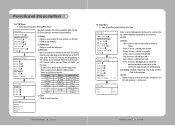
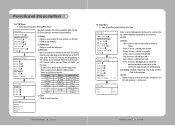
... the next page.
Time : Enables setting up the camera's tilt angle and auto pan speed manually.
Schedule : Schedule a sequencing action by day and time. Refer to set up an Auto Run duration. (The duration can be 5~60 seconds, or 1~60 minutes.)
SPEED DOME CAMERA 59 User Guide PTZ Trace ▶ Main Menu/Sequence Setting/PTZ Trace
Main Menu
Maximum 4 patterns...
User Manual - Page 31


... CAMERA 60 User Guide
17. Power On Resume and MD Dwell Time ▶ Main Menu/Sequence Setting
Main Menu
Camera Setting Sequence Setting P/T Setting OSD Setting Alarm Setting Initialize Password Setting ...setup properly prior to a power disconnection, the camera automatically resumes the action when the power is reconnected.
➡
Sequence Setting
Preset
Swing SEQ
Group SEQ
Tour SEQ
PTZ...
User Manual - Page 42
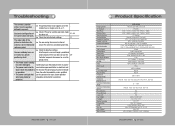
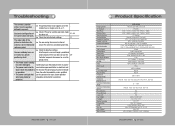
...Speed Preset Position Preset Accuracy Camera ID Day & Night Backlight Motion Detection Privacy Mask SSNR Sens-up Gain Control White Balance
SCP-2120
1/4 inch, Super HAD ...AWC / MANUAL
SPEED DOME CAMERA 83 User Guide The camera is fire hazard.
Troubleshooting
The camera's position differs from the outlet immediately, and a qualified
-
• The power cord gets hot service personnel or...
User Manual - Page 44


...
SPEED DOME CAMERA 86 User Guide
MEMO
SPEED DOME CAMERA 87 User Guide Year of Council Directive(s) Manufacturer's Name Manufacturer's Address
European Representative Name European Representative Address Equipment Type/Environment Model Name Beginning Serial NO. DECLARATION OF CONFORMITY
Application of Manufacture Conformance to
2004/108/EC SAMSUNG TECHWIN CO., LTD SAMSUNG TECHWIN CO., LTD...
Brochure - Page 1


SCP-2120
1/4" 12x High Resolution PTZ Dome Camera
600TVL
12x
0.2Lux
24VAC
Features
]dAgW.* +87
)&)+ĂĂ7
7 (!#(
])0 + .&de1)*-#
&3))'Of9lãgi''P(
di1
#!#-&3))'
e7Af7 2
]72 #!"-0#-"ĂO P
icc&#( ,OĂ)&)+P:jcc&#( ,OāAP
] #(9 c9e
.14d9ijOĂ)&)+P
c9ccg
....
Samsung SCP-2120 Reviews
Do you have an experience with the Samsung SCP-2120 that you would like to share?
Earn 750 points for your review!
We have not received any reviews for Samsung yet.
Earn 750 points for your review!
