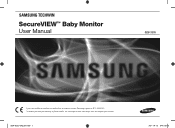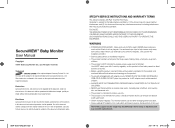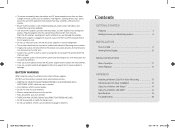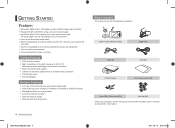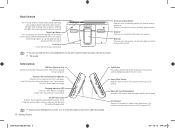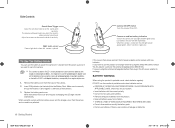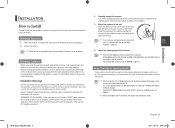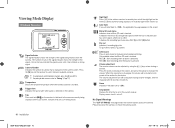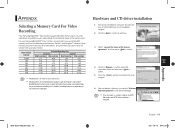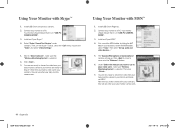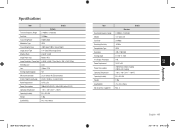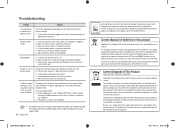Samsung SEW-3035 Support and Manuals
Get Help and Manuals for this Samsung item

View All Support Options Below
Free Samsung SEW-3035 manuals!
Problems with Samsung SEW-3035?
Ask a Question
Free Samsung SEW-3035 manuals!
Problems with Samsung SEW-3035?
Ask a Question
Most Recent Samsung SEW-3035 Questions
Samsung Sew-3035wn Shuts Off Automatically
The monitor just keeps shutting off for no reason. Why?
The monitor just keeps shutting off for no reason. Why?
(Posted by idgie24 9 years ago)
How Do I Make The Sound Stay On Constantly?
I can only get Sound for five seconds at a time... I prefer the sound to be on constantly. How do I ...
I can only get Sound for five seconds at a time... I prefer the sound to be on constantly. How do I ...
(Posted by ghighlander 10 years ago)
Alert Noise
How do I turn off the alert noise from beeping all the time or vibrating all the time. It is drivimg...
How do I turn off the alert noise from beeping all the time or vibrating all the time. It is drivimg...
(Posted by evankeeran 12 years ago)
Samsung SEW-3035 Videos
Popular Samsung SEW-3035 Manual Pages
Samsung SEW-3035 Reviews
We have not received any reviews for Samsung yet.