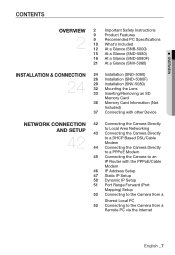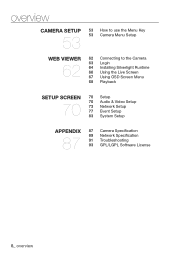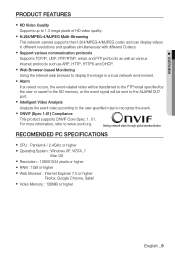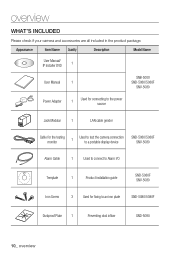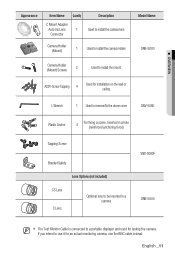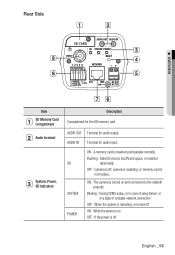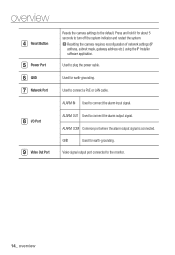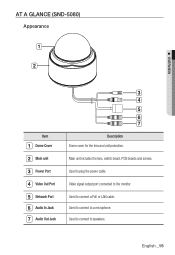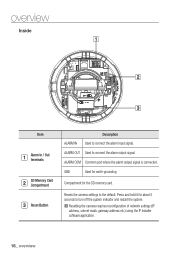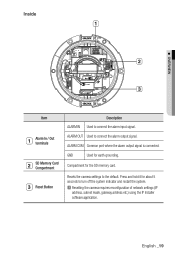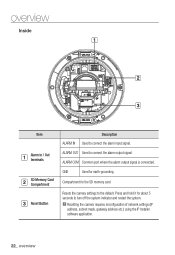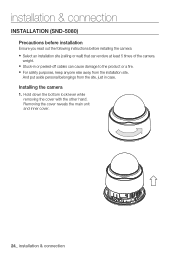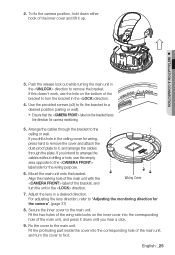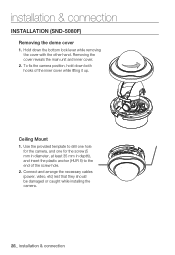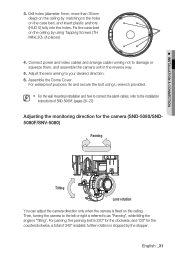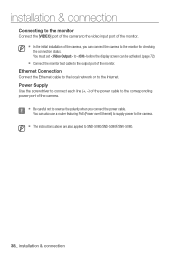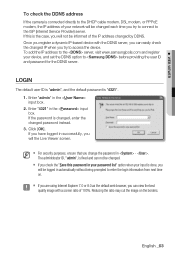Samsung SND-5080 Support Question
Find answers below for this question about Samsung SND-5080.Need a Samsung SND-5080 manual? We have 1 online manual for this item!
Question posted by indshop2003 on July 14th, 2014
Network Issue With Snd5080 Cameras
Why do I lose my snd 5080 cameras when i lose power to the network, how do I rest them to bring them online?.
Current Answers
Related Samsung SND-5080 Manual Pages
Samsung Knowledge Base Results
We have determined that the information below may contain an answer to this question. If you find an answer, please remember to return to this page and add it here using the "I KNOW THE ANSWER!" button above. It's that easy to earn points!-
General Support
... power source on the Apple Menu > Check Network "Proxy Enter Proxy Information in Stop mode, press the ▲▼ your work, use the number and buttons. With the unit in the Network Setup. Run . Mac OS 8-9.x Click on each for assistance. Control Panel > Please contact your computer. Troubleshooting Network Issues - Manually enter Network... -
General Support
...and wait for Netflix in the firewall security. Connect the Wireless Dongle or Ethernet Cable and allow a connection to Netflix. Firewall / Security Router firewalls are incorrect. To enter the ... most issues. the router and turn the power on. Check the bottom of Service) list. I'm Unable to Access Blockbuster Or Netflix But Can Access Pandora And Other Network Features... -
General Support
....2: Help 6.12.3: More: 6.12.3.1: Wishlist 6.12.3.2: Settings 6.12.3.2.1: Preferences 6.12.3.2.2: Network settings 7: Camera 8: Photos 8.1: My Album 8.2: Take photo 8.3: Slideshow 8.4: Create folder 8.5: Manage 8.5.1: ...feedback 12.7.2.1: Vibration intensity 12.7.3: Calibration 12.7.4: Auto keypad lock 12.7.5: Security 12.7.5.1: Lock phone 12.7.5.2: Check PIN code 12.7.5.3: Lock applications 12...
Similar Questions
I Have A Samsung Color Quad Observation Security Camera. Sod14c4ln.
The monitor is so bulky and HEAVY, I'm wanting to know is I can some how replace it with a PC monito...
The monitor is so bulky and HEAVY, I'm wanting to know is I can some how replace it with a PC monito...
(Posted by nevadacitybonnie 10 years ago)
How Can I Connect Samsung Scc-641 Speed Dome Camera With Scc-1000 Controller
plz send connection diagram for above said camera with controller
plz send connection diagram for above said camera with controller
(Posted by anil93761 11 years ago)
Maximum Ptz Camera On Rs- 485 Com Port
how many ptz camera could be attached to shr 8162 communication port rs-485tx - &+ is theptz co...
how many ptz camera could be attached to shr 8162 communication port rs-485tx - &+ is theptz co...
(Posted by augustinekpekia1 11 years ago)
Reset Of Cctv Camera
I take a SCC-C7455, in Pelco-p and RS-485 protocole. but i dont take control over this camera. Pleas...
I take a SCC-C7455, in Pelco-p and RS-485 protocole. but i dont take control over this camera. Pleas...
(Posted by alfatelperu 11 years ago)