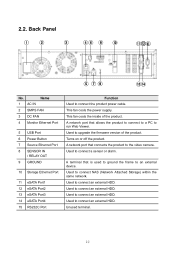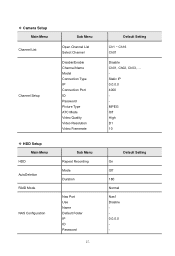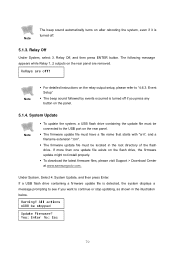Samsung SRN-3250 Support Question
Find answers below for this question about Samsung SRN-3250.Need a Samsung SRN-3250 manual? We have 1 online manual for this item!
Question posted by Noushadpeepee on August 20th, 2014
Srn -3250 Will Support Snd -6011 2m Camera
The person who posted this question about this Samsung product did not include a detailed explanation. Please use the "Request More Information" button to the right if more details would help you to answer this question.
Current Answers
Answer #1: Posted by TommyKervz on August 20th, 2014 11:34 PM
Go on the link below for more about the product
http://www.samsungsecurity.com/product/product_view.asp?idx=6147
http://www.samsungsecurity.com/product/product_view.asp?idx=6147
Related Samsung SRN-3250 Manual Pages
Samsung Knowledge Base Results
We have determined that the information below may contain an answer to this question. If you find an answer, please remember to return to this page and add it here using the "I KNOW THE ANSWER!" button above. It's that easy to earn points!-
General Support
...How Do I Disable Or Change The Camera Shutter Sound On My SCH-I760? How Do I Delete All Images, Photos or Videos From My SCH-I760? Does My SCH-I760 Support Self Portrait Mode? How Do I Change...My SCH-I760? How Do I Delete All Sounds or Ringtones From My SCH-I760? How Do I Enable Wireless Security Settings For A Wi-Fi Connection On My SCH-I760 Phone? Do I View Powerpoint, PPT Files, On My... -
General Support
...-I910 (Omnia) Phone? Images & Can I Enable Wireless Security Settings For A Wi-Fi Connection On My SCH-I910 (Omnia)...Omnia) Phone? Configurations General Miscellaneous Advanced Features Apps / PIM Batteries Camera / Camcorder Media Network/SAR NEW - How Do I Change The...-I910 (Omnia) Phone? Does My SCH-I910 (Omnia) Phone Support Email? Can The WAP Browser Cache Be Cleared On The SCH-... -
General Support
...card ** 6.1.7 Memory status 6.2 Games 6.2.1 Get More Games 6.2.2 My games 6.3 Music player 6.4 Camera 6.4.1 Take and send 6.4.2 Record video 6.4.3 My photos 6.4.4 My videos 6.4.5 My Album 6.4.6 My... Security 9.7.1 PIN check 9.7.2 Change PIN 9.7.3 Phone lock 9.7.4 Change password 9.7.5 Lock application 9.7.6 FDN mode 9.7.7 Change PIN2 9.8 Software update 9.9 Reset settings Shows only if supported by...
Similar Questions
Network Issue With Snd5080 Cameras
Why do I lose my snd 5080 cameras when i lose power to the network, how do I rest them to bring them...
Why do I lose my snd 5080 cameras when i lose power to the network, how do I rest them to bring them...
(Posted by indshop2003 9 years ago)
I Have A Samsung Color Quad Observation Security Camera. Sod14c4ln.
The monitor is so bulky and HEAVY, I'm wanting to know is I can some how replace it with a PC monito...
The monitor is so bulky and HEAVY, I'm wanting to know is I can some how replace it with a PC monito...
(Posted by nevadacitybonnie 10 years ago)
How Can I Connect Samsung Scc-641 Speed Dome Camera With Scc-1000 Controller
plz send connection diagram for above said camera with controller
plz send connection diagram for above said camera with controller
(Posted by anil93761 11 years ago)
Maximum Ptz Camera On Rs- 485 Com Port
how many ptz camera could be attached to shr 8162 communication port rs-485tx - &+ is theptz co...
how many ptz camera could be attached to shr 8162 communication port rs-485tx - &+ is theptz co...
(Posted by augustinekpekia1 11 years ago)
Reset Of Cctv Camera
I take a SCC-C7455, in Pelco-p and RS-485 protocole. but i dont take control over this camera. Pleas...
I take a SCC-C7455, in Pelco-p and RS-485 protocole. but i dont take control over this camera. Pleas...
(Posted by alfatelperu 12 years ago)