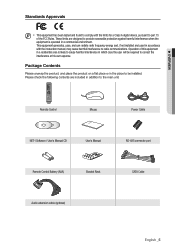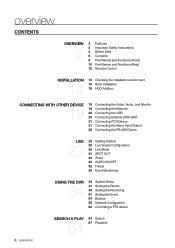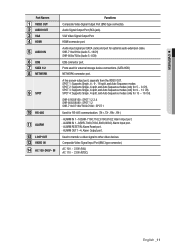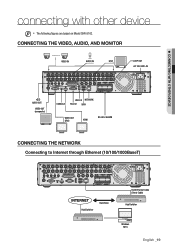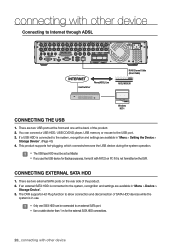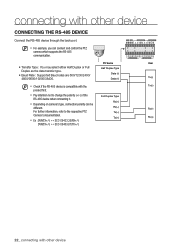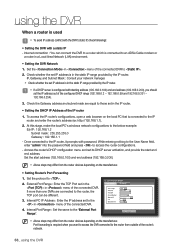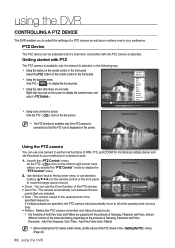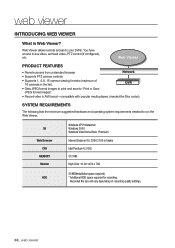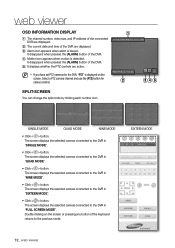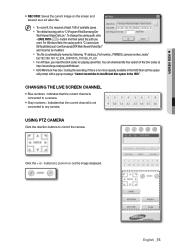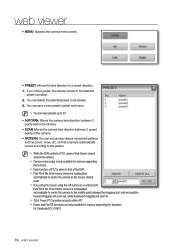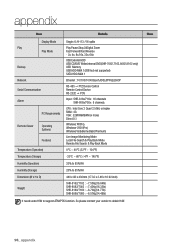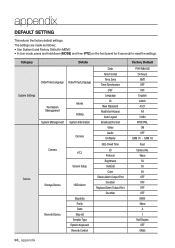Samsung SHR-8162 Support Question
Find answers below for this question about Samsung SHR-8162.Need a Samsung SHR-8162 manual? We have 1 online manual for this item!
Question posted by augustinekpekia1 on May 15th, 2012
Maximum Ptz Camera On Rs- 485 Com Port
how many ptz camera could be attached to shr 8162 communication port rs-485 tx - &+
is the ptz communication cable connected in parallel or series
Current Answers
Related Samsung SHR-8162 Manual Pages
Samsung Knowledge Base Results
We have determined that the information below may contain an answer to this question. If you find an answer, please remember to return to this page and add it here using the "I KNOW THE ANSWER!" button above. It's that easy to earn points!-
General Support
...Connect the phone to the USB cable and plug the other end directly into an available USB port... on installing ActiveSync, please refer to continue Please read . Otherwise, there is normal operation. This is purged of the drivers embedded with updated text & The upgrade tool will reboot after the flash thus your Windows Phone, shop securely...;COM Port numbers... -
General Support
... system for the US Cellular SCH-A670 handset. FAQ List by Category Using the Phone Camera & Messaging Settings & Configurations Sounds & Top How Do I Access My Recorded ...Email Client? How Do I Connect To The Internet With My US Cellular SCH-A670? Why Are My Voice Notes Disappearing On My US Cellular SCH-A670? Camcorder Camcorder Communication & View - How ... -
General Support
...Will The Network Automatically Update The Time On My SGH-E335? Connectivity Settings & Alarms Voice Dial & Do I Create ...Numeric Keys For The E335 Phone Have Different Functions When In Camera Mode. Do I Remove The Logo And Text From The ... My SGH-E335 Support Infrared Communications? Do I Delete Photos Taken With My SGH-E335? Messaging Communication & View the T-Mobile ...
Similar Questions
Ptz Not Working
We have 2 new SCP-3120N cameras. Video is working fine on both, but PTZ functions are not working. W...
We have 2 new SCP-3120N cameras. Video is working fine on both, but PTZ functions are not working. W...
(Posted by tscott1952 9 years ago)
Sorry But The App Does Not Seem To Connect. i Put In Http Port 82 And
rtsp port 554? does it make sense?
rtsp port 554? does it make sense?
(Posted by etz3211 9 years ago)
I Have A Samsung Color Quad Observation Security Camera. Sod14c4ln.
The monitor is so bulky and HEAVY, I'm wanting to know is I can some how replace it with a PC monito...
The monitor is so bulky and HEAVY, I'm wanting to know is I can some how replace it with a PC monito...
(Posted by nevadacitybonnie 10 years ago)
How Do You Wire The Ptz
I have these cameras install can get a respond from the ptz
I have these cameras install can get a respond from the ptz
(Posted by dickensonhoward 11 years ago)
Reset Of Cctv Camera
I take a SCC-C7455, in Pelco-p and RS-485 protocole. but i dont take control over this camera. Pleas...
I take a SCC-C7455, in Pelco-p and RS-485 protocole. but i dont take control over this camera. Pleas...
(Posted by alfatelperu 12 years ago)