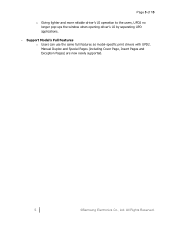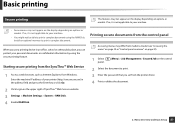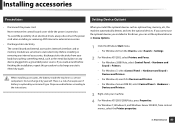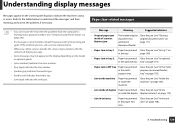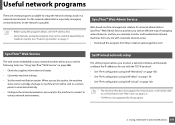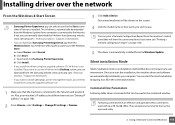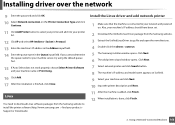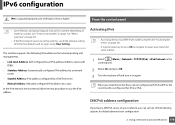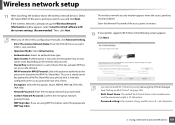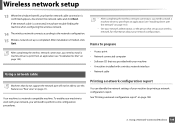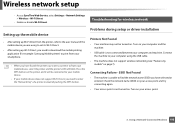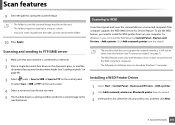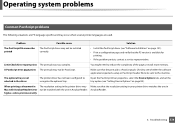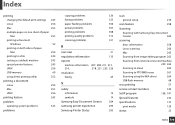Samsung SL-M3370FD Support and Manuals
Get Help and Manuals for this Samsung item

View All Support Options Below
Free Samsung SL-M3370FD manuals!
Problems with Samsung SL-M3370FD?
Ask a Question
Free Samsung SL-M3370FD manuals!
Problems with Samsung SL-M3370FD?
Ask a Question
Most Recent Samsung SL-M3370FD Questions
Setting Up Ip Address
How do I get to the decimal point on the keypad?
How do I get to the decimal point on the keypad?
(Posted by Dglobis 10 years ago)
Decimal In Ip Address
How do I bring up the decimal to type in the IP address? They say to hold down the 1 but it just kee...
How do I bring up the decimal to type in the IP address? They say to hold down the 1 but it just kee...
(Posted by Dglobis 10 years ago)
Popular Samsung SL-M3370FD Manual Pages
Samsung SL-M3370FD Reviews
We have not received any reviews for Samsung yet.