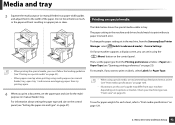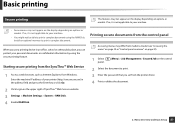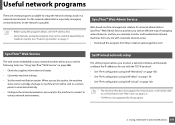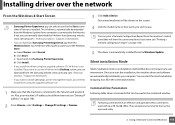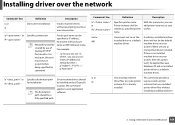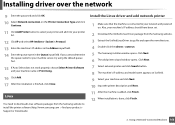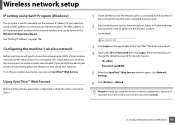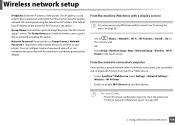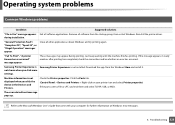Samsung SL-M3370FD Support Question
Find answers below for this question about Samsung SL-M3370FD.Need a Samsung SL-M3370FD manual? We have 4 online manuals for this item!
Question posted by Dglobis on February 28th, 2014
Decimal In Ip Address
How do I bring up the decimal to type in the IP address? They say to hold down the 1 but it just keeps putting in ones. Thank you
Current Answers
Related Samsung SL-M3370FD Manual Pages
Samsung Knowledge Base Results
We have determined that the information below may contain an answer to this question. If you find an answer, please remember to return to this page and add it here using the "I KNOW THE ANSWER!" button above. It's that easy to earn points!-
General Support
... Says That Com Port X Is Not Available / Or The Com Port Setting Changes When I Plug The I500s USB Port Into My System. These drivers are additional USB drivers that you leave the Local Serial entry UNCHECKED, unless you have Local USB checked to sync these devices. Additionally, if you are actively syncing one... -
How To Perform A Wireless Printer Installation SAMSUNG
...) following information: The IP address for your network. (Default Gateway) Your network login information. (User name and Password) network name. (SSID) encryption method for your network. (WEP/WPA/WPA2) security key for your printer wirelessly you download the latest Print and Scan drivers for the printer. Color Multifunction Laser Printers > Before... -
How To Perform A Wireless Printer Installation (Apple AirPort) SAMSUNG
... Panel is installed but a Default Printer hasn't been selected, the Smart Panel icon will appear grayed out. Add the IP Address of the screen. Fax under the Hardware heading. (Printer & Color Multifunction Laser Printers 20757. that we can set the Printer as the Default Printer, follow these steps: From the Apple Menu...
Similar Questions
Ip Address Of Samsung Scx-3405w?
What is the IP address of Samsung SCX-3405W? Thank you.
What is the IP address of Samsung SCX-3405W? Thank you.
(Posted by katilevoranta 3 years ago)
Setting Up Ip Address
How do I get to the decimal point on the keypad?
How do I get to the decimal point on the keypad?
(Posted by Dglobis 10 years ago)
Ip Address Change
I got a new router which is on a different IP Address. I now need to change the IP address on the pr...
I got a new router which is on a different IP Address. I now need to change the IP address on the pr...
(Posted by kathym 12 years ago)